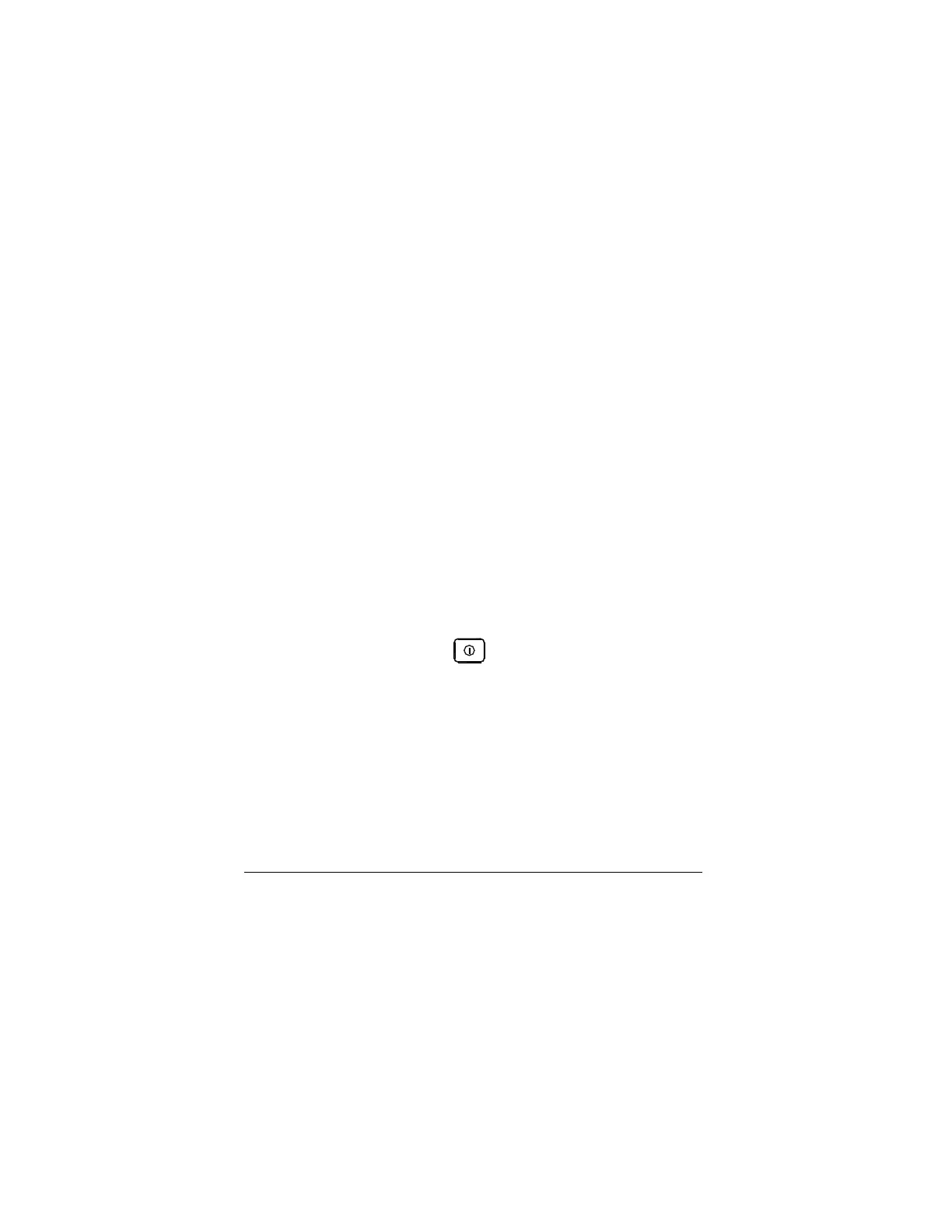- 11 -
4 OPERATION
4.1 Getting Started
The Model P3 is designed for ease of use. This section de-
scribes the operation of the Model P3 Strain Indicator and Re-
corder.
4.2 Power Up
The Model P3 is ready to use as received. The unit is shipped
with two D cells pre-installed.
The Model P3 has three sources of power: Battery, USB or AC
adapter. If more than one power supply is present, the power
source is determined in the following order: (1) USB, (2) AC
Adaptor, and (3) battery. If the Model P3 is using USB or the
AC adaptor, the system will always remain on as long as power
is supplied. If the Model P3 is using the USB or AC adapter as
the power source, an "x" is displayed on the lower right corner
of the LCD display, indicating the unit is running on external
power. If the system is running on battery power, the ‘x’ is re-
placed by a battery strength indicator.
If no external supply is detected, the system must be turned on
by pressing the Power key, .
When the unit is powered up, the firmware is loaded into the
DSP. During this time an audible beep will be heard, indicating
the unit is booting. After approximately two seconds, the beep
tone will cease, unit will display the opening screen.