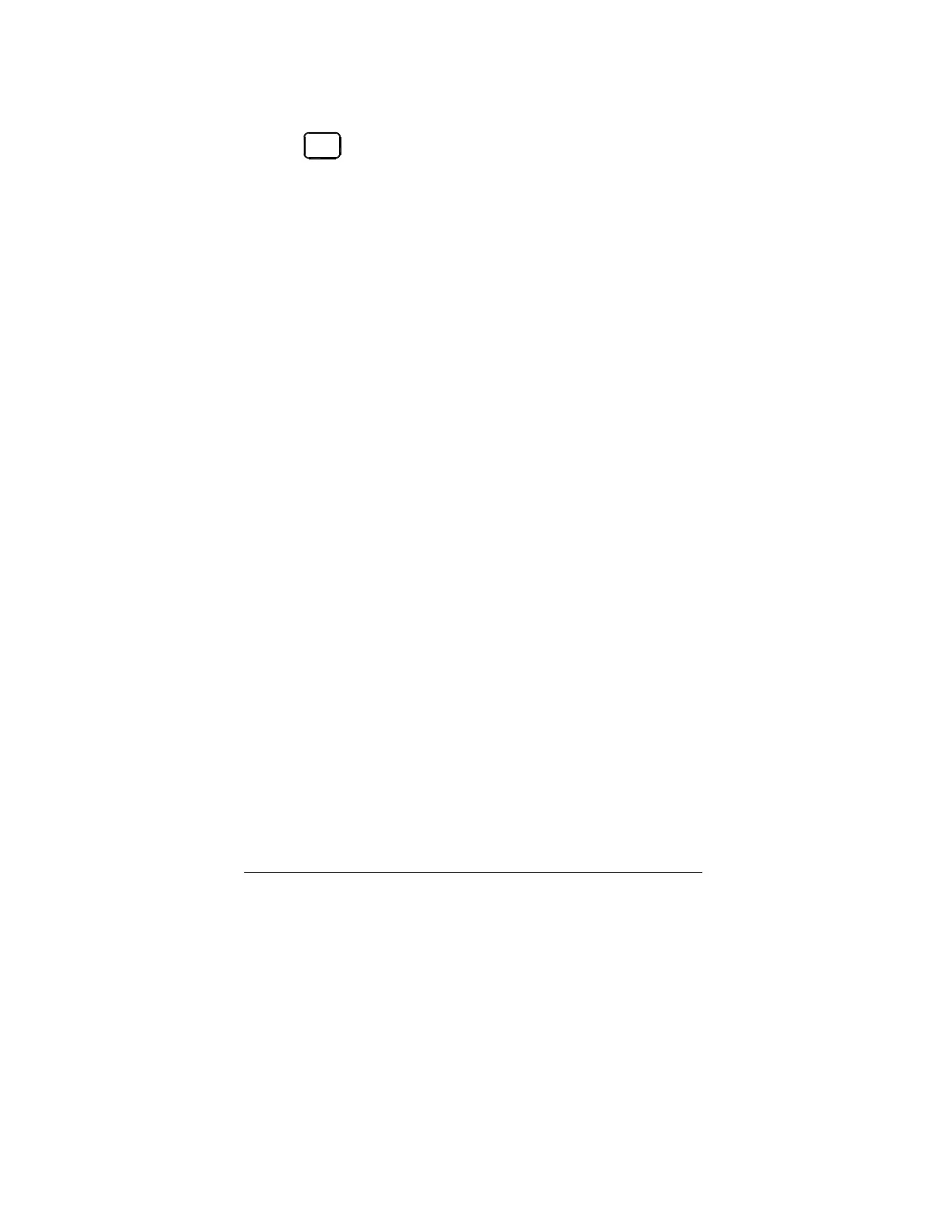- 48 -
6.6
MENU
Menu
Clicking on the Menu Button displays the main menu on the
PC, just as pressing the Menu button on the P3. To choose a
menu item, simply move the mouse pointer over the item. When
the item is highlighted, click the left mouse button. The list of
menu items is the same as described in section 4.5, except for
the following additional menu items available on the PC screen:
Load/Save Settings
Upload Data