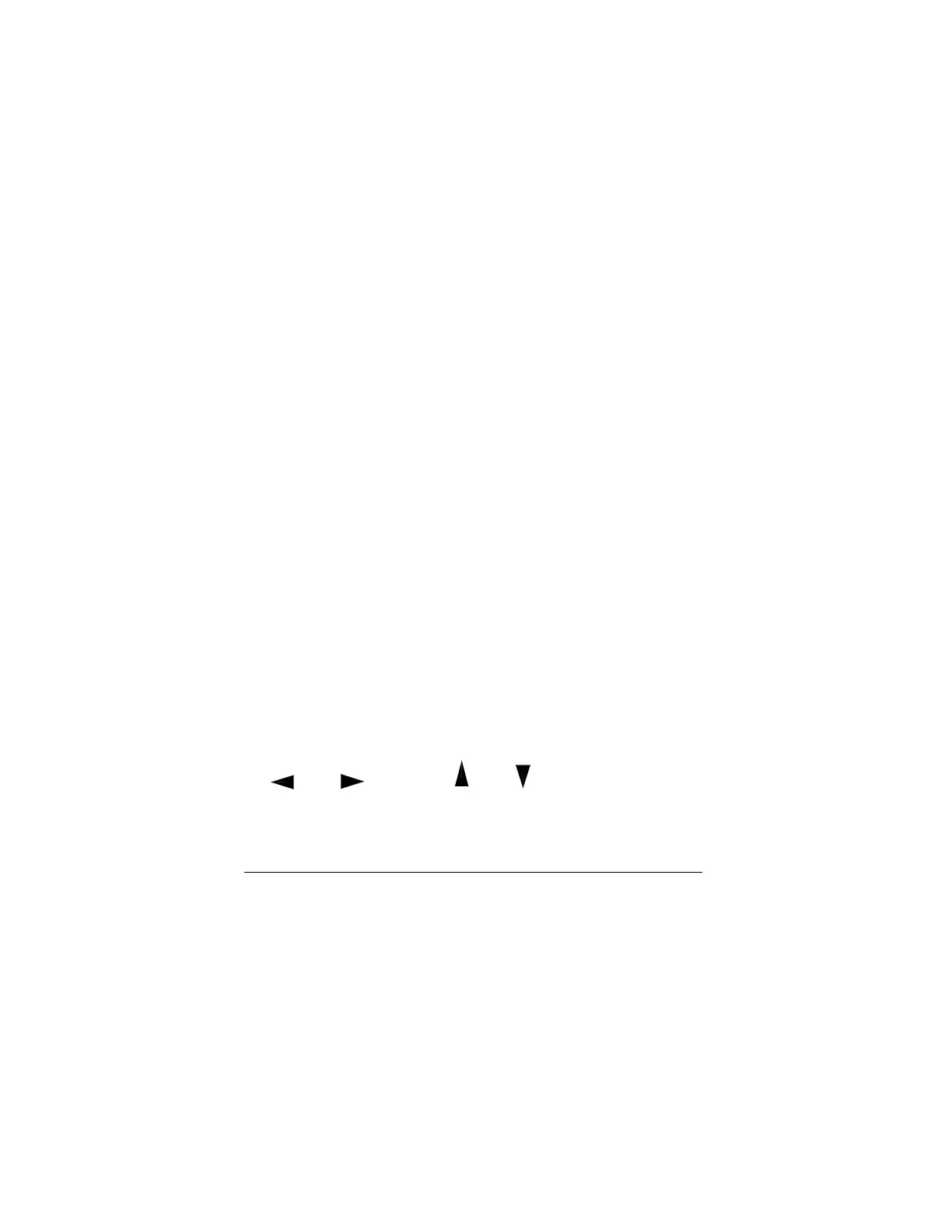- 34 -
4.5.10.2 Analog Out
OFF: Data is collected at 0.5 second intervals. From one to 4
channels can be displayed. This mode provides the longest bat-
tery life, since excitation is on only during the A/D conversion.
Ch1 – Ch4: Data is collected at approximately 2ms intervals
(480 samples/sec) and the reduced data is available to the ana-
log output connector. This mode significantly decreases battery
life, since the A/D converter and excitation is constantly on.
Only one channel can be active at a time.
4.5.10.3 Rejection
The digital filters in the Model P3 can be tuned to optimize the
noise rejection from power line frequencies. Choose between
50Hz and 60Hz
4.5.10.4 Out Range
The analog output range can be adjusted to provide full scale
output range of ±32000 (High), ±3200 (Normal) or ±320 (Low)
microstrain at Gage Factor of 2.000. Note that while the output
range can be adjusted, the resolution remains unchanged.
4.5.11 Save Setup Option
The Save Setup option takes the current instrument settings and
stores them on the internal flash memory. When the system is
powered on the next time, these settings will be utilized.
4.5.12 Clock Options
The Clock Options screen allows the user to set the date and
time on the internal real-time clock. The clock is used to time
stamp the recorded data. Highlight the desired field by using
the
and keys. The and keys change the value of
the highlighted item.