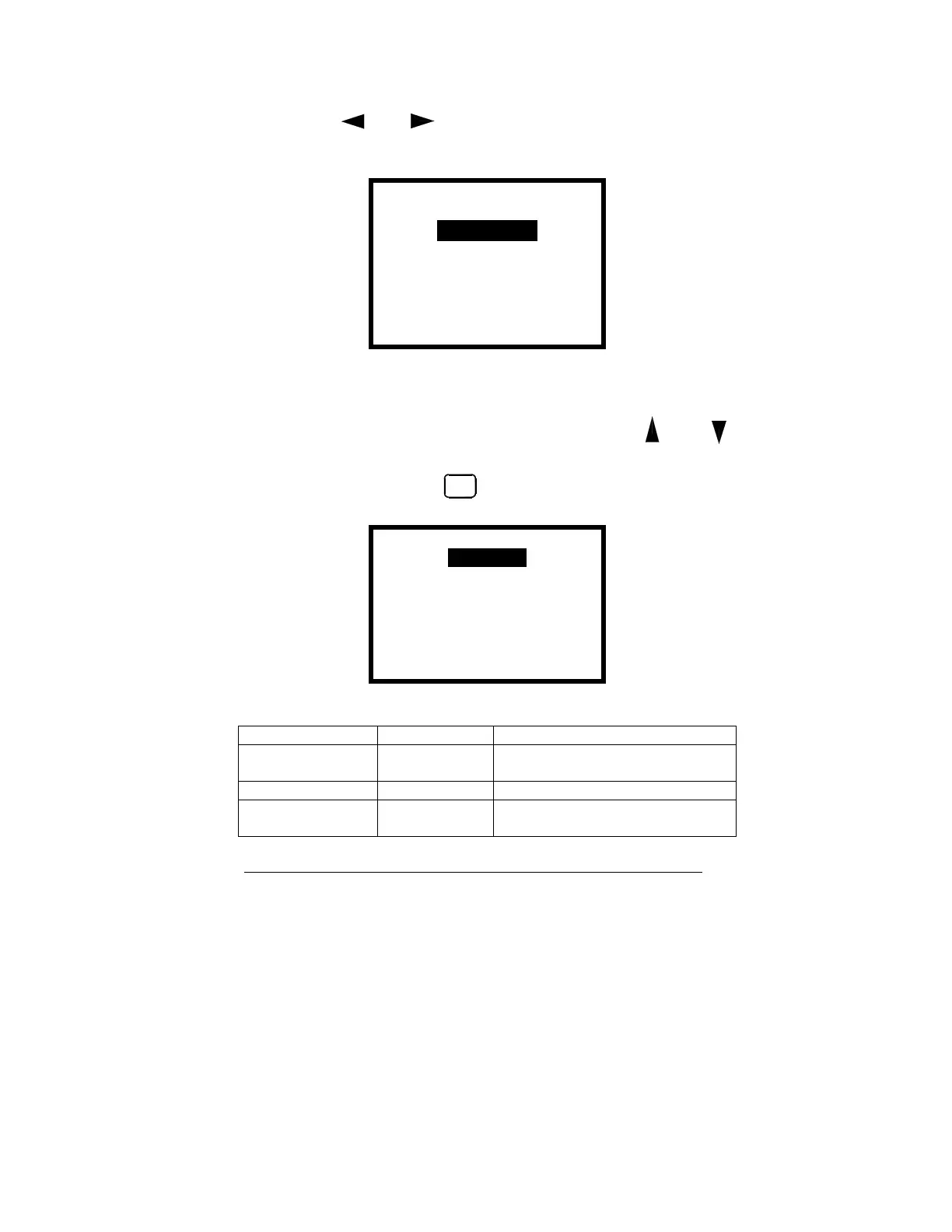- 31 -
selected, the and keys can be used to increase/decrease
the sensitivity.
SHUNT CALIBRATION
Chan: 1
Adjust ←→
+05000
4.5.8 Options Menu
The Options Menu provides the ability to modify settings not
directly related to making measurements. Use the
and
arrow keys to highlight the desired menu item. Choose the de-
sired item by pressing the
MENU
key.
* OPTIONS MENU *
Display
Outputs
Save Setup
Clock
Advanced
Version
Exit
The following options are available:
Menu Item Section Description
Display
4.5.9 Adjusts the backlight and contrast
settings
Outputs
4.5.10 Controls the analog output mode
Save Setup
4.5.11 Saves the current setup to the Flash
memory