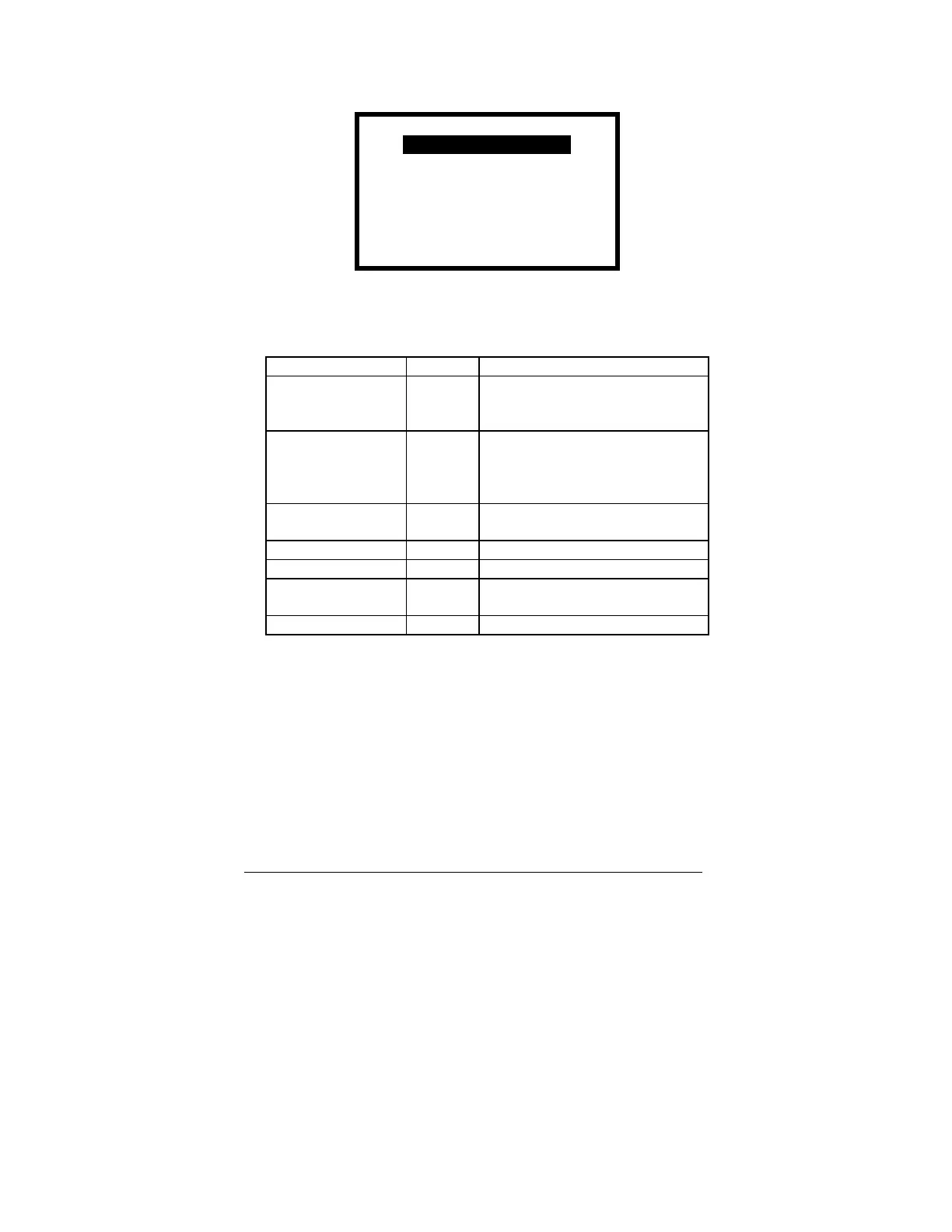- 19 -
** MAIN MENU **
Select Channels
Bridge Type
Gage Factor/Scaling
Recording
Balance
Shunt Calibration
Options
The following table briefly describes the menu items and the
section of this manual associated with the item.
Menu Item Section Description
Select
Channels
4.5.2 Displays the Select Channels
Menu. This menu is used to en-
able/disable each channel
Bridge
Type
4.5.3 Displays the Bridge Type Menu.
This menu allows the user to se-
lect the type of bridge that is con-
nected to each selected channel
Gage Factor /
Scaling
4.5.4 Displays the Gage Factor/Scaling
Menu
Recording
4.5.5 Displays the Recording Menu
Balance
4.5.6.3 Displays the Balance Menu
Shunt
Calibration
4.5.7 Displays the Shunt Calibration
Menu
Options
4.5.8 Displays the Options Menu
4.5.2 Select Channels Menu
The Select Channels menu is used to activate or deactivate each
channel. If a channel is activated, the channel will accept inputs
and the measured value will be displayed while in the run mode.
A channel must be activated in order to be recorded, shunt cali-
brated, or balanced.