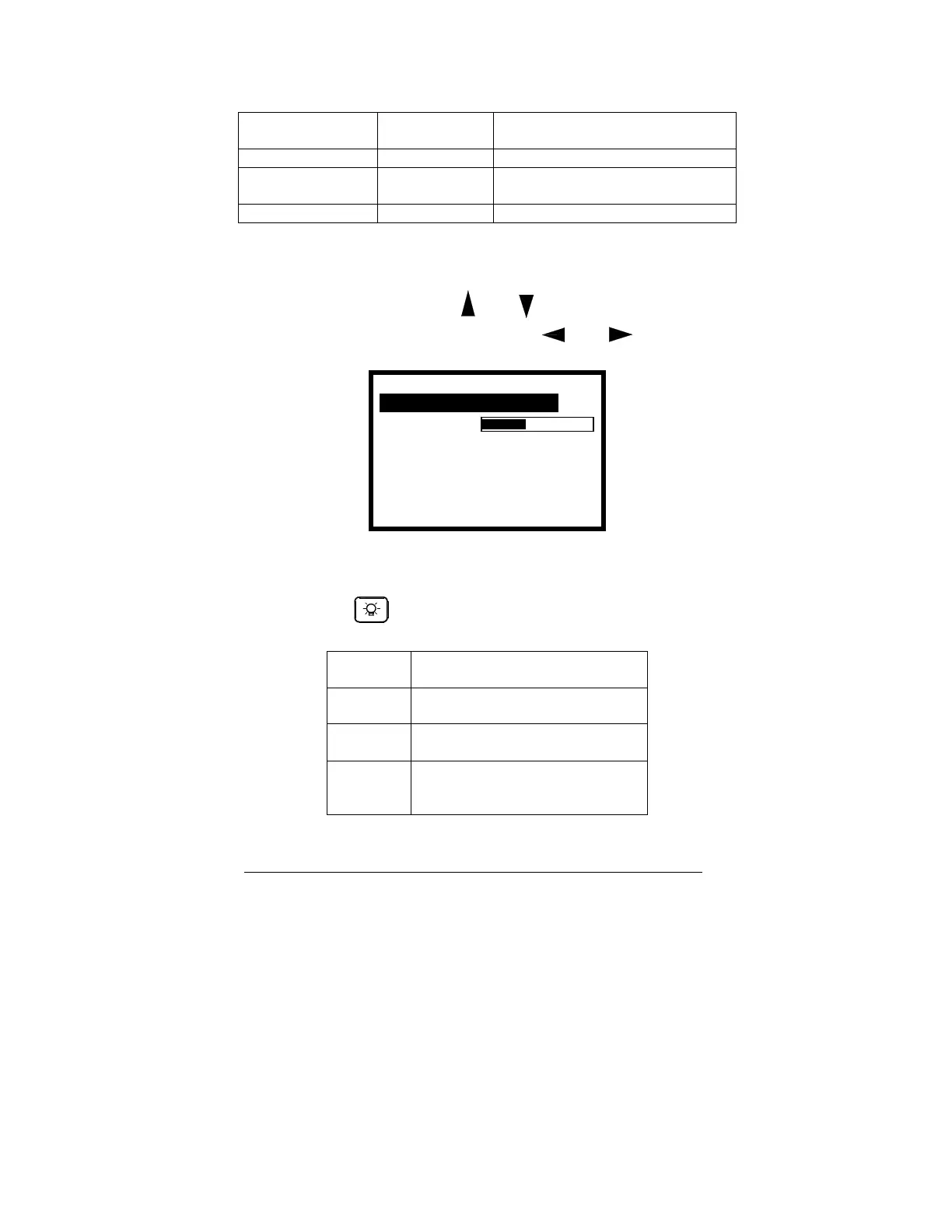- 32 -
Clock
4.5.12 Adjusts the data/time of the real
time clock
Advanced
4.5.13 Advanced options
Version
4.5.18 Displays the firmware version of
the Model P3
Exit
Returns to the Run Mode
4.5.9 Display Options Menu
The Display Options menu allows the user to modify the LCD
display parameters. Use the and keys to select the desired
item. Change the selection by using the and keys.
* DISPLAY OPTIONS *
Backlight: 5 sec
Contrast:
←→ Toggle Menu=Exit
4.5.9.1 Backlight
Adjusts the duration of the backlight while in the run mode. The
backlight key activates the backlight. Valid options are:
5 sec
The backlight remains illuminated
for approximately 5 seconds.
15 sec
The backlight remains illuminated
for approximately 15 seconds.
60 sec
The backlight remains illuminated
for approximately 60 seconds.
Toggle
The backlight remains illuminated
until the Backlight key is pressed
again.