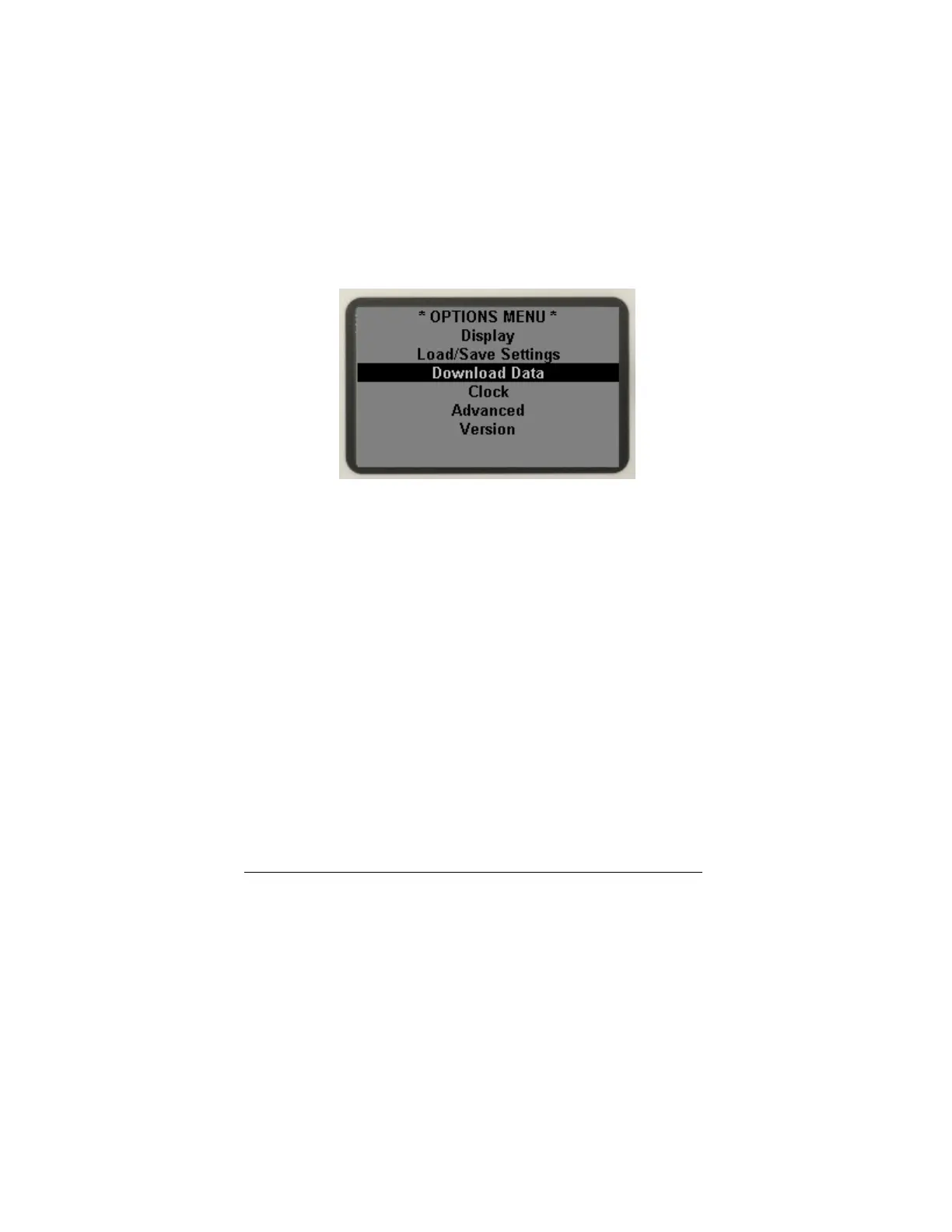- 57 -
6.12 Transferring Data
Data stored on the Multimedia card may be downloaded via the
USB interface by clicking on the Multimedia Card region on the
screen or by selecting "Download Data" from the Options
menu.
To list the files on the MMC, press the "List" button. To
Download a file, select the desired file and press the "Get" but-
ton. Once data is downloaded, it can be saved to the PC by
pressing the "Save" button. Data can be saved in ASCII, Rich
Text, Excel, HTML, or XML formats.