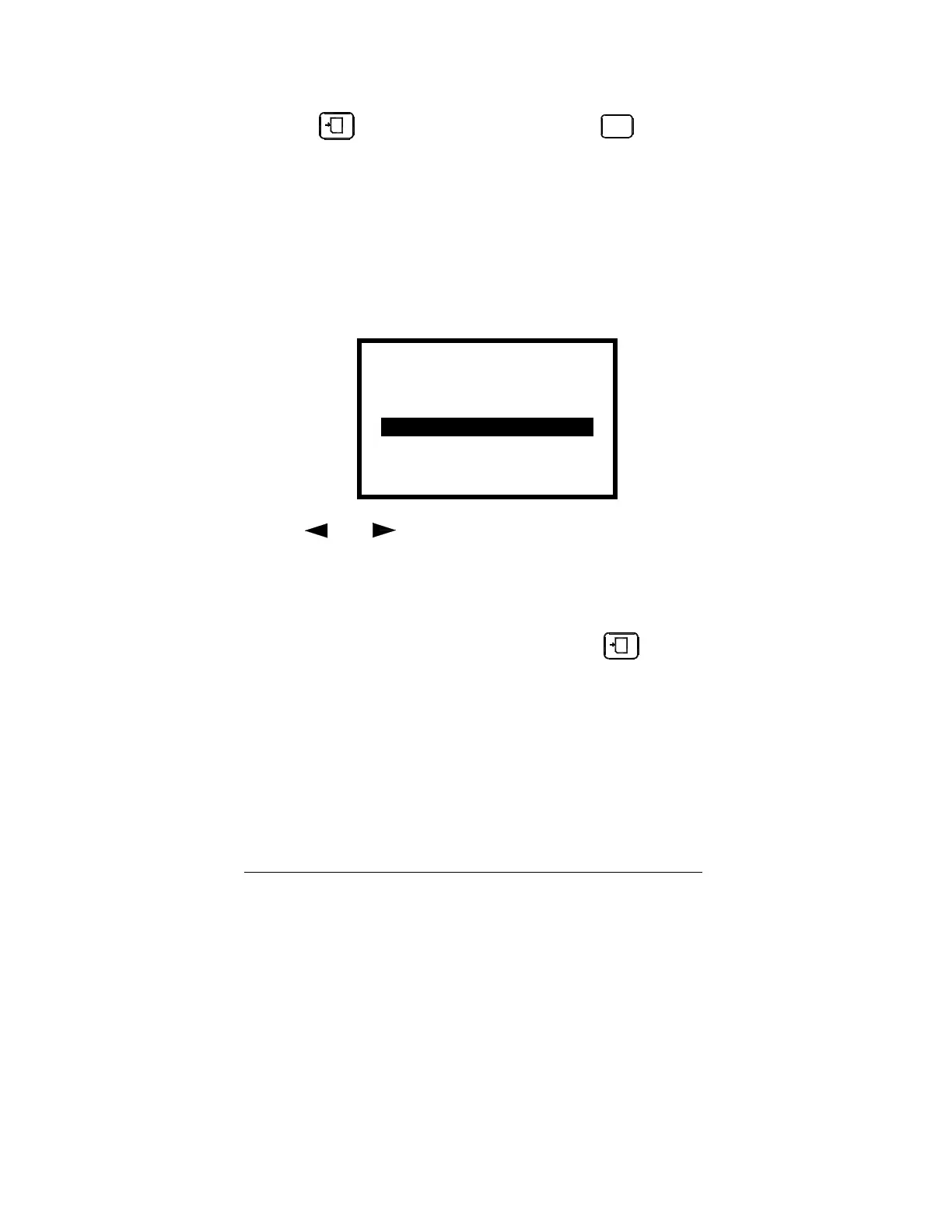- 40 -
Press the key to erase the card. Press the
MENU
key to abort
without erasing.
4.5.16 Poisson’s Ratio
This option allows the user to define Poisson’s ratio of the ma-
terial that the strain gage is bonded to. Poisson’s ratio is used to
calculate strain in bridge configurations which are dependent
upon Poisson’s ratio.
* ADVANCED OPTIONS *
Calibrate System
Upgrade Firmware
Erase MMC
Poisson Ratio: 0.30
Factory Defaults
Exit
Use the and keys to increase or decrease this value. The
factory default is 0.3.
4.5.17 Factory Defaults
This option returns the P3 to its initial factory settings. The set-
tings can be made permanent by pressing the record key
when prompted.
4.5.18 Version
This option displays the splash screen and the version informa-
tion. Normal operation resumes after approximately 3 seconds.