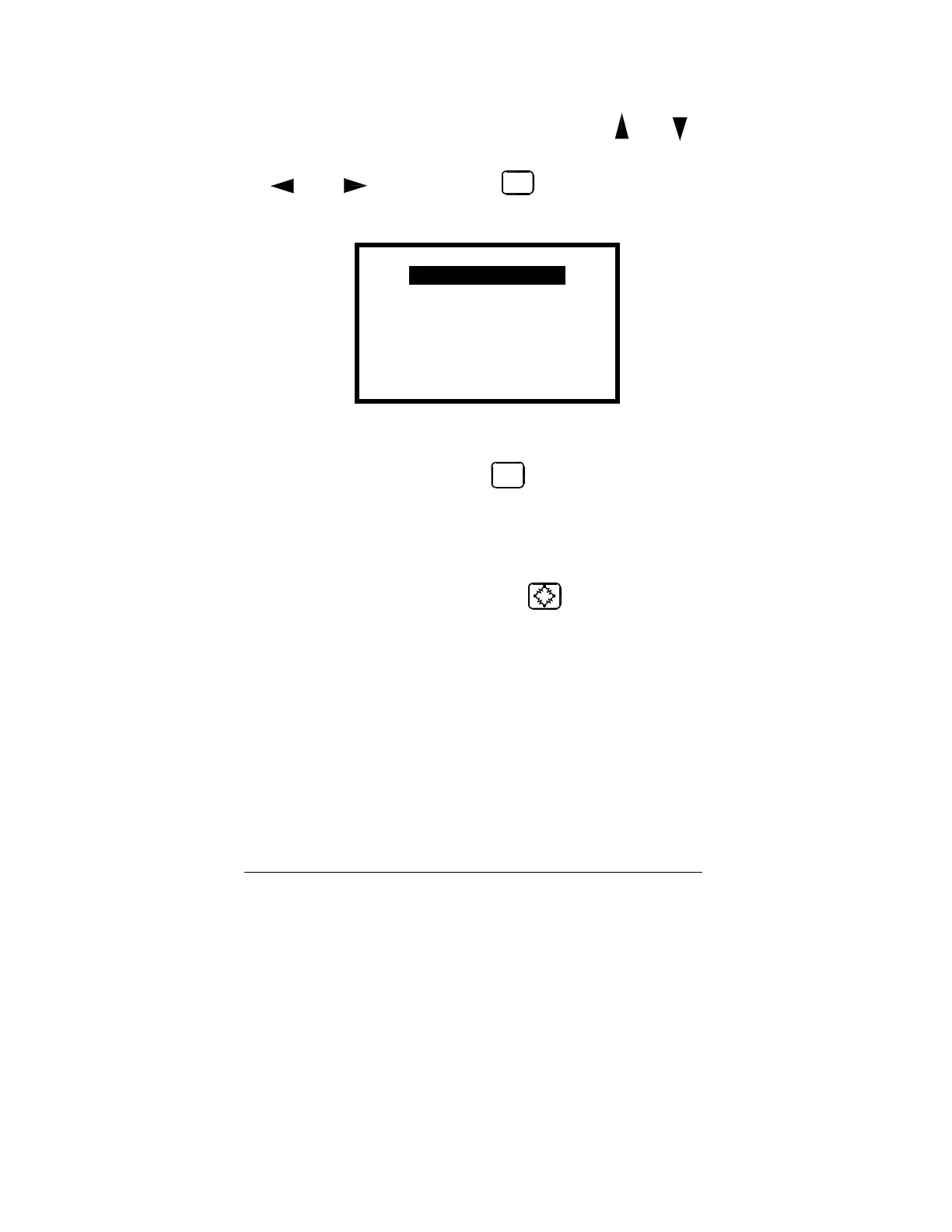- 20 -
In order to activate/deactivate a channel, use the and keys
to highlight the desired channel. Toggle the selection by using
the and keys. Press the
MENU
key to return to the run
mode.
* SELECT CHANNELS *
Chan 1: Active
Chan 2: Active
Chan 3: Active
Chan 4: Active
←→ Toggle Menu=Exit
This menu can be directly accessed while in the run mode or the
command mode by pressing the
34
12
key.
4.5.3 Bridge Type Menu
The Bridge Type menu selects the type of bridge connected to
the selected channel. The bridge type menu is accessible from
the main menu, or by pressing the key. The bridge type
determines whether the internal half bridge is used, and also de-
termines the appropriate scaling/linearization algorithm based
upon the bridge type selected.