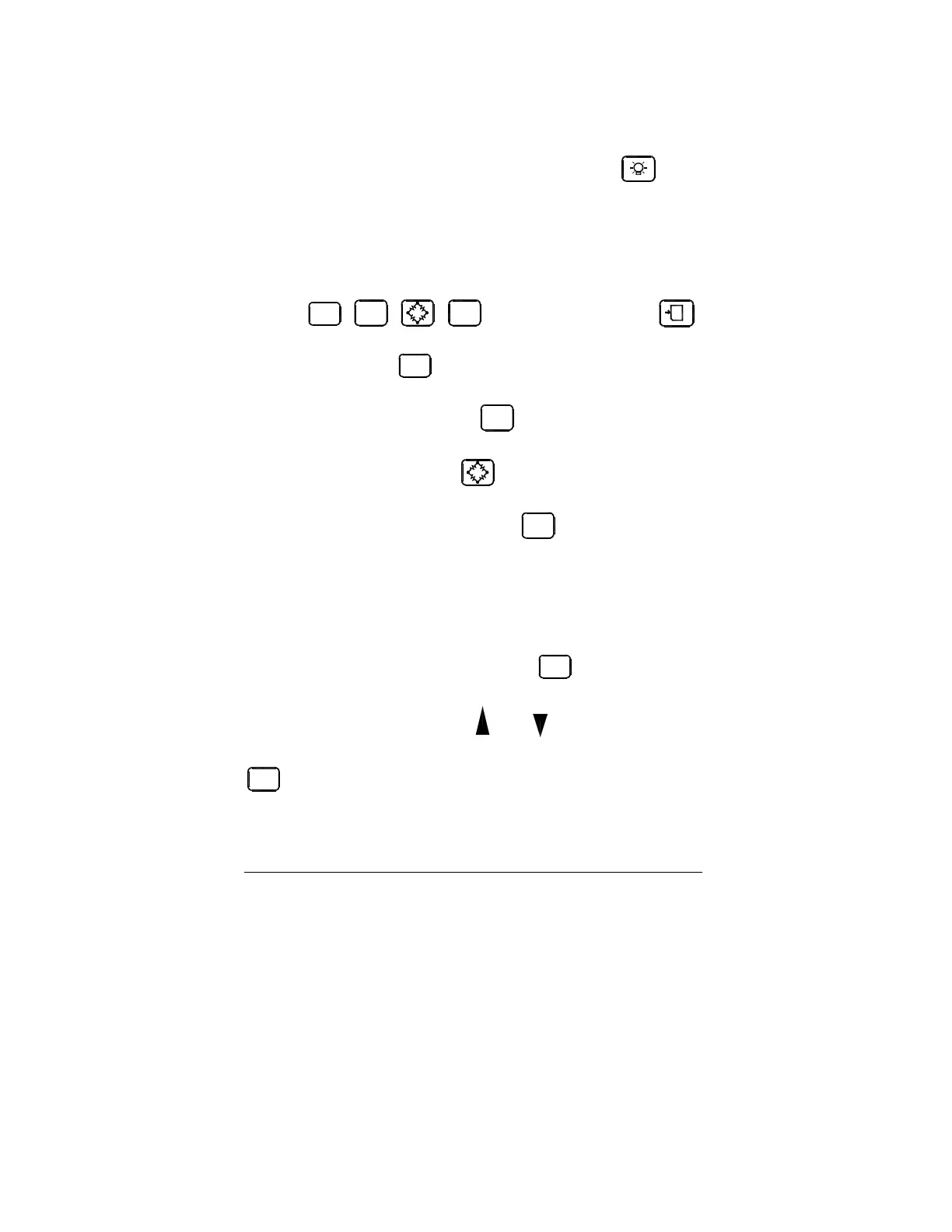- 18 -
4.4.1.6 Backlight
While in the run mode, pressing the Backlight key will
illuminate the backlight for the duration specified in the back-
light options menu.
4.4.2 Command Mode Operation
The command mode is entered when the user is in the run mode
and the
MENU
,
34
12
, ,
K
, key is pressed, or the key
is pressed when the record mode is off.
Pressing the Menu
MENU
key will display the Main Menu (see
section 4.5.1).
Pressing the Select Channels
34
12
key will display the select
channels menu (section 4.5.2).
Pressing the Bridge Type
key will display the Bridge
Type Menu (section 4.5.3).
Pressing the Gage Factor/Scaling
K
key will display the
Gage Factor/Scaling Menu (section 4.5.4).
4.5 Menu Commands
4.5.1 Main Menu
The Main menu is displayed when the
MENU
key is pressed while
in the run mode. When the main menu appears, all measurement
activity is suspended. Use the and arrow keys to highlight
the desired menu item. Choose the desired item by pressing the
MENU
key.