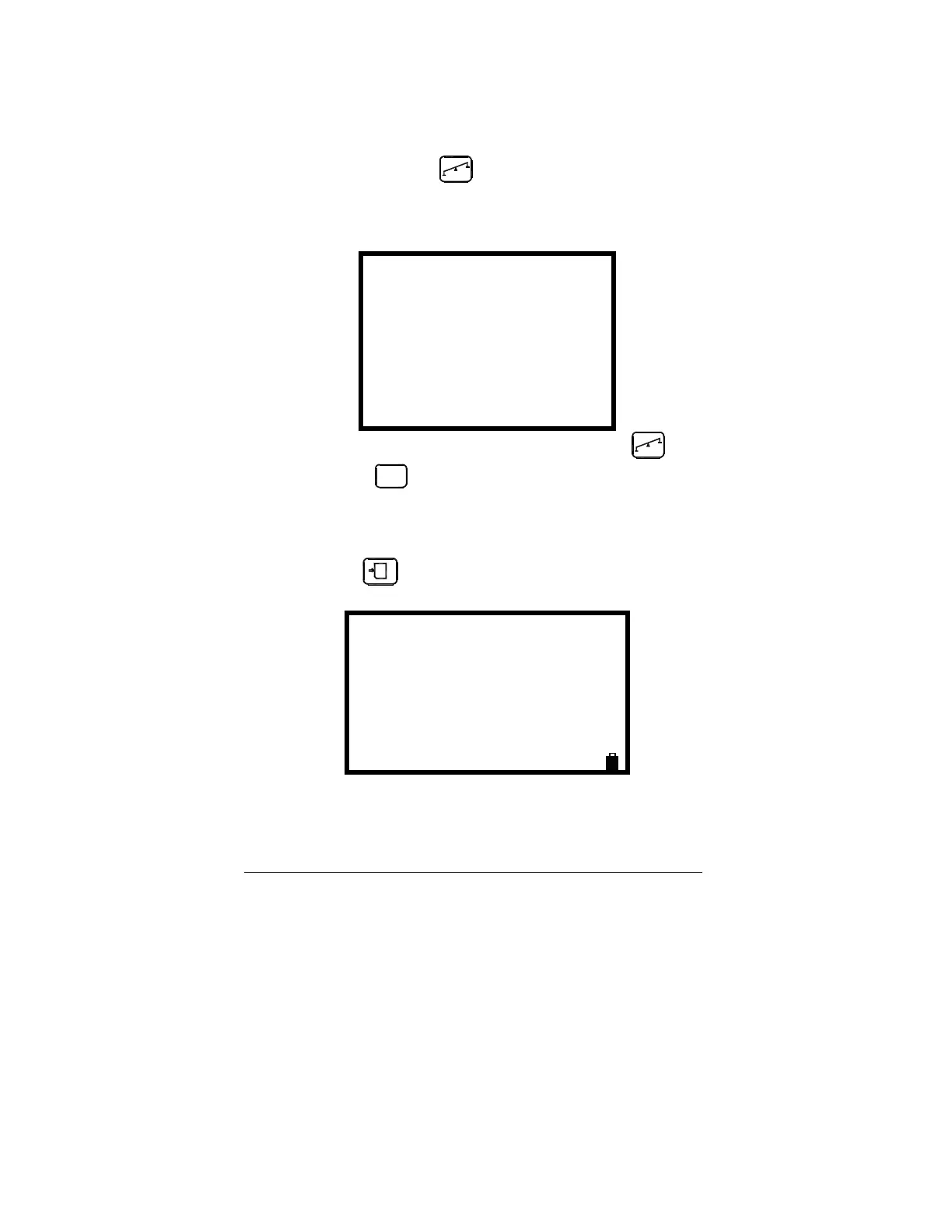- 17 -
4.4.1.4 Auto Balance
If any active channels are configured to use the auto balance
mode, pressing the BAL key will initiate the auto balance
sequence. The auto balance sequence requires confirmation to
avoid unintentional rebalance of the signal.
Ready to Auto Balance
[BAL] = Balance
[MENU] = Cancel
To start the auto-balance sequence, press the BAL key. To
cancel, press the
MENU
key
4.4.1.5 Manual Recording
If the recording mode is selected as "Manual" recording, press-
ing the Record key will transfer the current readings to the
MMC.
Ch1 µε Ch2 µε
+01000 +00216
Ch3 µε Ch4 µε
+00524 +00914
MAN REC 1 CAL OFF
The total number of records in the currently open file will be
indicated next to the MAN REC indicator on the bottom of the
LCD.