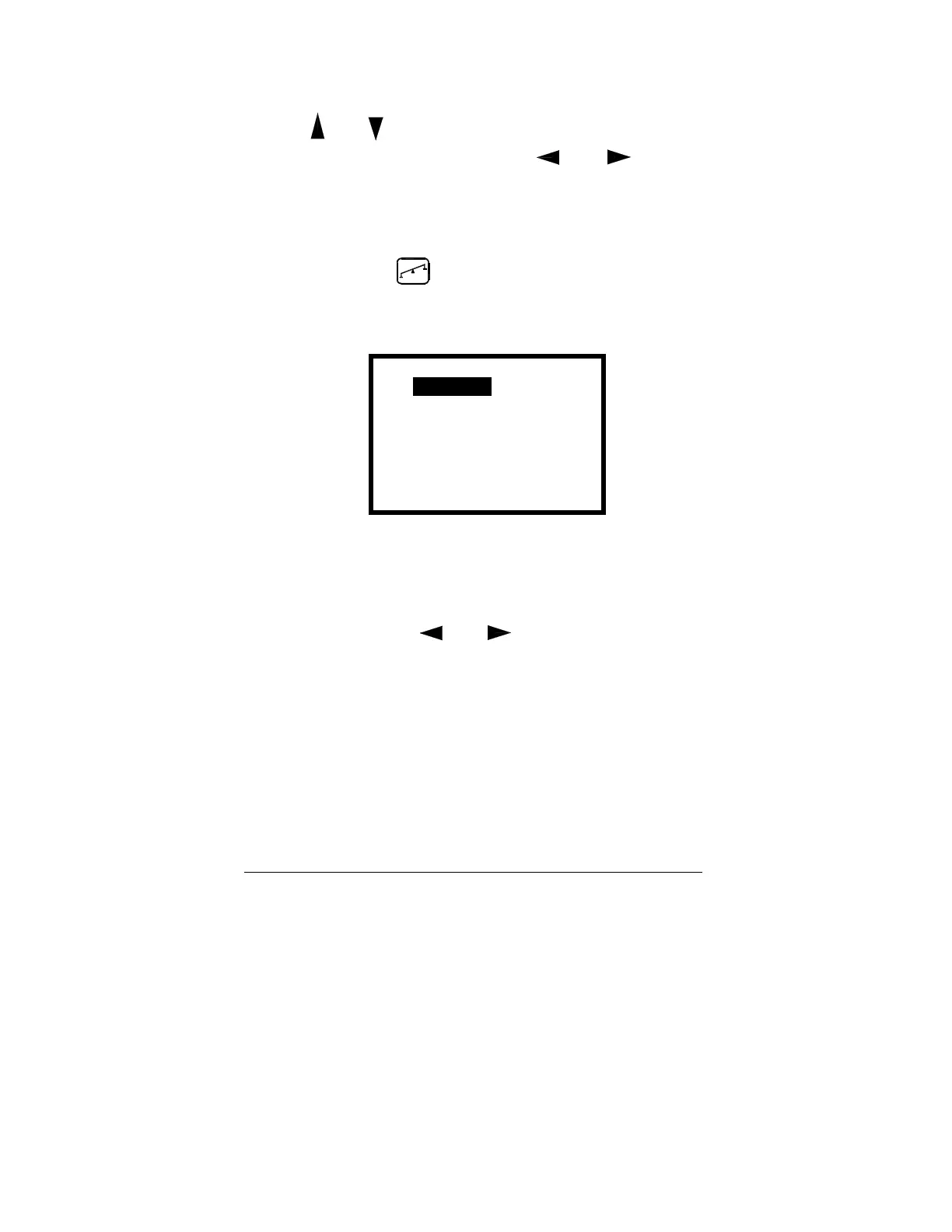- 29 -
Use the and keys to select the desired menu item. Change
the highlighted selection by using the and keys. There
are three modes: Auto, Manual, and Disable.
4.5.6.1 Auto Balance
Channels using the auto balance mode will automatically be
balanced when the key is pressed while in the run mode.
The P3 makes a series of measurements and uses the mean
value as the balance value.
* BALANCE MODE *
Chan: 1
Mode: Auto
←→ Toggle Menu=Exit
4.5.6.2 Manual Balance
The manual balance mode allows the user to manually adjust
the balance. This mode allows the user to introduce an offset in
the reading. To adjust the offset, highlight the Adjust ←→
Menu item and use the and keys to increase or decrease
the measured value.