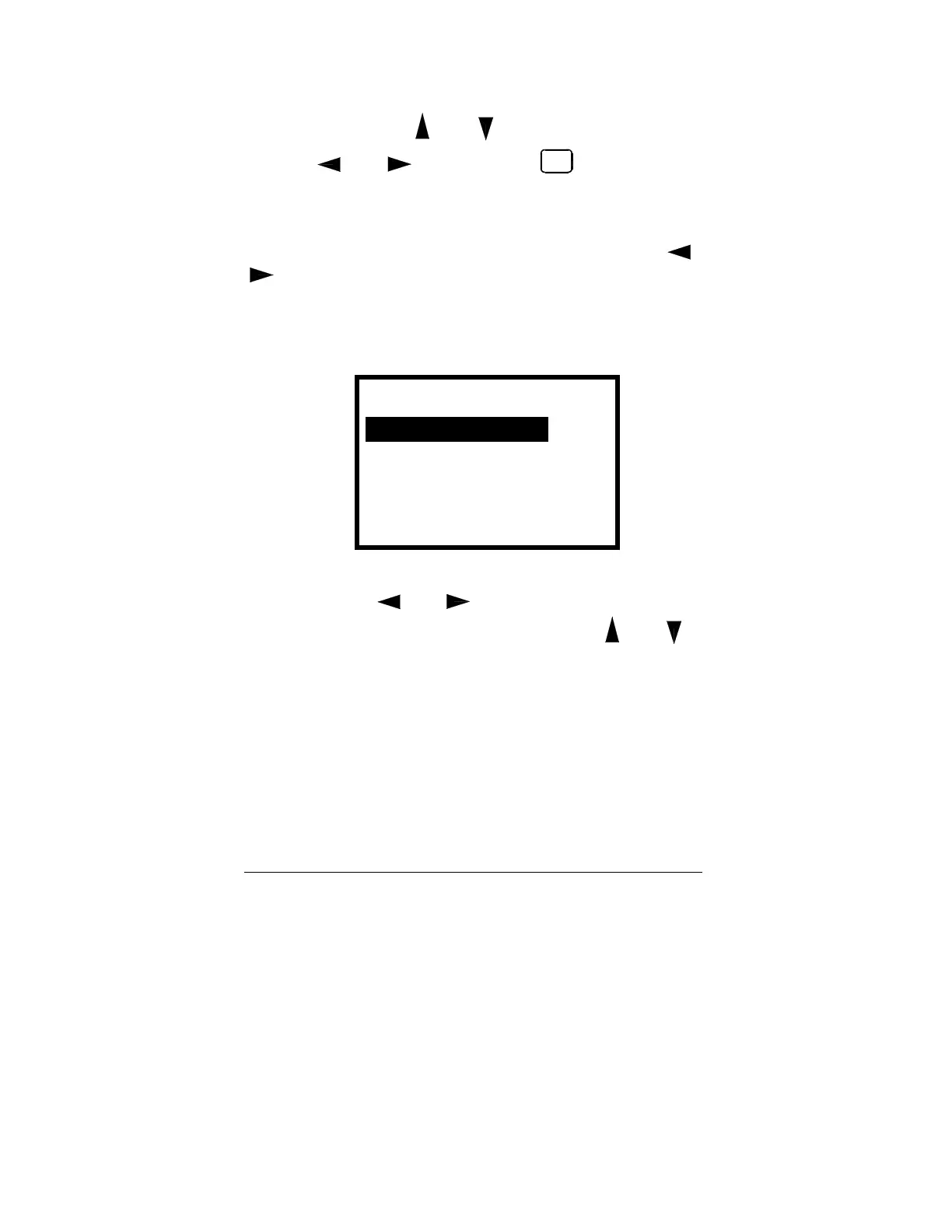- 24 -
desired item, use the and keys. Toggle the selection by
using the and keys. Press the
MENU
key to return to the
run mode.
Scaling options are determined by the units selected. To change
the units, highlight the "Units" menu item and use the and
keys to scroll through the provided units.
4.5.4.1 Microstrain Scaling
If the selected units are µε (microstrain), scaling is determined
by the gage factor of the sensor.
*GAGE FACTOR/SCALING*
Chan : 1
Units : µε
Gage Factor : 2.000
To change the gage factor, highlight the "Gage Factor" menu
item, and use the and keys to select the desired digit to
modify. The digit is changed by using the the and keys.
The default gage factor is 2.000.
4.5.4.2 Millivolts per Volt Scaling
If the selected units are millivolts per volt (mV/V), no scaling is
necessary, since the unit natively measures mV/V.