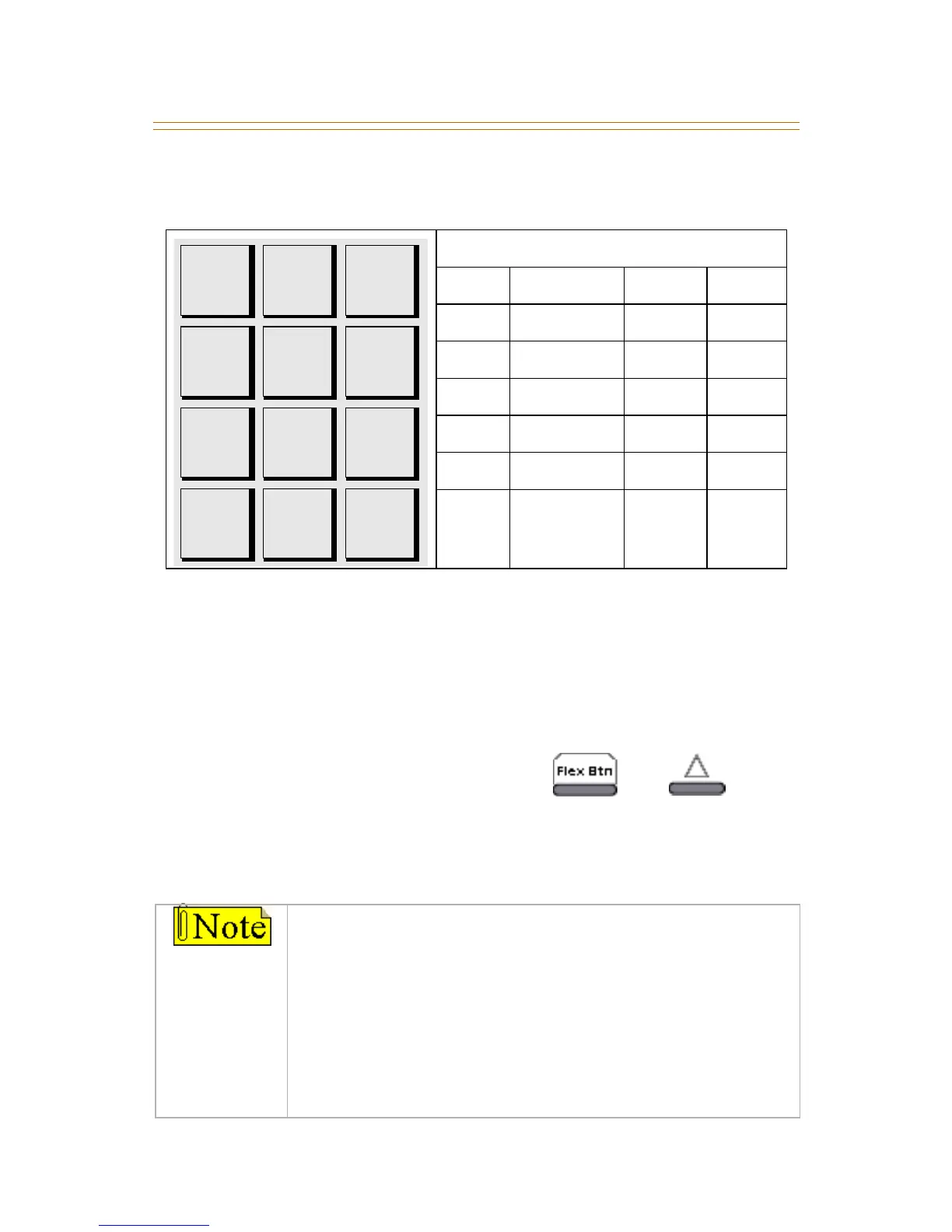8 Attendant Features
3. Enter the letters for the custom message using the dial pad
keys as shown:
Up to 24 alphanumeric characters may be used
(represents 48 digits). Characters display when entered.
An Attendant must go idle after programming a
message before another message may be programmed.
4. Press HOLD to enter message; confirmation tone will sound.
Attendant Day/Night/Special
The system’s Automatic Night Mode Feature can be overridden by
the Attendant station. Any Attendant station user can press their
DND button or a Soft Key to place the system into Night Mode.
Other Codes
1 = 1# 8 = 8# “ = 01 * = *#
2 = 2# 9 = 9# , = 02 ( = #1
3 = 3# 0 = 0# ? = 03 ) = #2
4 = 4# Space = 11 / = 04 + = #3
5 = 5# : = 12 ! = *1 = = #4
6 = 6# - = 13 $ = *2 # = ##
7 = 7# ‘ = 14 & = *4 . = 24
The Night Service feature provides a means to put the
system in night mode or remove the system from night
mode from any keyset, providing the system was put in
night mode by the night service feature flexible button
[604].
If the system was placed in night mode by the Attendant
using the DND button or if the system was placed in
night mode by the automatic schedule, the Night
Service flexible button cannot remove the system from
night mode.
A - 21
B - 22
C - 23
D - 31
E - 32
F - 33
G - 41
H - 42
I - 43
J - 51
K - 52
L - 53
M - 61
N - 62
O - 63
T - 81
U - 82
V - 83
W - 91
X - 92
Y - 93
Z - 94
P - 71
R - 72
S - 73
Q - 74
#
0
0PER
1
*
D - 31
E - 32
F - 33
OR