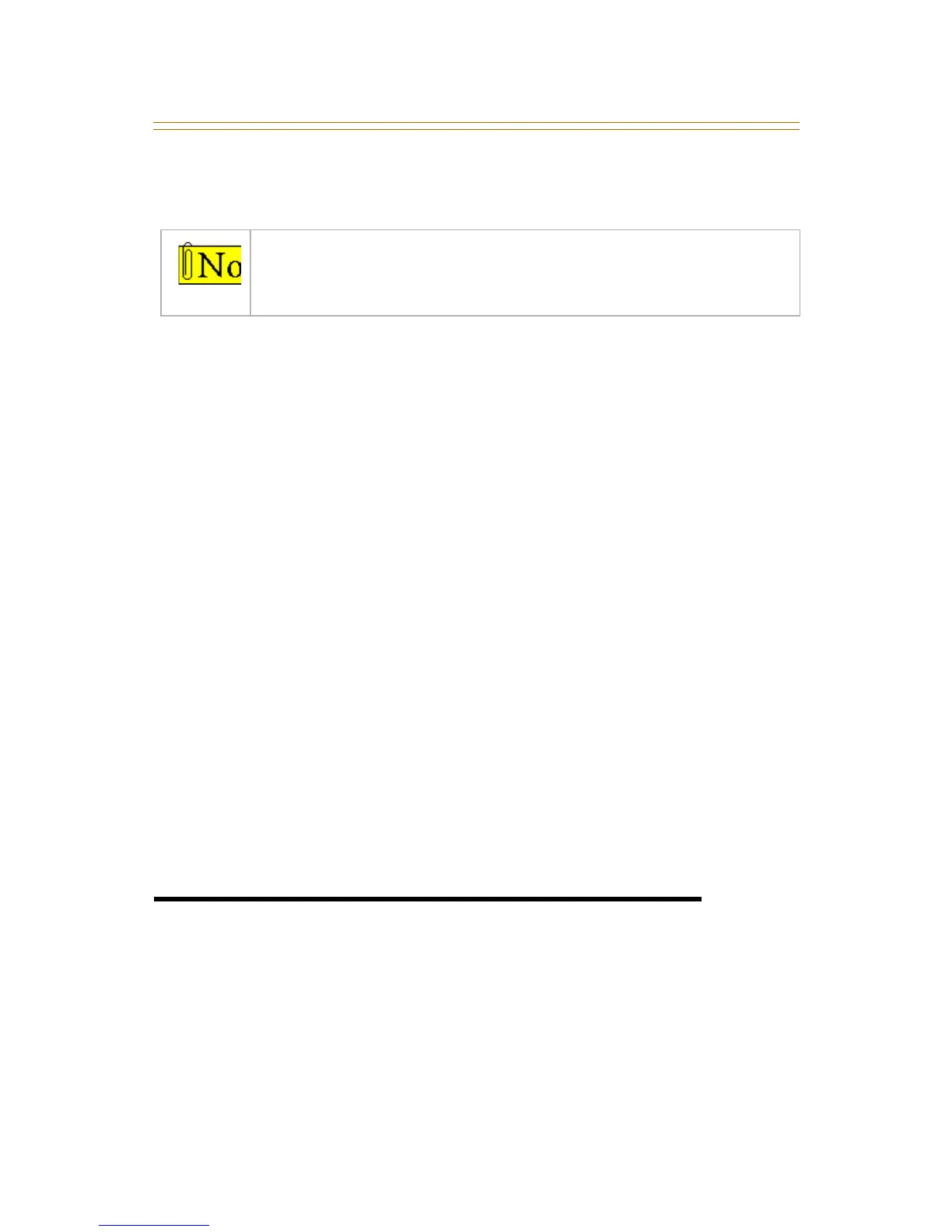34 CO Line - Access
2. When the called party answers, consult with them or hang
up to transfer call.
To answer a call that is waiting:
1. Press your flashing CAMP ON button when you hear one
burst of muted ringing. Any outside line you are connected
to will be placed on hold.
2. Converse with the station placing the call,
-or-
If the call is being transferred, press the flashing OUTSIDE
LINE button.
SINGLE LINE TELEPHONE
To alert a busy station of your call:
1. Press the FLASH button.
2. Dial [620]. When the called line is alerted, they can
choose to pick up your call or remain on original call.
To answer a call that is waiting (while on a CO line call):
1. Receive Camp On warning tone through the handset.
2. Choose the desired call (hang up on present call and
take new call, or ignore Camp On signal).
CO Line - Access
To access an outside line:
1. Press an idle CO line button or a POOL button,
-or-
Dial a CO line group access code or an LCR code: 9, 801-823,
88+LLL (
LLL = CO Line number).
If a station is in DND, only the Attendant can Camp On
using the Attendant override feature. Camp On or Override
drops any internal callers to which that station is talking.