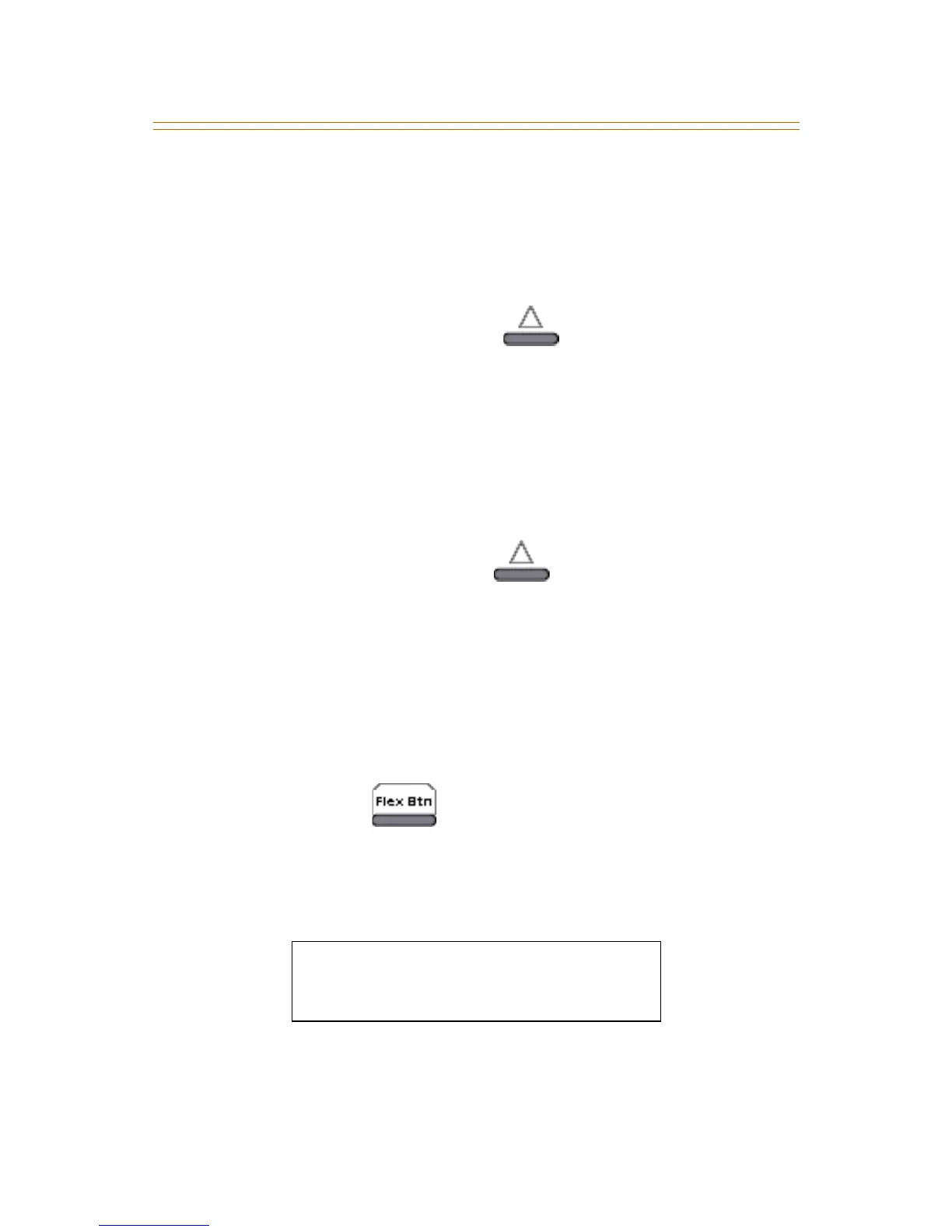68 Redial
2. Press the pound [#] key. The last number dialed over an
outside line will be automatically redialed.
-or-
Use the Soft Key’s LNR option when in an idle condition.
Save Number For Redial
If you wish to save the last number you dialed,either:
1. After placing an outside call, keep the handset off-hook.
2. Press SPEED + SPEED,
-or-
Use the Soft Key’s STORE NO option.
Redial a Saved Number
To dial a number that was saved for redial, either:
Press SPEED, then press the [✳] key.
-or-
Use the Soft Key’s SNR option when in an idle condition.
The saved number is automatically dialed.
Repeat Redial
When you place a CO call and a Busy or No Answer is received:
1. Press the preprogrammed RPT REDIAL flexible button [643].
You will receive an LCD prompt for a timer value.
2. Enter a valid number (006-999 seconds) for the Repeat Redial
Timer. The default value is 060 (one minute). A confirmation
tone will sound when you go on-hook. The flexible button
LED will be lit steady.
ENTER RPT REDIAL TIMER:
XXX 006-999
