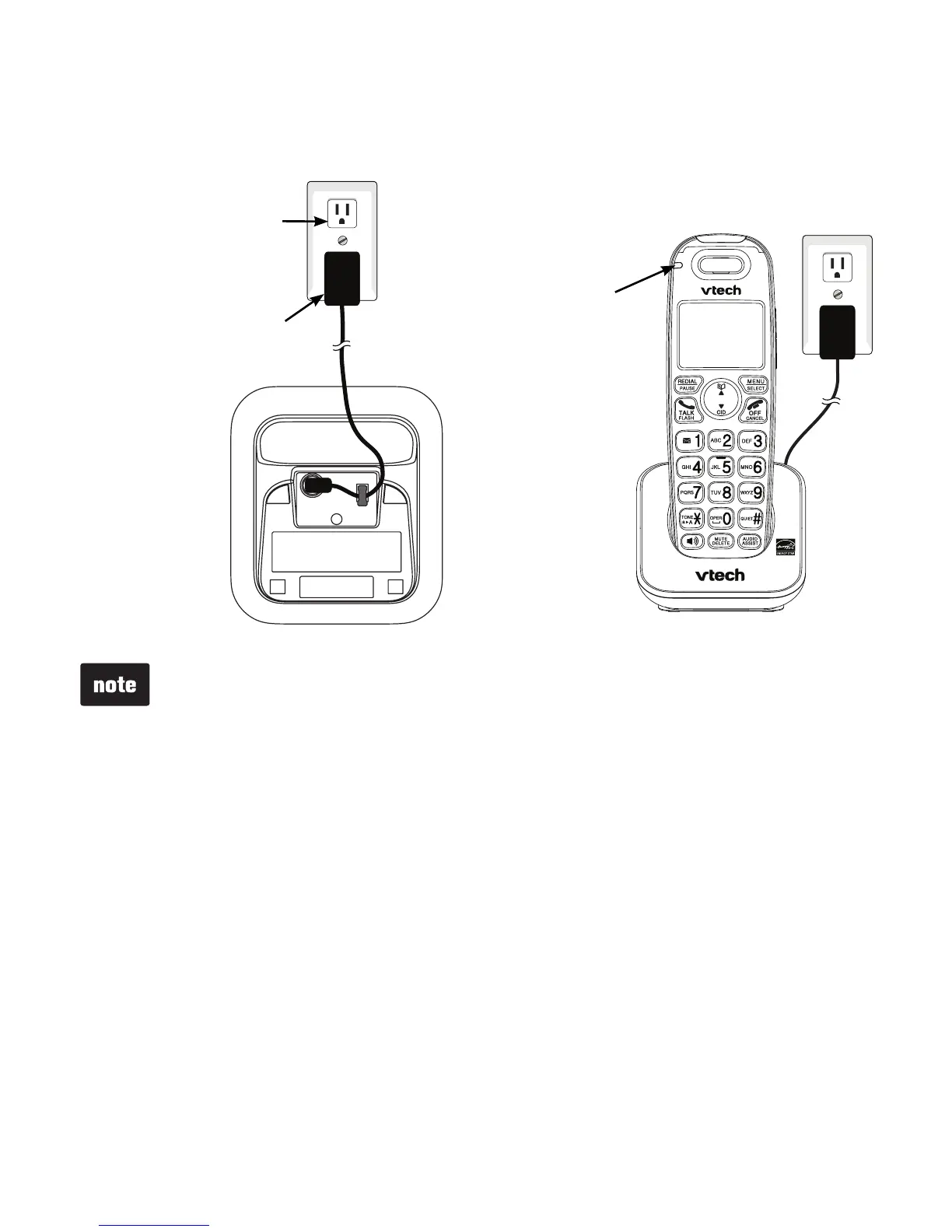Getting started
4
Handset charger installation
Electrical outlet
not controlled
by a wall switch
Handset charger
power adapter
Install the charger as below.1. Place the handset in the
handset charger to charge.
2.
If the handset will not be used for a long time, disconnect and
remove the battery to prevent possible leakage.
To purchase replacement batteries, visit our website at
www.vtechphones.com or call 1 (800) 595-9511. In Canada,
go to www.vtechcanada.com or dial 1 (800) 267-7377.
•
•
Stays red
when put in
charger.
