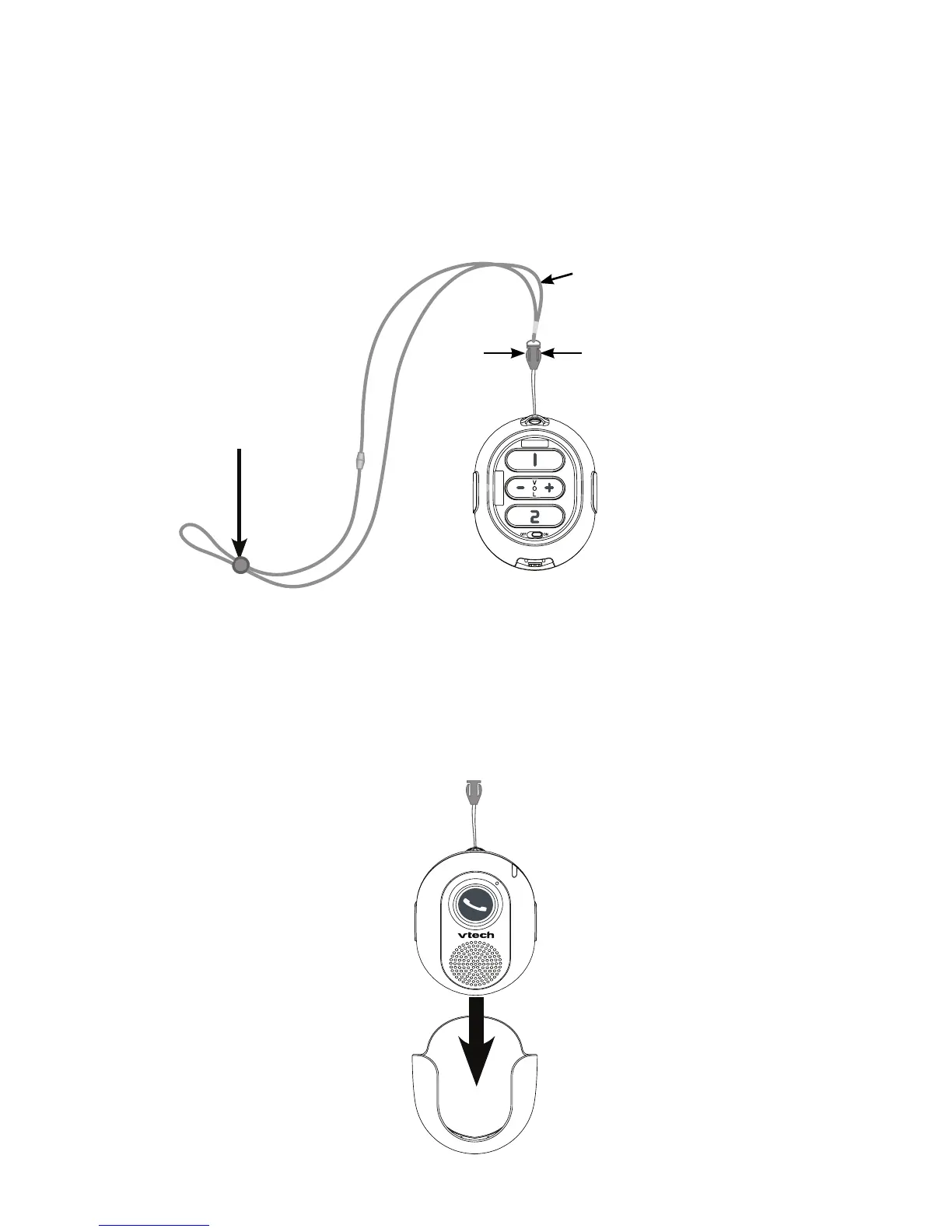Getting started
6
Pendant attachment
Pendant lanyard:
The pendant lanyard is already attached to the pendant. You can
adjust the length of the lanyard for comfortable wearing, or remove the
necklace when necessary.
Pendant belt clip:
Remove the necklace of the pendant lanyard or the whole pendant
lanyard before you use the pendant belt clip.
Push the pendant into the belt clip until it clicks into place.
Press down the tabs
on both sides of the
lanyard clip to remove the
necklace of the lanyard.
Press down on the push
button slider to adjust the
length of the lanyard for
comfortable wearing.
Necklace
