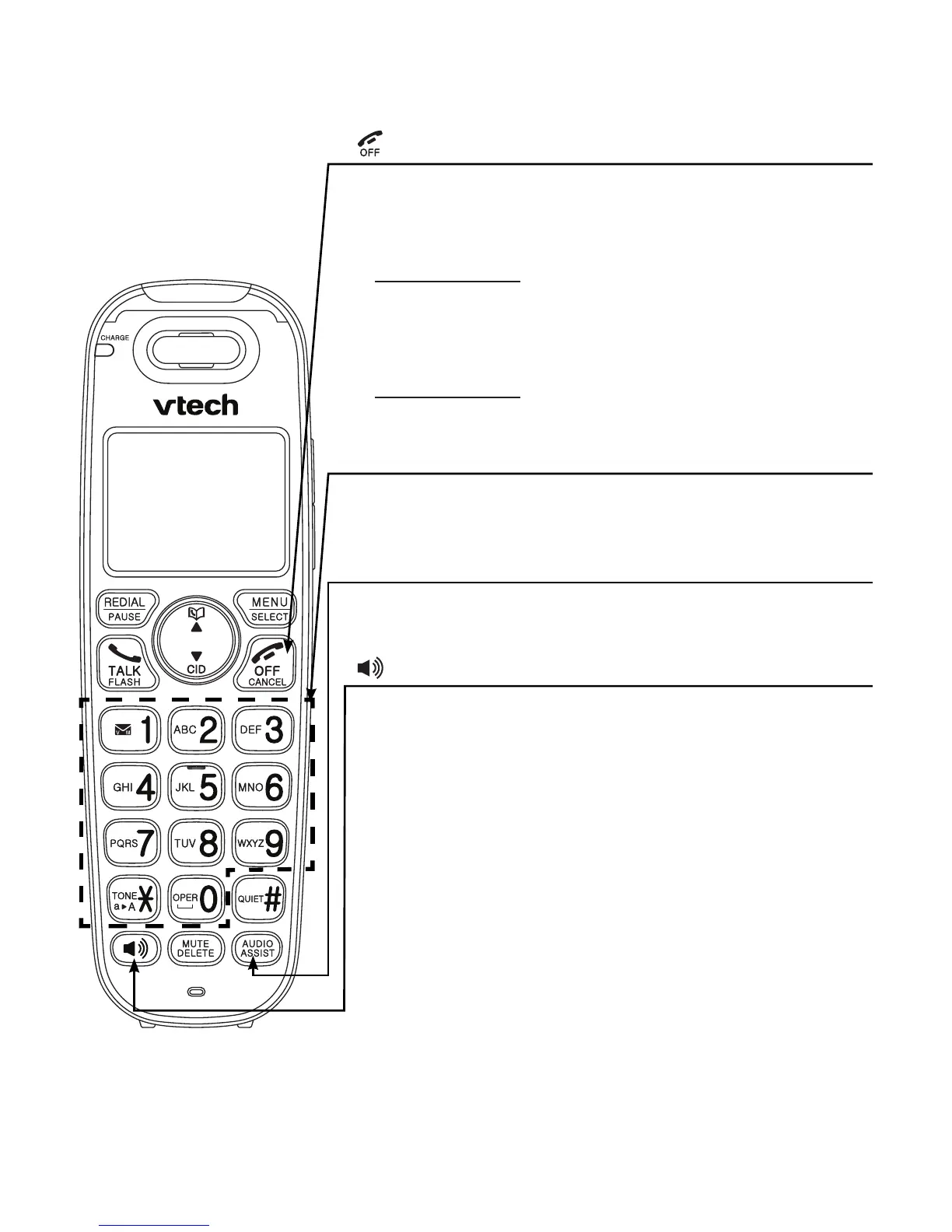Getting started
26
/CANCEL
Press to hang up during a call (page 51).
Press to cancel an operation, or back up to the
previous menu while in a menu (page(pagepage 32)..
Press and hold to return to idle mode while in a
menu (page(page 32)..
Press to silence the handset ringer temporarily
while the phone is ringing (page 55).
Press and hold to erase the missed call indicator
when idle (page 86).
Dialing keys
Press to enter numbers or characters.
Press to answer an incoming call (page 51).
AUDIO ASSIST
Press to enhance the clarity and loudness of the
caller’s voice during a call (page 53).
Press to make or answer a call (page 50 or
page 51).
Press to switch between the handset speakerphone
and the handset earpiece during a call (page 51).
•
•
•
•
•
•
•
•
•
•
Handset layout
