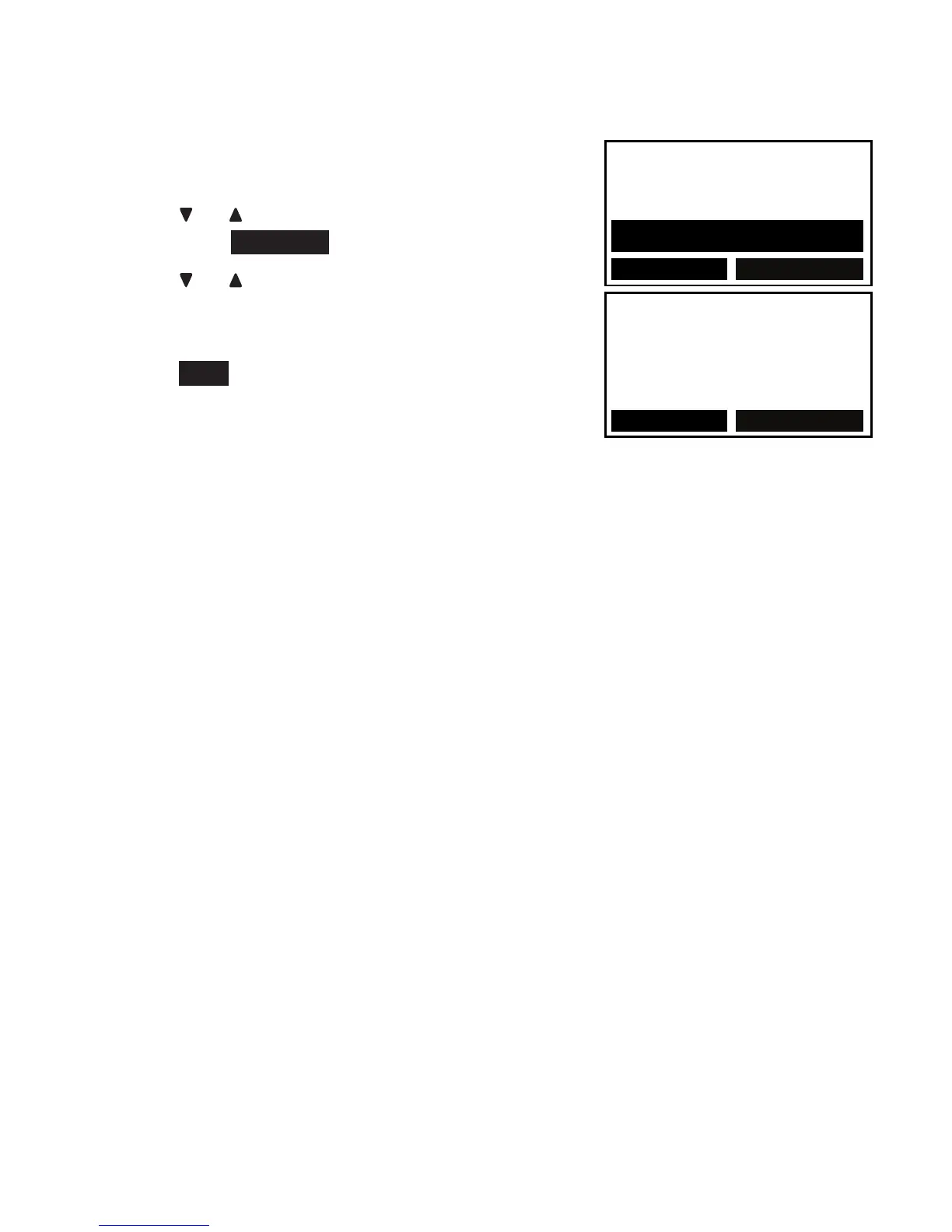83
Photo speed dial
Delete a photo speed dial entry
Press MENU on the telephone base
when it is not in use..
Press or to scroll to Photo speed dial,
then press SELECT.
Press or to scroll to the desired speedthe desired speed
dial location, then press X/DELETEDELETE. The
screen displays Clear Memory X?
Press YES to confirm. The screen displays
Memory X cleared and you hear a
confirmation tone.
Dial a photo speed dial number
To dial with the telephone base:
Press a photo speed dial key to dial the number stored in the
corresponding photo speed dial location.
To dial with the pendant:
Press 1 or 2 to dial the number stored in the corresponding photo
speed dial location.
-OR-
Use the voice command feature to dial (see page 119).
1.
2.
3.
4.
•
•
9:48am 5/20
1:Mike Smith
2:Tom Miller
3:Linda Jones
BACK
SELECT
9:48am 5/20
Clear Memory X?
NO
YES
