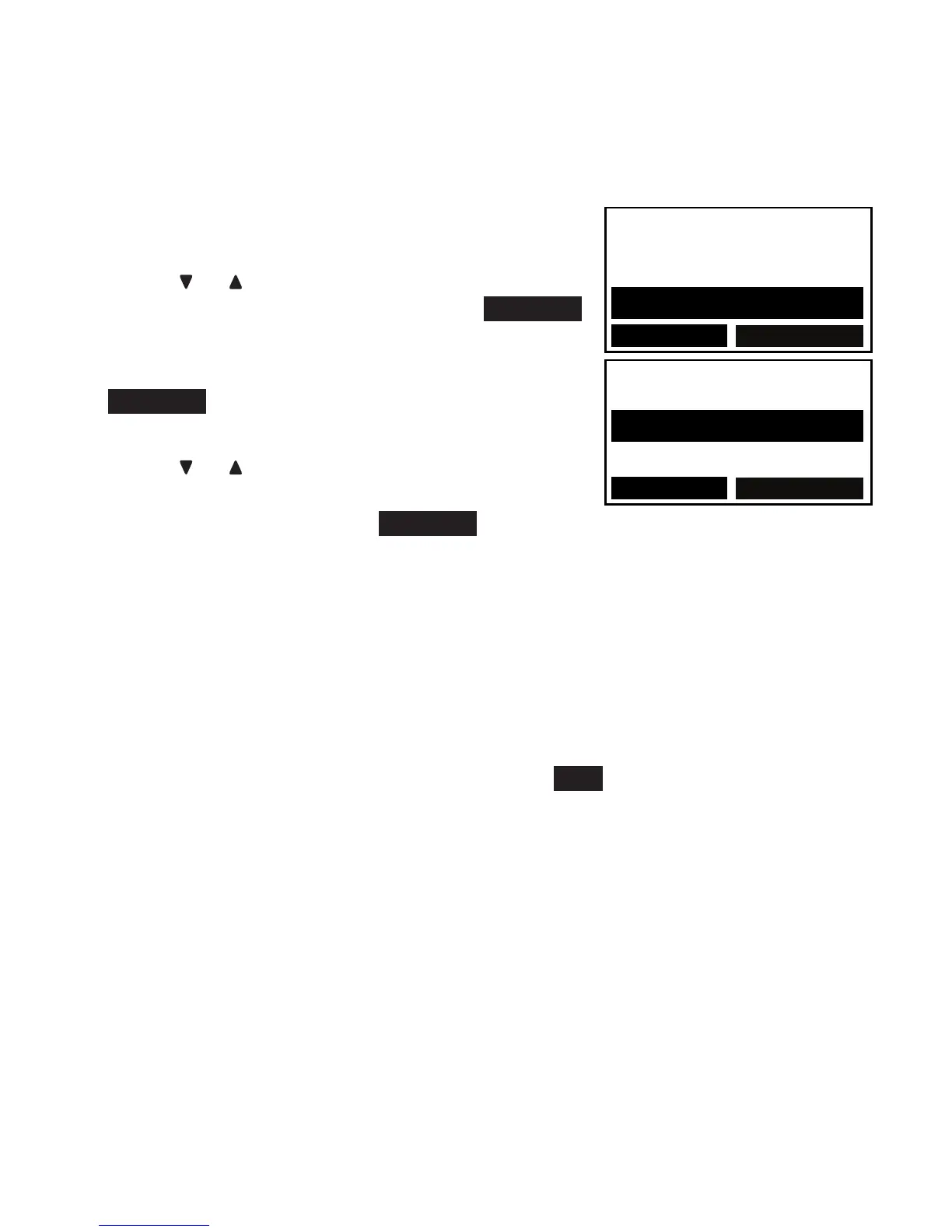38
Telephone settings
LCD language
You can select a language (English, French or Spanish) to be used in
all screen displays.
Press MENU when the handset/base is not
in use.
Press or to scroll to Settings, then press
SELECT on the cordless handset/SELECT
on the telephone base.
Press SELECT on the cordless handset/
SELECT on the telephone base to select
LCD language.
Press or to scroll to select English,
Français or Español, then press SELECT
on the cordless handset/SELECT on the
telephone base.
The screen displays Set English as LCD language? when you
choose English.
The screen displays Set Français as LCD language? when you
choose Français.
The screen displays Set Español as LCD language? when you
choose Español.
Press SELECT on the cordless handset/YES on the telephone base.
You hear a confirmation tone.
1.
2.
3.
4.
•
•
•
5.
9:48am 5/20
Pendant
Annc Caller ID
Settings
BACK
SELECT
9:48am 5/20
SETTINGS
LCD language
Talking Digit
BACK
SELECT
