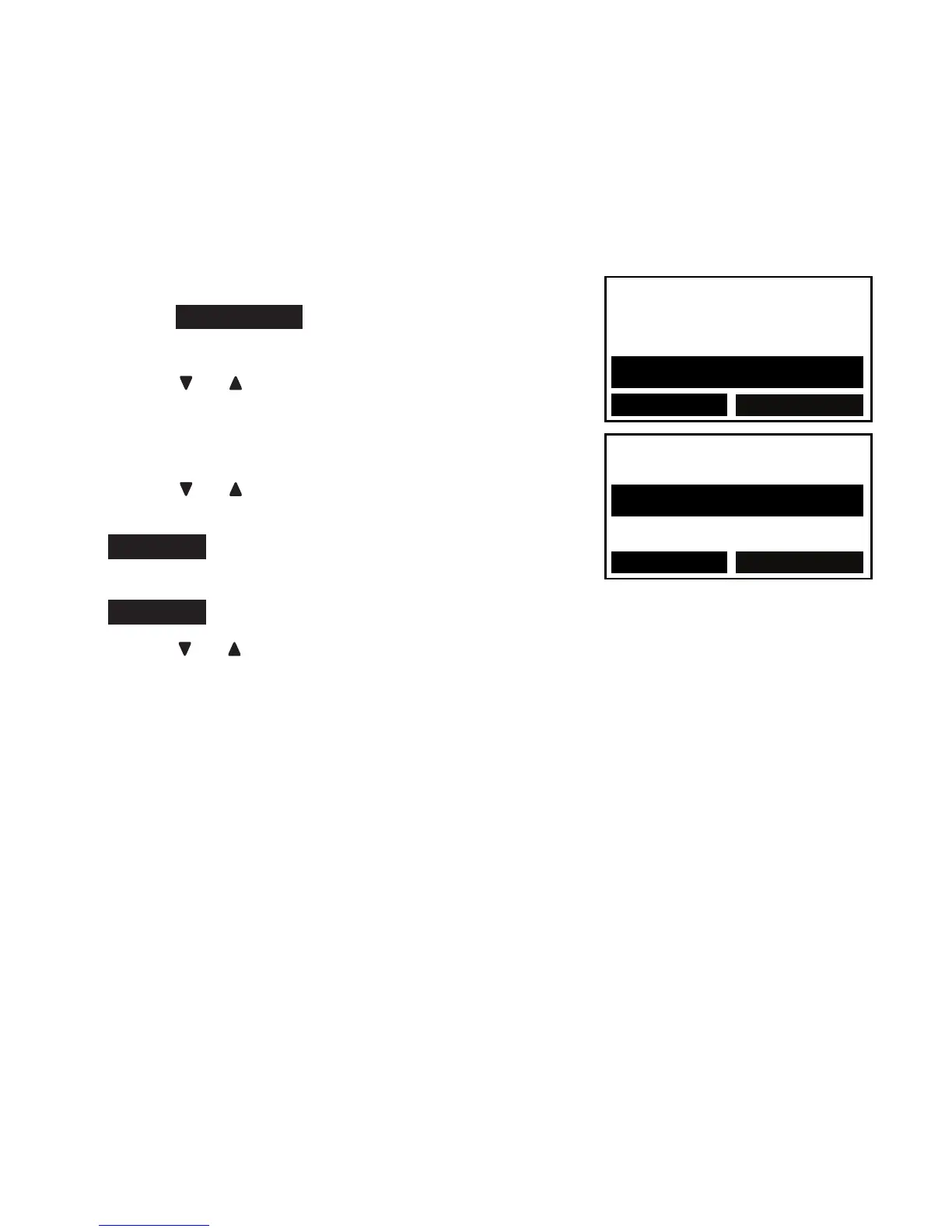Caller ID
87
Review the caller ID log
Review the caller ID log to find out who called, to return the call, or to
copy the caller’s name and number into your phonebook.
To review the caller ID log with a cordless handset/the
telephone base:
Press CID on the cordless handset, or
press CALL LOG on the telephone base
when the phone is not in use.
Press or to browse.
-OR-
Press MENU when the phone is not in use.
Press or to scroll to Caller ID log, then
press SELECT on the cordless handset/
SELECT on the telephone base.
Press SELECT on the cordless handset/
SELECT on the telephone base to choose Review.
Press or to browse through the entries.
To review the caller ID log with a pendant:
Use the voice command feature (see page 121).
1.
2.
1.
2.
3.
4.
•
9:48am 5/20
Photo speed dial
Phonebook
Caller ID log
BACK
SELECT
9:48am 5/20
CALLER ID LOG
Review
Delete all calls
BACK
SELECT
