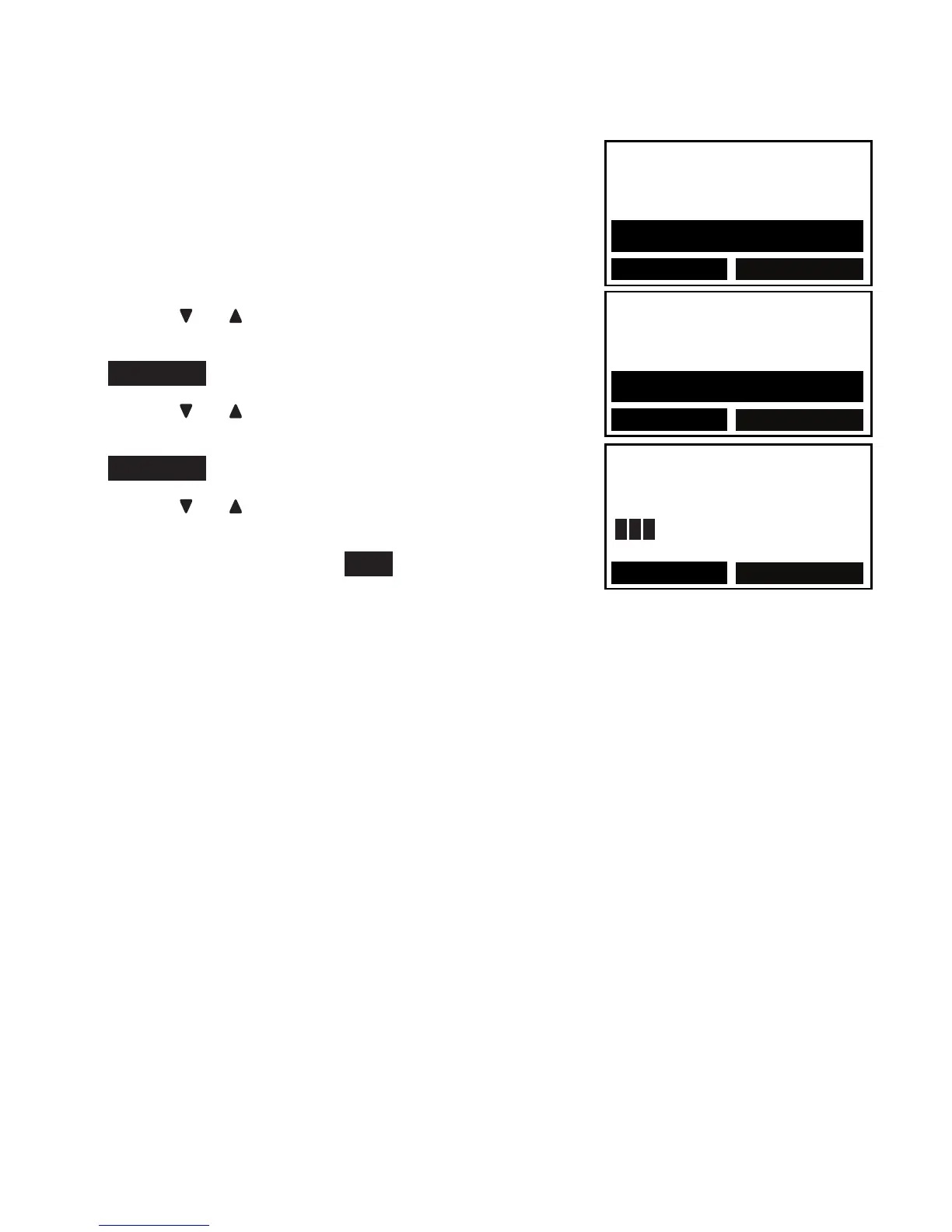39
Telephone settings
Talking digit
You can select the volume or turn off the
audible spoken tone that is spoken when you
press the dialing key while predialing.
Press MENU when the handset/base is not
in use.
Press or to scroll to Settings, then
press SELECT on the cordless handset/
SELECT on the telephone base.
Press or to scroll to Talking Digit, then
press SELECT on the cordless handset/
SELECT on the telephone base.
Press or to scroll to sample each
volume level, then press SELECT on
the cordless handset/SET on the telephone
base. You hear a confirmation tone.
1.
2.
3.
4.
9:48am 5/20
SETTINGS
LCD language
Talking Digit
BACK
SELECT
9:48am 5/20
Pendant
Annc Caller ID
Settings
BACK
SELECT
9:48am 5/20
TALKING DIGIT
BACK
SET
