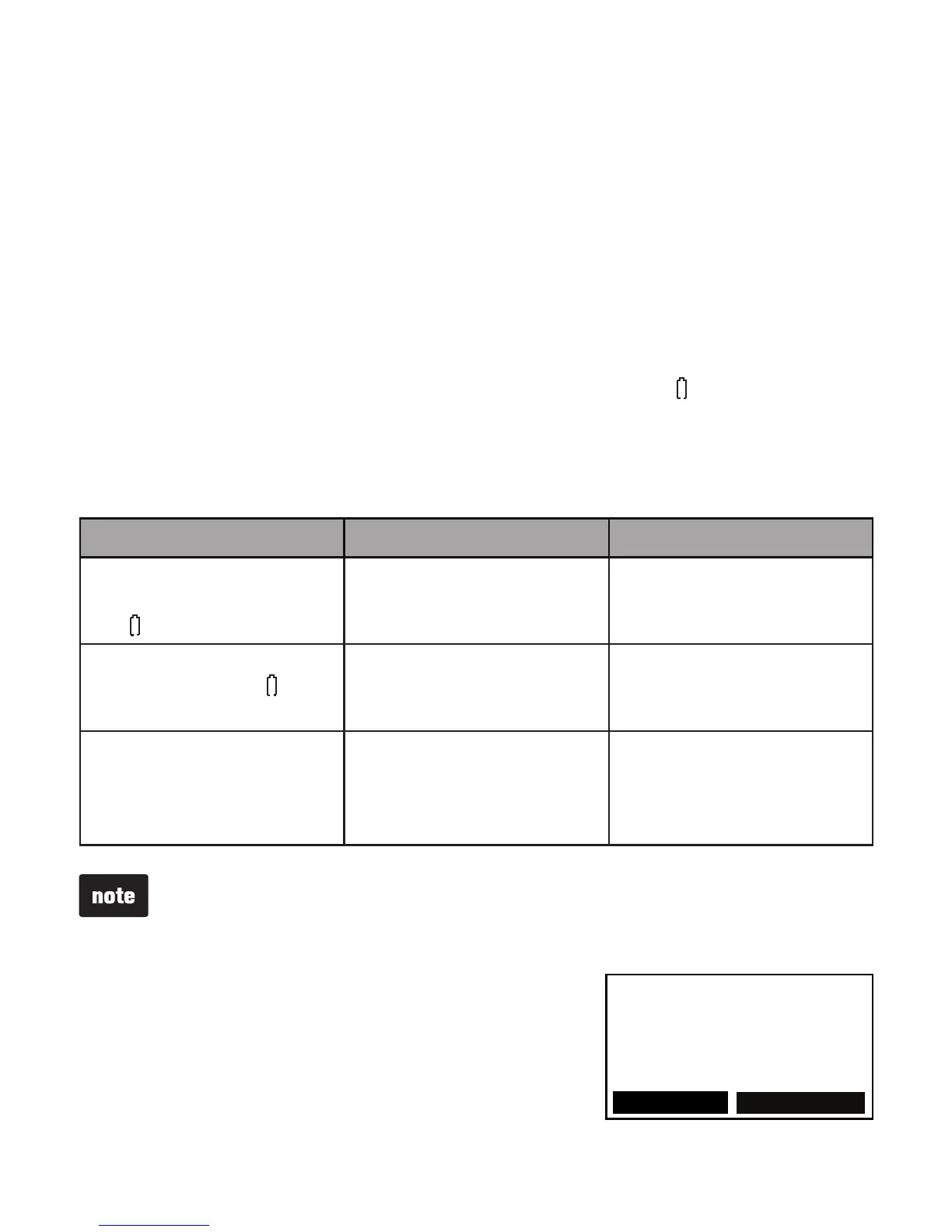Getting started
7
Handset battery charging
Once you have installed the battery, the handset indicates the battery
status (see the table below). If necessary, place the handset in the
handset charger to charge the battery. For best performance, keep the
handset in the handset charger when not in use. The battery is fully
charged after 11 hours of continuous charging.
If the screen is blank or displays Place in charger, you need to charge
the handset battery without interruption for at least 30 minutes to give the
handset enough charge to use for a short time. When the battery is low,
the handset displays Low battery along with a flashing icon. If you are
on a call in low battery mode, the handset plays short beeps to alert you.
The following table summarizes the battery charge indicators and
actions to take.
Battery indicators Battery status Action
The screen is blank, or
displays Place in charger
and flashes.
The battery has no or
very little charge. The
handset cannot be used.
Charge without
interruption (about
30 minutes).
The screen displays
Low battery and
flashes.
The battery has enough
charge to be used for a
short time.
Charge without
interruption (about
30 minutes).
The screen displays
HANDSET X.
The battery is charged. To keep the battery
charged, place it in the
handset charger when
not in use.
If you place the handset in the handset charger without installing a
battery, the handset displays No battery.
After you install your telephone or power
returns following a power outage, the
telephone base and handset will prompt you
to set the date and time. For instructions,
see Set date and time on page 35. To skip
setting, press CANCEL.
--:-- --/--
SET DATE
MM/DD/YY
BACK
NEXT
