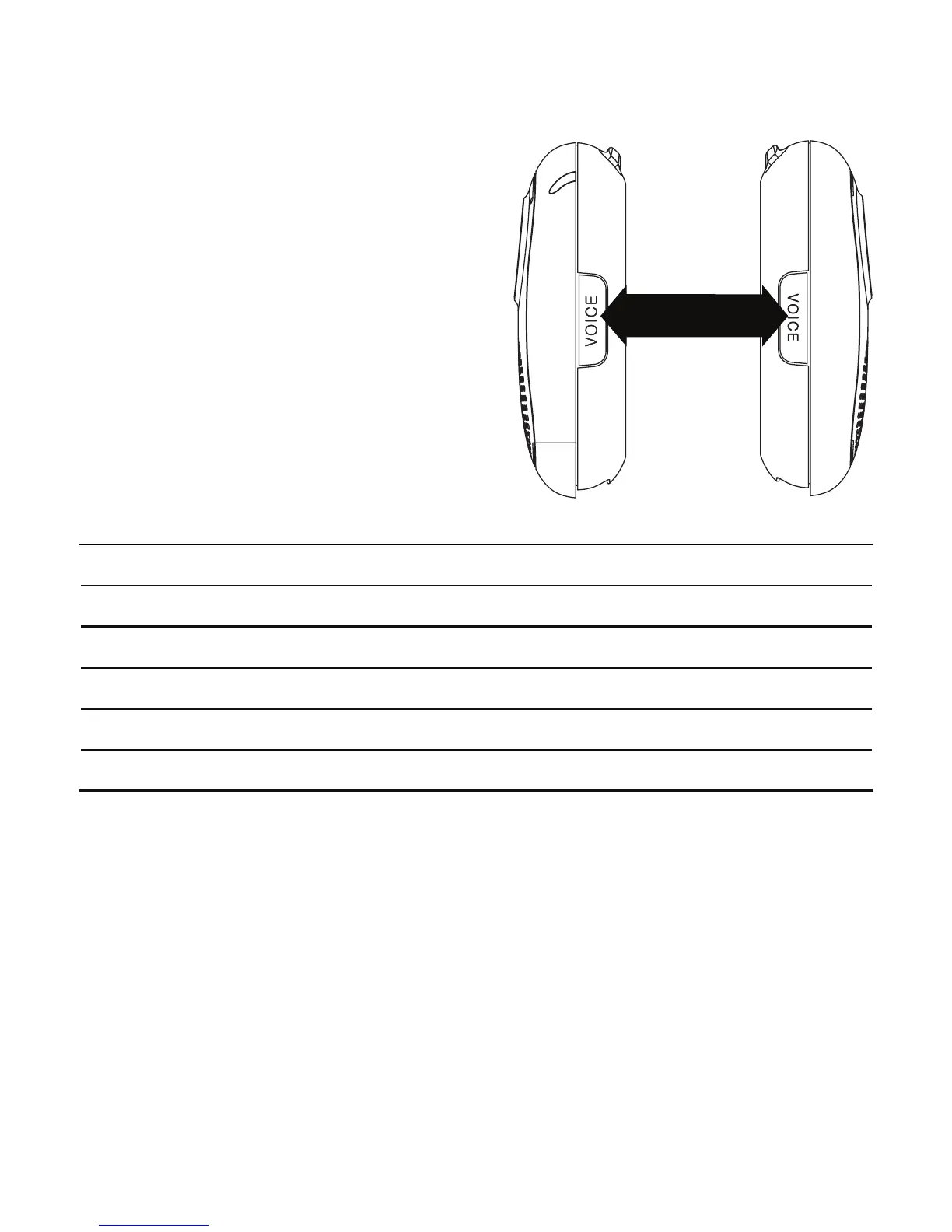119
About voice command
By saying certain commands to the
pendant, you can hear information
such as the date or time, or call photo
speed dial numbers, or even review
call log, messages or reminders.
Use voice command
Press VOICE on either side of the
pendant when the telephone is not in
use. After you hear a beep, say your
command to the pendant.
Common commands
“What can I say?” - To hear a list of voice commands.
“What time is it?” - To hear the current time.
“What is the date?” - To hear the current date.
“Call speed dial X.” - To call a photo speed dial number.
“Intercom all.” - To send out intercom request to all devices.
“Cancel.” - To return to idle mode.
Voice command
Press
