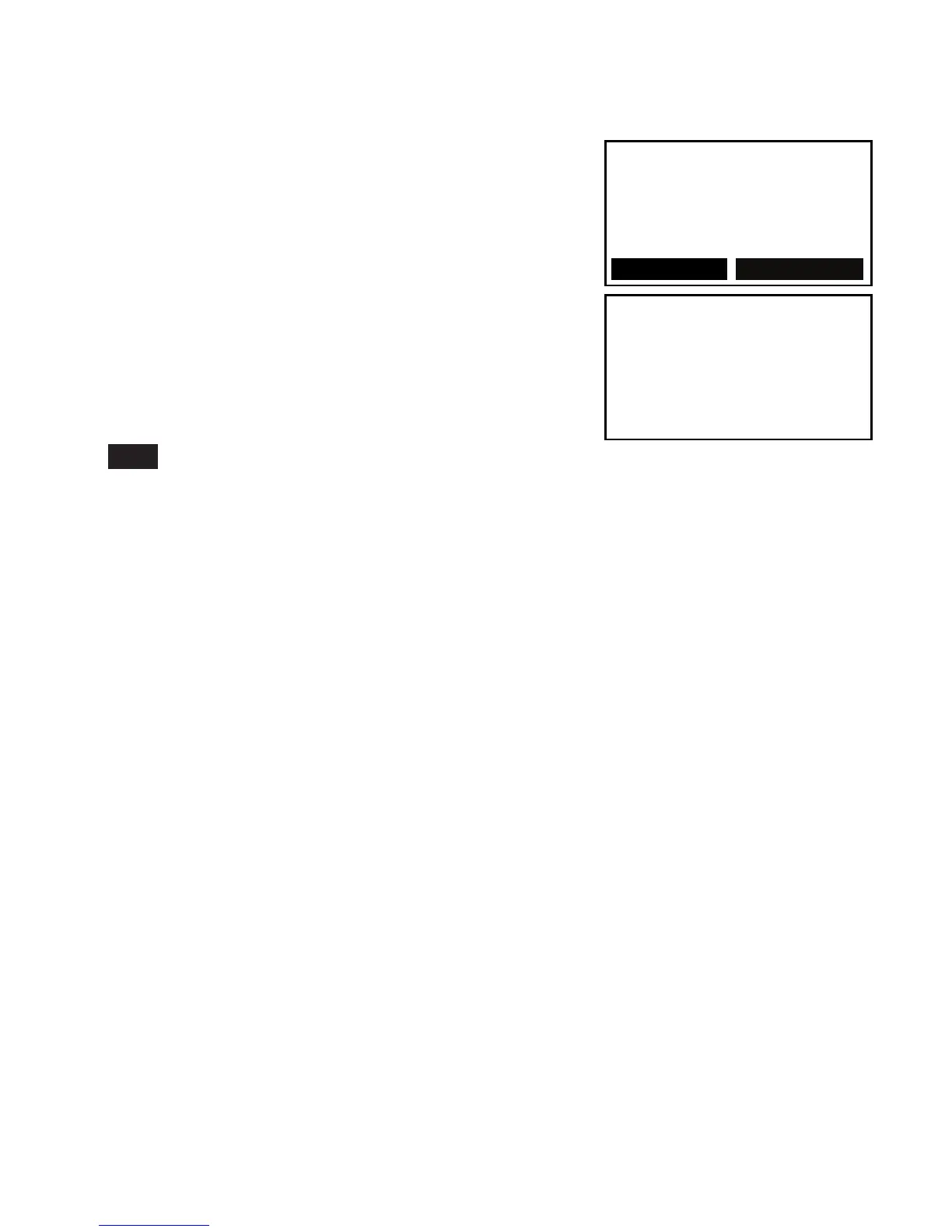79
Phonebook
Delete a phonebook entry
Search for the desired entry in the
phonebook (see Review phonebook
entries on page 76 or Alphabetical search
on page 77).
Press DELETE on the handset/X/DELETE
on the telephone base to delete the
displayed phonebook entry. The screen
displays Delete contact? with the
contact name.
Press SELECT on the cordless handset/
YES on the telephone base to confirm. The
screen displays Contact deleted. You hear a confirmation tone.
1.
2.
3.
Contact deleted
9:48am 5/20
Mike Smith
Delete contact?
NO
YES
