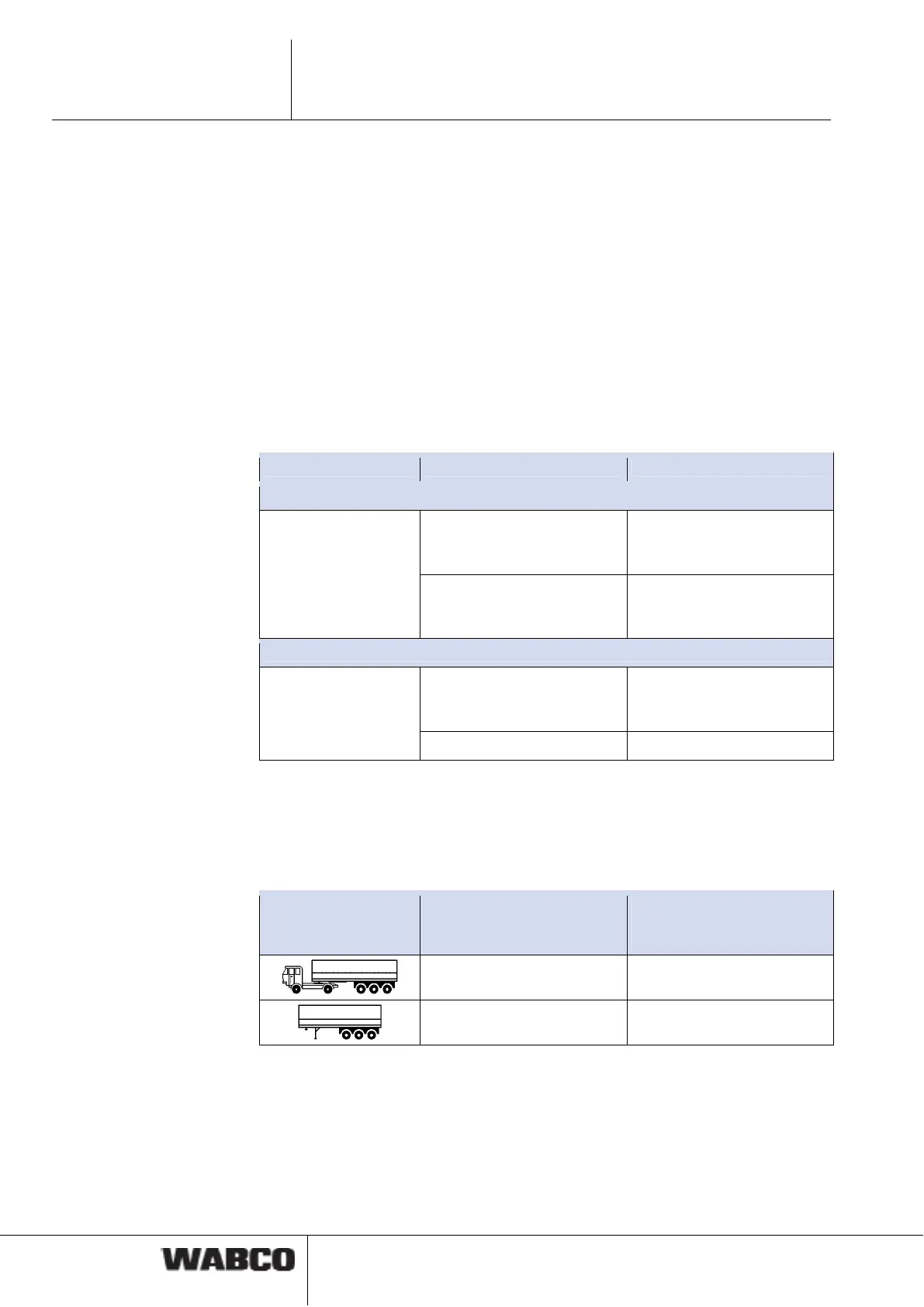4
SmartBoard
Operation and Functions
14
4 Operation and Functions
The following chapters describe how the different functions are operated as well as
other properties of the SmartBoard.
4.1 Switching On / Off
To be able to use the SmartBoard, it must be supplied with power via the 5-pin or
7-pin plug connection according to ISO 7638 or a battery supply connected on the
Trailer EBS E modulator.
The SmartBoard can still be used without a plugged-in ISO 7638 connection. Here
the SmartBoard is supplied with power by the internal battery (not in the ADR ver-
sion 446 192 111 0).
The SmartBoard is switched on by pressing any button for longer than two seconds.
Power supply Event Consequence
Trailer vehicle hitched
Ignition ON Display on
Indication of the Trailer EBS
functions
ISO 7638 / Battery
Ignition OFF Display off
(in the case of IVTM, after
max. 20 min)
Trailer vehicle unhitched
Pressing a button (>2 s) Display on
Standard indications of the
SmartBoard
Internal battery of the
SmartBoard
(not in ADR version
446 192 111 0)
Pressing a button Display updated
Table: 4-1: Switching on and off
When the ignition is switched off, the SmartBoard switches itself off automatically
after the time periods listed in the table below.
The background illumination switches off automatically after 30 seconds without
user activity or upon reaching a speed above 10 km/h.
Trailer Status In connection with Trailer
EBS Standard
In connection with Trailer
EBS E with air suspension
components
45 seconds 75 seconds
15 seconds 15 seconds
Table: 4-2: Switch-off times