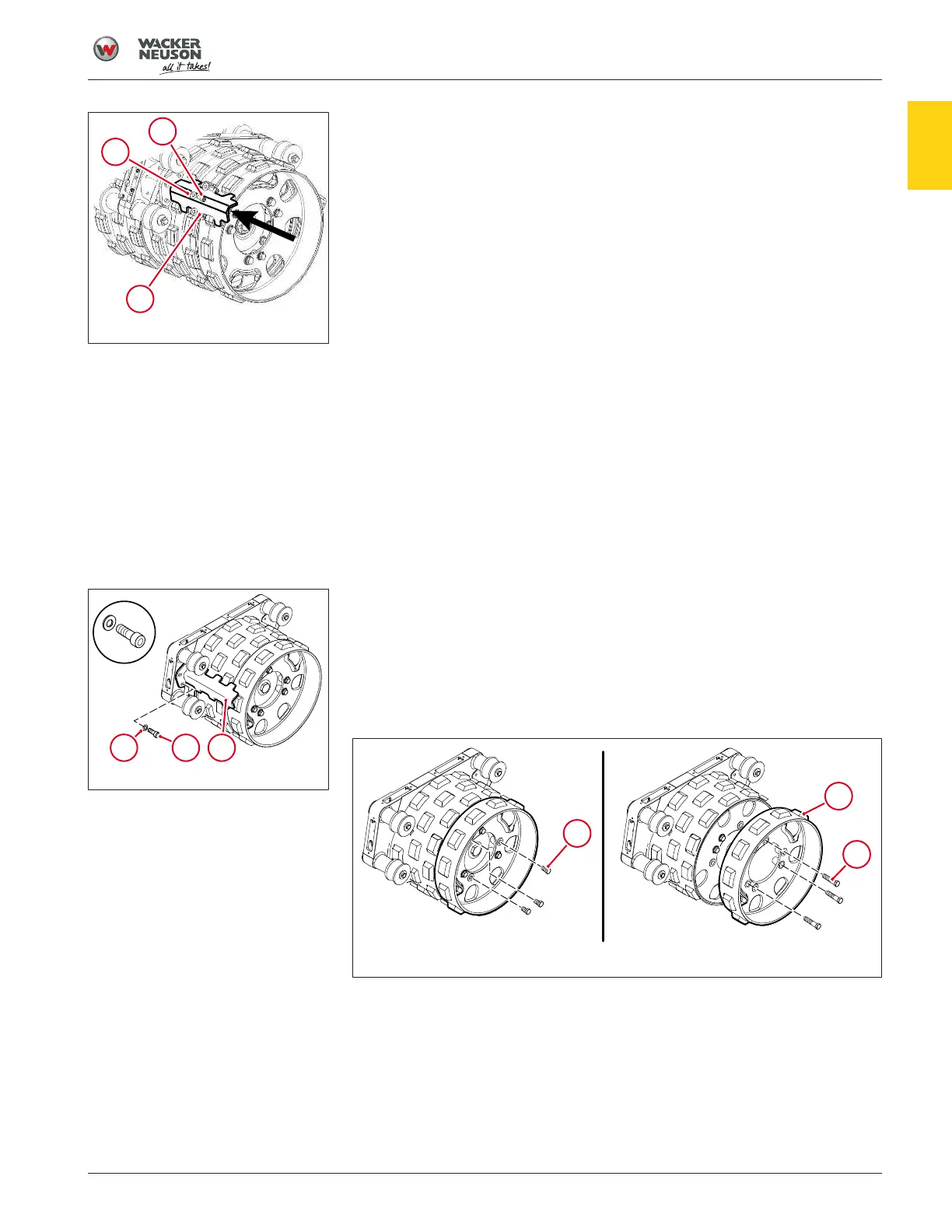Operation
Changing Drums 6.27
63
[en-US] | 09/2022 | 5100061327 | RTLx-SC3 | Operator’s Manual
Fig.33: Wide scraper
6. Install the wide scraper(7) using the screws and washers from step1.
Torque the screws to 98Nm (72ft.lbs.).
7. Repeat the installation procedure on the rear drum, beginning with
step1.
6.27.2 Removing the Drum Extensions
Requirements
• Engine stopped; machine cool to the touch
• Metric hand tools (sockets, wrenches, etc.)
• Torque wrench
• Narrow scrapers
• Loctite243 or equivalent
Fig.34: Wide scraper
Procedure
1. If a narrow scraper is installed, skip to step2. If a wide scraper is in-
stalled, remove the three screws(1) and washers(2) and remove the
wide scraper(3). Keep the three screws and washers for installation of
the narrow scraper described at the end of this procedure.
2. Remove the three M16x25 screws(4).
Fig.35: Remove the screws
3. Remove the three M16x80 screws(5) and remove the drum exten-
sion(6).
4. Install the three M16x80 screws(5) into the threaded holes of the
drum extension. Use the holes where the three M16x25 screws(4)
were installed. Place the drum extensions, with screws installed, in
storage for future use.
6