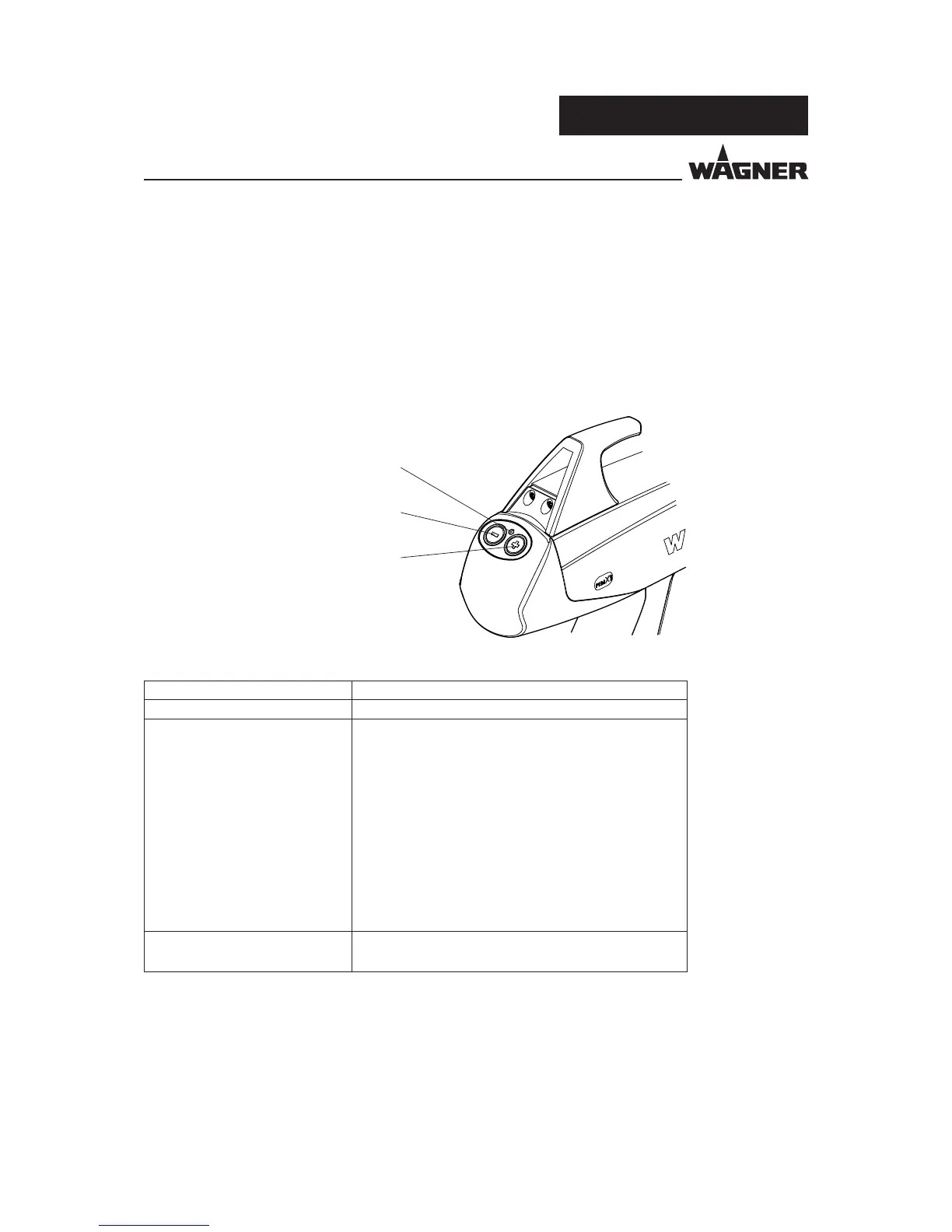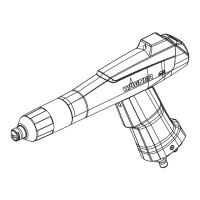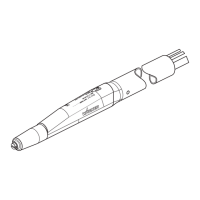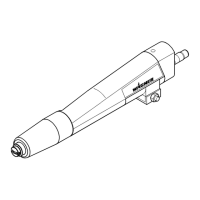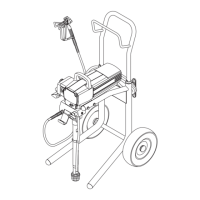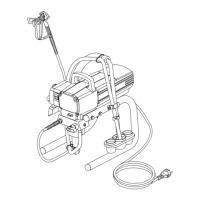31
PEM-X1
P_01669
OPERATING MANUAL
VERSION 03/2014 ORDER NUMBER DOC 2326020
7.5 ADJUSTMENT OF POWDER QUANTITY
LED display green
Reduce powder quantity
Increase powder quantity
LED display Operation mode
Flashing Normal operation of gun
Constant blinking Activated program has been changed using the "+" or
"-" button.
By selecting another program the modi ed values of
the powder quantity are not taken over, however, the
current values of the other program are taken over
and the blinking changes to ashing.
By saving these settings the current values of the
powder feed are taken over in the current program.
The blinking changes back to ashing.
By activating the "Double Click" function the blinking
is switched o as well, the preset program values are
then active again.
Permanent lighting Trigger has been actuated with "Double Click", i.e., the
"Double Click" program is activated.
Note:
This function can only be activated in combination with the EPG-Sprint X control unit.
By pressing the buttons "+/-" the preset program values of the feed air (powder quantity)
can be changed in the desired direction.
In this case the total air remains unchanged, the feed and dosing air is readjust accordingly.
