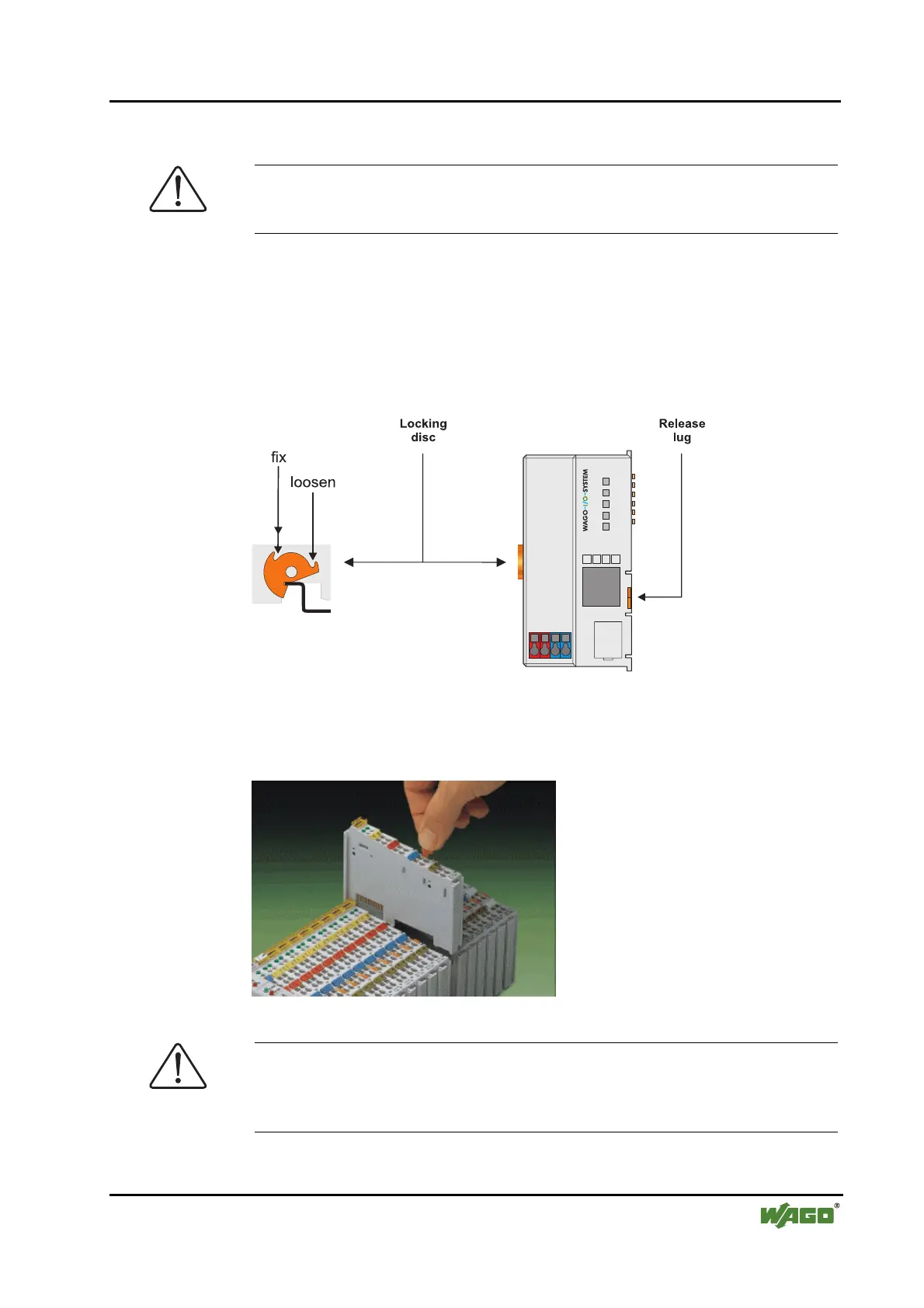The WAGO-I/O-SYSTEM 750 • 21
Mechanical Setup
WAGO-I/O-SYSTEM 750
DeviceNet
2.6.5 Plugging and Removal of the Components
Warning
Before work is done on the components, the voltage supply must be turned
off.
In order to safeguard the ECO coupler from jamming, it should be fixed onto
the carrier rail with the locking disc. To do so, push on the upper groove of the
locking disc using a screwdriver.
To pull out the ECO fieldbus coupler, release the locking disc by pressing on
the bottom groove with a screwdriver and then pulling the orange colored
unlocking lug.
Fig. 2-5: Coupler and unlocking lug g0xxx18e
It is also possible to release an individual I/O module from the unit by pulling
an unlocking lug.
Fig. 2-6: removing bus terminal p0xxx01x
Danger
Ensure that an interruption of the PE will not result in a condition which
could endanger a person or equipment!
For planning the ring feeding of the ground wire, please see chapter 2.6.3.