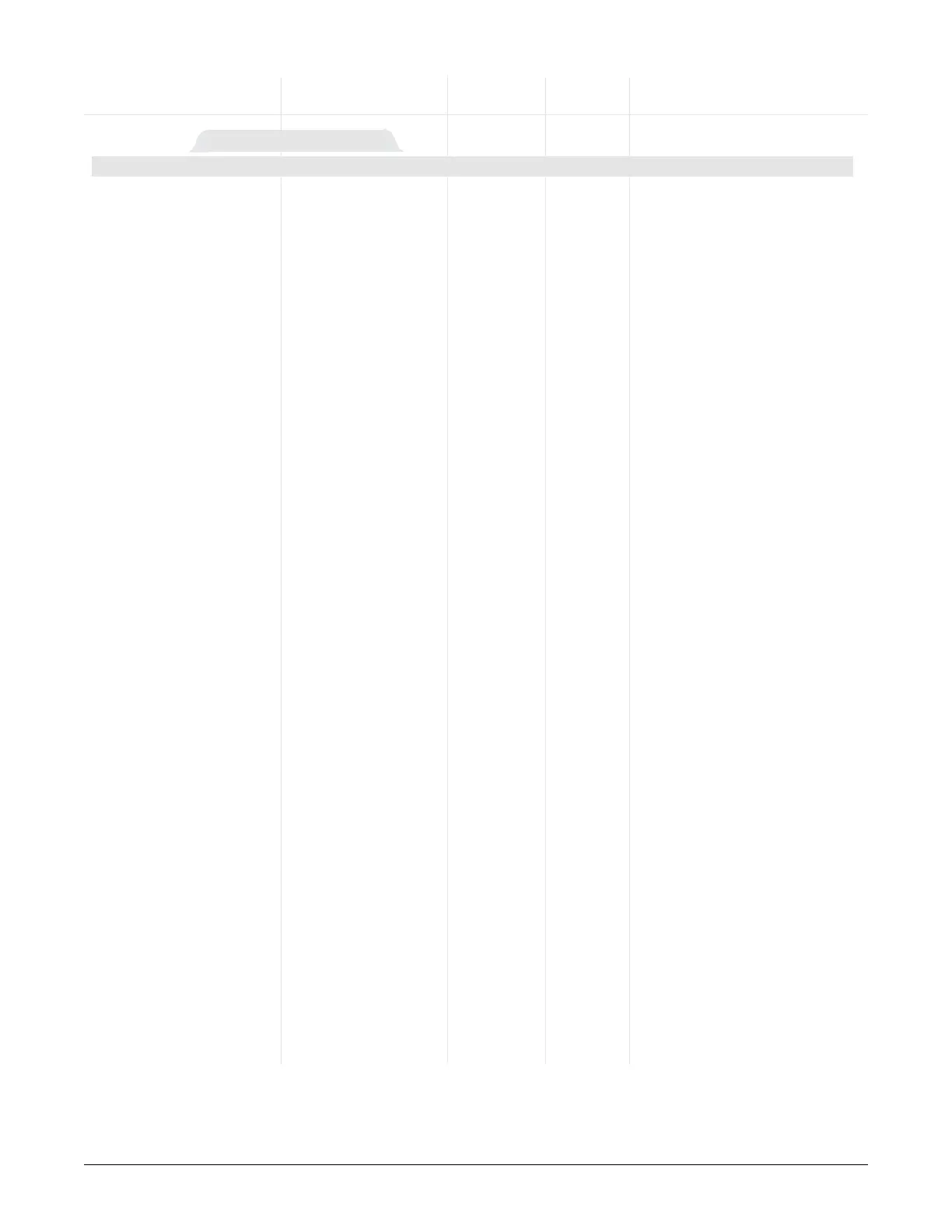Watlow Series F4P Parameters ■ 6.21
✔ Note: For more information about how parameter settings affect the
controller’s operation, see the Features Chapter.
Setup Page Parameter Table Modbus
Register
Range read/write Conditions for
Parameter Description (Modbus Value) Default (I/O, Set) Parameters to Appear
Appears: Always.
Analog Inputs 2 and 3 appear
only if the controller is the en-
hanced version (F4P_ - _ _ AB-
____).
The range of selections for the
Custom Main Page will de-
pend on other parameter set-
tings.
* Appears if Input 3 is set to
Differential.
** Appears if Input 3 is set to
Ratio.
*** When a digital input is ac-
tive, its number will appear in
the Main Page display; when
it is inactive, its position will
be underlined.
Par.
1400 [1]
1401 [2]
1402 [3]
1403 [4]
1404 [5]
1405 [6]
1406 [7]
1407 [8]
1408 [9]
1409 [10]
1410 [11]
1411 [12]
1412 [13]
1413 [14]
1414 [15]
1415 [16]
r/w
[Defaults de-
pend on the
control type
selected.]
None (0)
Input 1 [value] (1)
Input 1 Value bar
[graph] (2)
Input 2 [value] (3)
Input 2 Value bar
[graph] (4)
Input 3 [value] (5)
Input 3 Value bar
[graph] (6)
*Dgt. [digital] Diff. [dif-
ferential] Value (8)
*CTL SP [Differential
Set Point] (9)
*Set Differential (10)
**Dgt. [digital] Ratio
Value (11)
**CTL SP [Ratio Set
Point] (12)
**Set Ratio (13)
Digital Set Point (7)
Remote Set Point 2 (14)
Remote Set Point 3 (15)
Target Set point (16)
[cascade] Inner Set
Point (17)
Set Point 1 (18)
Set Point 1 bar [graph]
(19)
% Power 1A (20)
% Power 1B (21)
% Power 1A bar [graph]
(22)
% Power 1B bar [graph]
(23)
Tune Status 1 (24)
***Digital Inputs (25)
Active Ch1 PID Set (26)
Parameter x (1 to 16)
Choose parameters to
appear on the Main
Page.
Main > Setup > Custom Main Page
Custom Main Page
