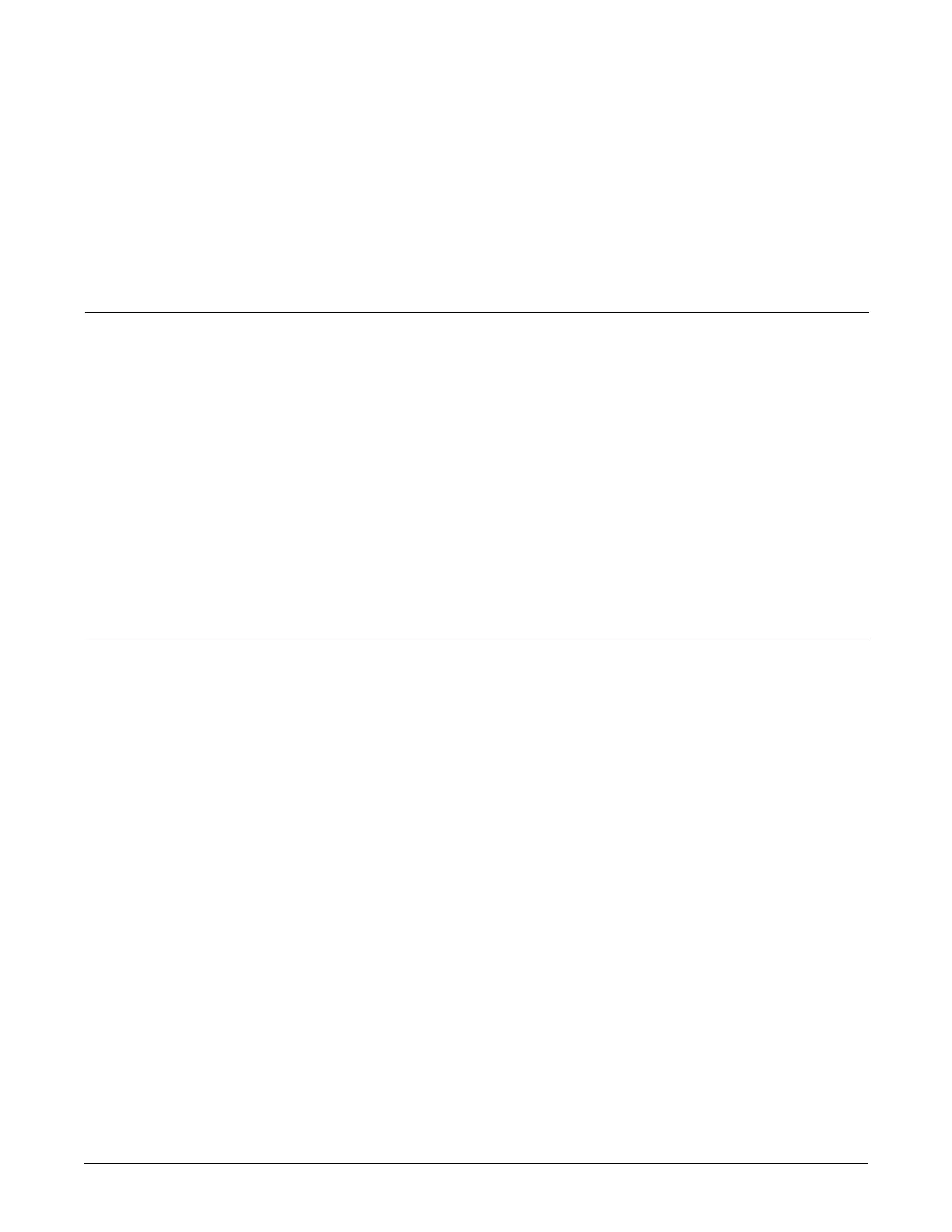7.4 ■ Features Watlow Series F4P
High Scale and Low Scale
When an analog input is selected as a process input, you
must choose a value to represent the low and high ends
of the current or voltage range. For example, if an analog
input with a process sensor type 4 to 20mA is selected,
then 0 could represent 4mA and 100 could represent
20mA. The set point will be limited to the range between
scale low and scale high.
Location in software: Setup Page > Analog Input and
Setup Page > Retransmit Output x (1 or 2).
Scaling
When an analog input is selected as a process input, you
must choose the scaling relationship of the current or
voltage input signal to the Low Scale and High Scale pa-
rameters.
For example, with Normal Scaling selected, Scale Low =
0, and High Scale = 100 for a 4 to 20mA input, 0 repre-
sents 4mA and 100 represents 20mA. With Scale Inver-
sion selected, the Scale Low value represents a 20 mA in-
put signal and Scale High represents a 4 mA input sig-
nal.
The value entered for Scale Low must be less than the
Scale High value with Normal Scaling or Inverse Scaling
selected.
Location in software: Setup Page > Analog Input and
Setup Page > Scaling.
Digital Inputs
With a digital input an operator can perform certain op-
erations on a system by opening or closing a switch or
applying a dc logic signal to the controller. This feature
can add convenience, safety or security to a system.
In the Series F4P, digital inputs 1 to 4 can be assigned to
display messages, switch to another set point or perform
other process control features.
A low or high state will trigger an event for as long as
that state exists. A rising edge will turn on an event
when it changes from a low to a high state. The event
will continue until the rising edge (low to high state) oc-
curs again.
Location in software: Setup Page > Digital Input x (1 to
4) Condition.
