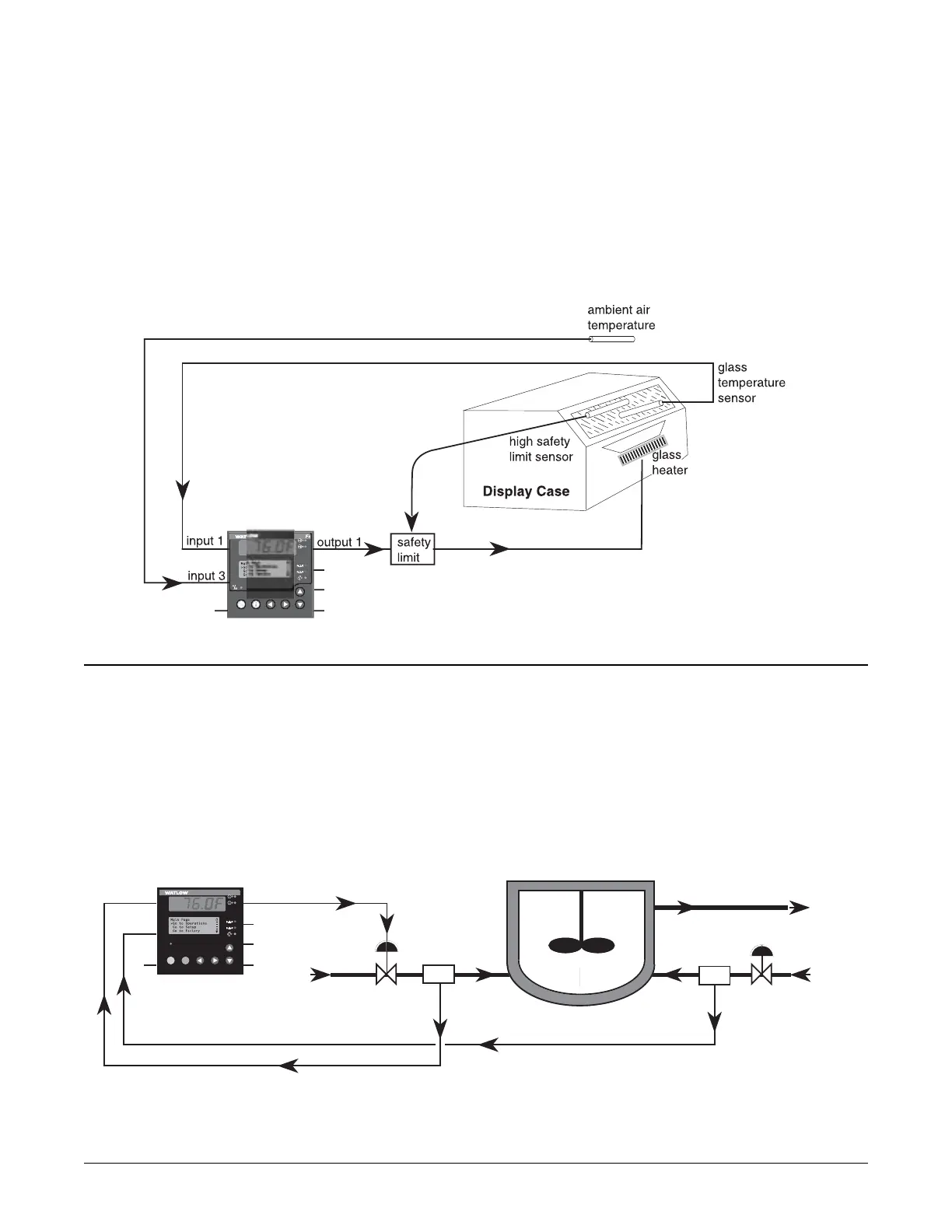Watlow Series F4P Features ■ 7.17
Differential Control
The Series F4P with the enhanced control option can be
configured to support differential control. Differential
control allows the Series F4P to control one process at a
difference to another process.
Analog input 3 is configured as the differential input.
The process value measured on input 3 is added to the
differential value [Set Diff.] to become the closed-loop
control set point [CTL SP]. Four additional differential
values (Dgt. Diff. Value) can be enabled remotely through
designated digital inputs. The nameable digital differen-
tial values are entered in the Operations Menu > Control
Set Points.
Differential control is only available in enhanced control
operation. Changes to the differential value or Analog In-
put 3 during auto-tune are not acted on until the auto-
tune process is completed or aborted.
Location in software: Setup Page > Analog Input 3 and
Setup Page > Digital Input x (1 to 4).
Ratio Control
The Series F4P with the enhanced control option can be
configured to support ratio control, which is especially
useful in applications that mix materials.
Analog input 3 is configured as the ratio input. The pro-
cess value measured on input 3 multiplied by the ratio
value [Set Ratio] becomes the closed loop control set
point [CTL SP]. Four additional ratio values (Dgt. Ratio
Value) can be enabled remotely through designated digi-
tal inputs. The nameable digital ratio values are entered
in the Operations Menu > Control Set Points.
Ratio control is only available in enhanced control opera-
tion. Changes to the ratio value or analog input 3 during
auto-tune are not acted on until the auto-tune process is
completed.
Location in software: Setup Page > Analog Input 3 and
Setup Page > Digital Input x (1 to 4).
Figure 7.17a — Differential Control Application Example.
Figure 7.17b — Ratio Control Application Example.
