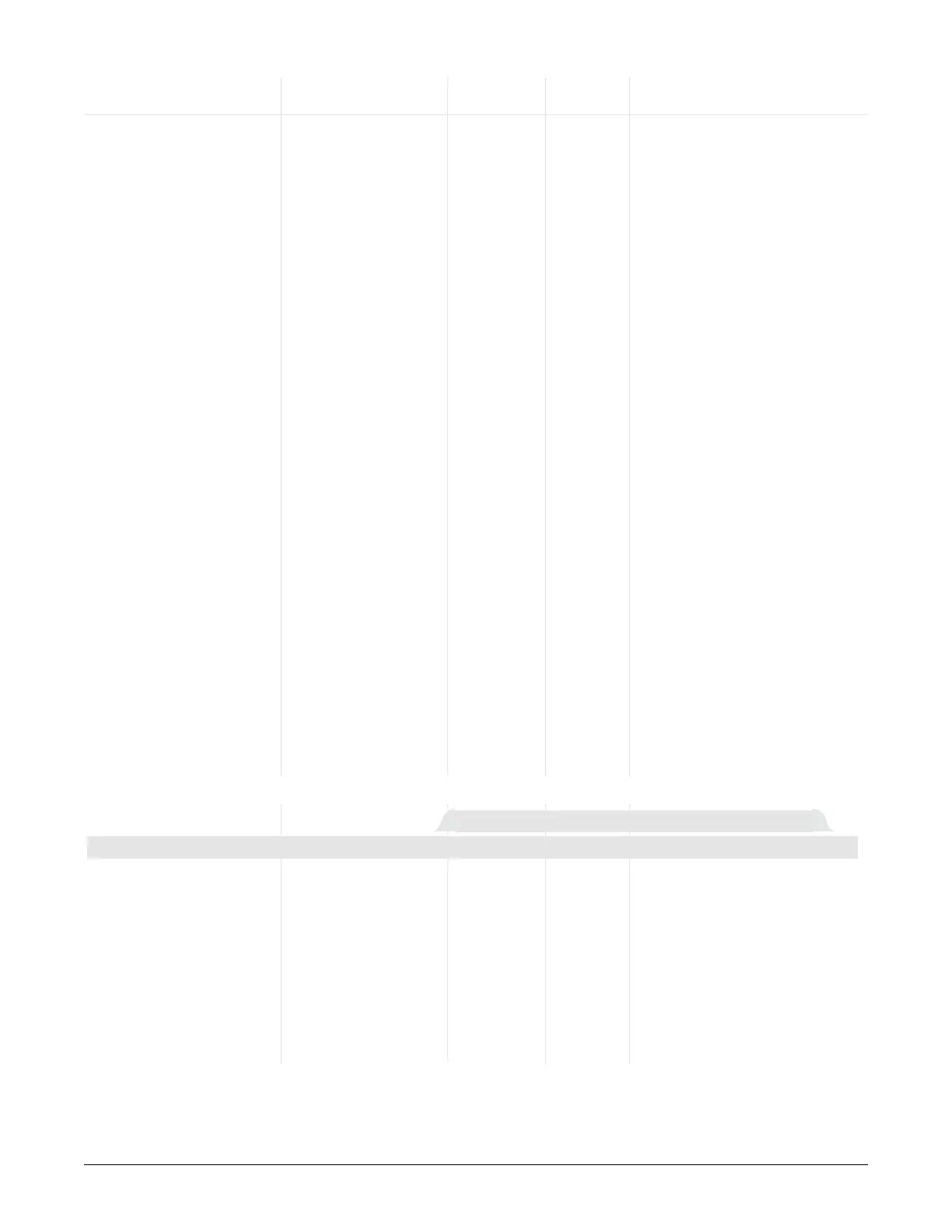Watlow Series F4P Parameters ■ 6.5
✔ Note: For more information about how parameter set-
tings affect the controller’s operation, see the Features
Chapter.
* None of the B parameters are active if both outputs are
set to cool or heat.
Operations Page Parameter Table Modbus
Register
Range read/write Conditions for
Parameter Description (Modbus Value) Default (I/O, Set) Parameters to Appear
Active if Control Type (Analog
Input 3) is set to Cascade, PID
Units (Setup Page) is set to SI
and Proportional Band is not
set to 0.*
1A 1B Set
2601 2611 [1]
2621 2631 [2]
2641 2651 [3]
2661 2671 [4]
2681 2691 [5]
r/w
0 minutes0.00 to 99.99 minutes
(0 to 9999)
Integral x (A or B)
Set the integral time in
minutes.
[or]
Active if Control Type (Analog
Input 3) is set to Cascade.*
1A 1B Set
2600 2610 [1]
2620 2630 [2]
2640 2650 [3]
2660 2670 [4]
2680 2690 [5]
r/w
25°F
14°C
0 to 30000
0.0 to 3000.0
0.00 to 300.00
0.000 to 30.000
(0 to 30000) in integer,
tenths, hundredths or
thousandths
Proportional Band x (A or
B)
Define the proportional
band for PID control.
Main > Operations > Edit PID > Cascade Outer Loop PID Set X (1 to 5)
Cascade Outer Loop PID Set x (1 to 5)
* None of the B parameters are active if both outputs are set to cool or heat.
Active if Proportional Band is set
to 0 and one output is set to
heat and the other to cool
(Setup Page).* Based on dial
setting.
1A 1B Set
507 557 [1]
517 567 [2]
527 577 [3]
537 587 [4]
547 597 [5]
r/w
30 to 30000
0.0 to 3000.0
0.00 to 300.00
0.000 to 30.000
(0 to 30000) in integer,
tenths, hundredths or
thousandths
Hysteresis x (A or B)
Define the process vari-
able change from the set
point required to re-en-
ergize the output (in on-
off mode).
Active if Proportional Band is not
set to 0 and one output is set to
heat and the other to cool
(Setup Page).* Based on decimal
setting.
1A 1B Set
505 555 [1]
515 565 [2]
525 575 [3]
535 585 [4]
545 595 [5]
r/w
00 to 30000
0.0 to 3000.0
0.00 to 300.00
0.000 to 30.000
(0 to 30000) in integer,
tenths, hundredths or
thousandths
Dead Band x (A or B)
Define the effective shift
in the heating and cool-
ing set points to prevent
conflict.
Active if PID Units (Setup Page)
is set to U.S. and Proportional
Band is not set to 0.*
1A 1B Set
504 554 [1]
514 564 [2]
524 574 [3]
534 584 [4]
544 594 [5]
r/w
0.00 minutes0.00 to 9.99 minutes
(0 to 999)
Rate x (A or B)
Set the rate time.
Active if PID Units (Setup Page)
is set to SI and Proportional
Band is not set to 0.*
1A 1B Set
503 553 [1]
513 563 [2]
523 573 [3]
533 583 [4]
543 593 [5]
r/w
0.00 minutes0.00 to 9.99 minutes
(0 to 999)
Derivative x (A or B)
Set the derivative time.
Active if PID Units (Setup Page)
is set to U.S. and Proportional
Band is not set to 0.*
1A 1B Set
502 552 [1]
512 562 [2]
522 572 [3]
532 582 [4]
542 592 [5]
r/w
0 per minute0.00 per minute to
99.99 per minute
(0 to 9999)
Reset x (A or B)
Set the reset time in re-
peats per minute.
Active if PID Units (Setup Page)
is set to SI and Proportional
Band is not set to 0.*
1A 1B Set
501 551 [1]
511 561 [2]
521 571 [3]
531 581 [4]
541 591 [5]
r/w
0 minutes0.00 to 99.99 minutes
(0 to 9999)
Integral x (A or B)
Set the integral time in
minutes.
[or]
