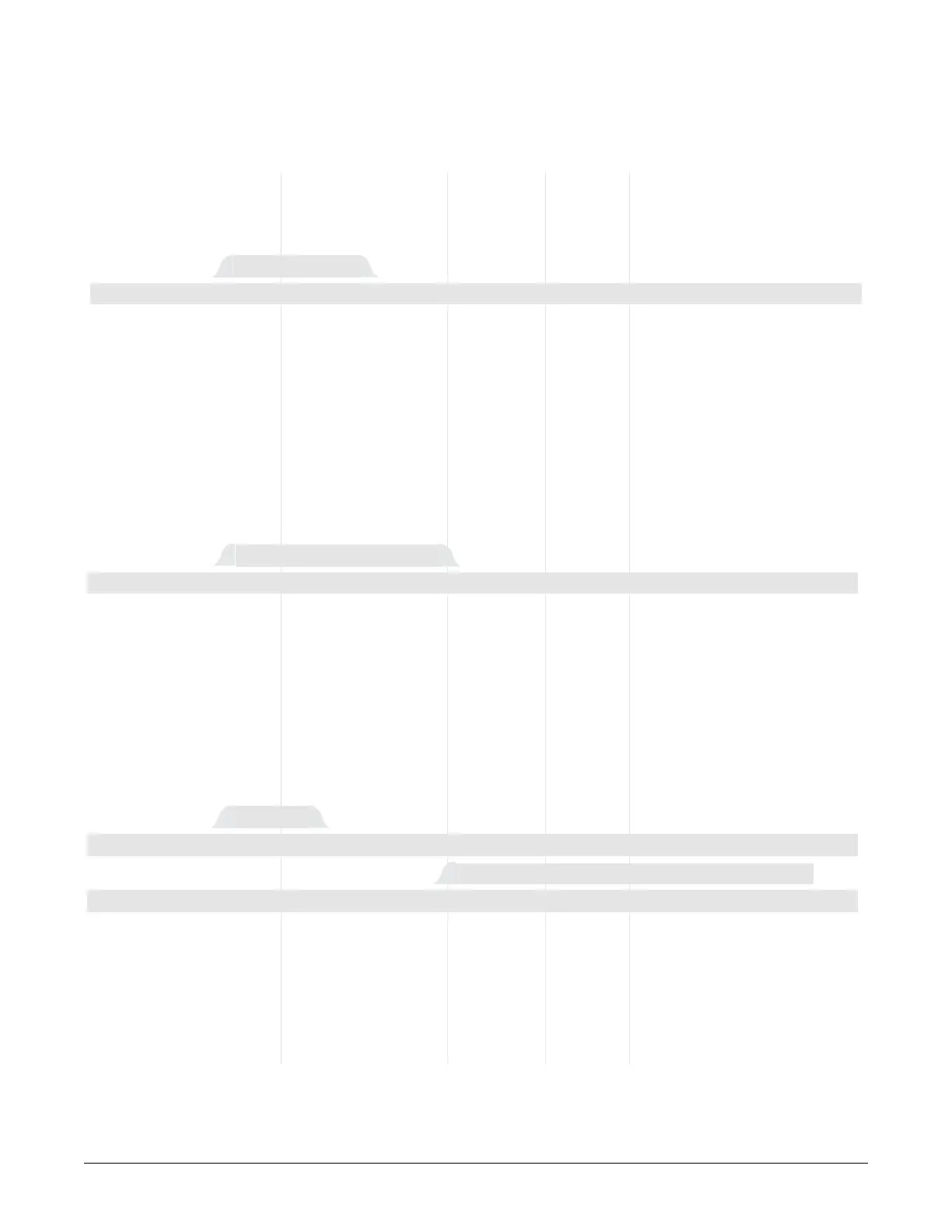6.4 ■ Parameters Watlow Series F4P
✔ Note: For more information about how param-
eter settings affect the controller’s operation, see
the Features Chapter.
* None of the B parameters are active if both out-
puts are set to cool or heat.
Modbus
Register
Range read/write Conditions for
Parameter Description (Modbus Value) Default (I/O, Set) Parameters to Appear
Operations Page Parameters
Active: Always.* Based on deci-
mal setting.
1A 1B Set
500 550 [1]
510 560 [2]
520 570 [3]
530 580 [4]
540 590 [5]
r/w
25°F
14°C
0 to 30000
0.0 to 3000.0
0.00 to 300.00
0.000 to 30.000
(0 to 30000) in integer,
tenths, hundredths or
thousandths
Proportional Band x (A or
B)
Define the proportional
band for PID control.
Main > Operations > Edit PID > PID Set Channel 1 > PID Set x (1 to 5)
PID Set x (1 to 5)* (Optional Inner Loop)
Main > Operations > Edit PID
Edit PID
Active if Analog Input 3 Control
Type is set to Cascade.
Outer loop is Input Channel 3.
343
r/w
Tune Off (0)Tune Off (0)
Outer Loop PID Set 1 (1)
Outer Loop PID Set 2 (2)
Outer Loop PID Set 3 (3)
Outer Loop PID Set 4 (4)
Outer Loop PID Set 5 (5)
Cascade Outer Loop
Select which PID pa-
rameters will be au-
tomatically tuned.
Active if Analog Input 3 Control
Type is set to Cascade.
Inner loop is Input Channel 1.
305
r/w
Tune Off (0)Tune Off (0)
Inner Loop PID Set 1 (1)
Inner Loop PID Set 2 (2)
Inner Loop PID Set 3 (3)
Inner Loop PID Set 4 (4)
Inner Loop PID Set 5 (5)
Cascade Inner Loop
Select which PID pa-
rameters will be au-
tomatically tuned.
Main > Operations > Autotune PID > Cascade
Autotune PID Cascade
Active if controller is in auto
(closed-loop) mode.
307
r/w
OffHeat Only (0)
Cool Only (1)
Heat and Cool (3)
Autotune PID Type
Select which output to
autotune.
Active if controller is in auto
(closed loop) mode.
305
r/w
Tune Off (0)
Tune Off (0)
PID Set 1 (1)
PID Set 2 (2)
PID Set 3 (3)
PID Set 4 (4)
PID Set 5 (5)
Channel 1 Autotune
Select which PID pa-
rameters will be au-
tomatically
tuned.
Main > Operations > Autotune PID
Autotune PID
