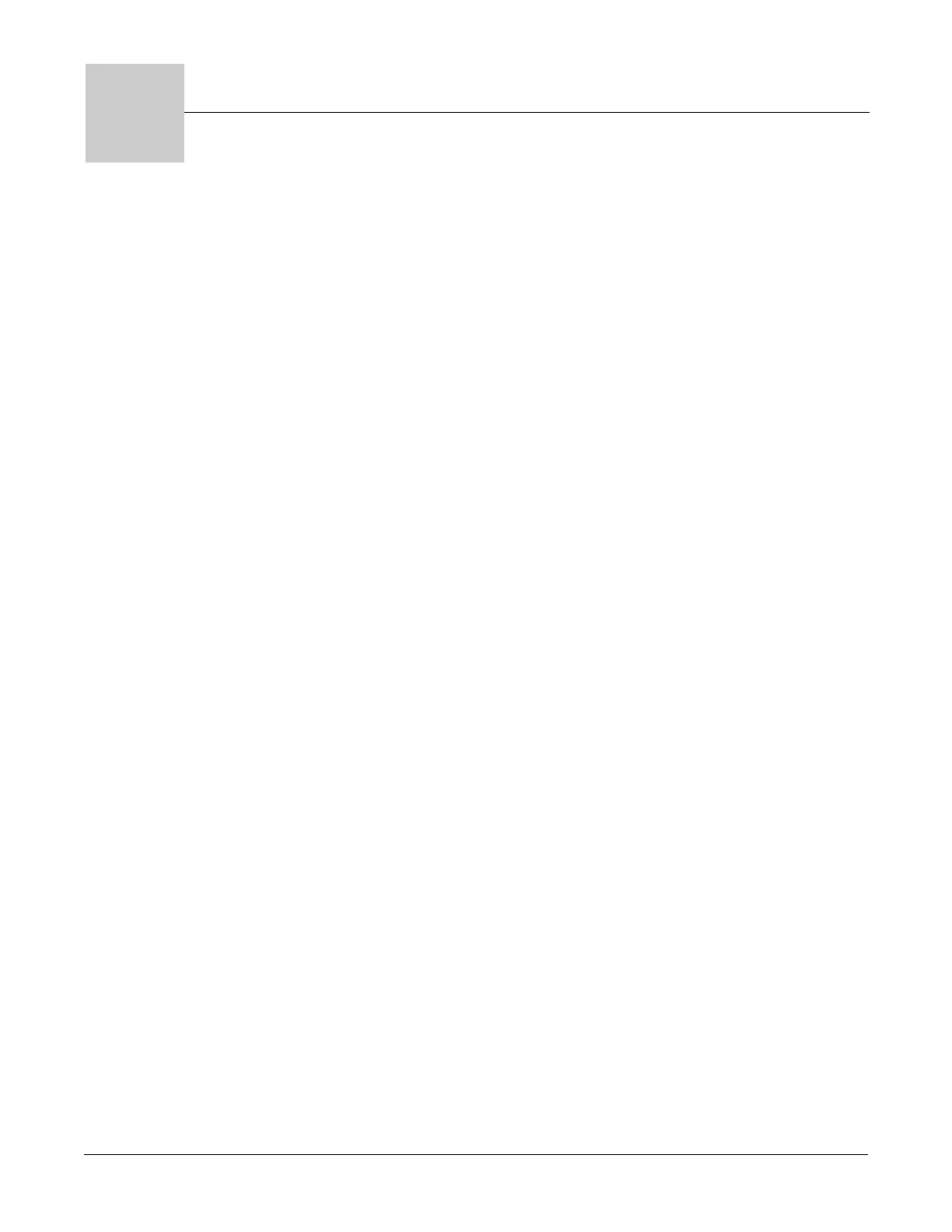Watlow Series F4P Table of Contents ■ i
Operating the Controller
Chapter 1: Introduction . . . . . . . . . . . . . . . . . 1.1
Setup Steps . . . . . . . . . . . . . . . . . . . . . . . .1.2
Chapter 2: Operating from the Front Panel . .2.1
Keys, Displays and Lights . . . . . . . . . . . . .2.2
Guided Programming . . . . . . . . . . . . . . . .2.3
Custom Main Page . . . . . . . . . . . . . . . . . .2.3
Auto and Manual Operation . . . . . . . . . . .2.3
Troubleshooting, Alarms and Errors . . . . .2.4
Programming the Controller
Chapter 3: Operations Page . . . . . . . . . . . . . .3.1
Alarm Set Points . . . . . . . . . . . . . . . . . . . .3.1
To Clear an Alarm or Error . . . . . . . . . . . .3.1
Autotune PID . . . . . . . . . . . . . . . . . . . . . . .3.2
Edit PID . . . . . . . . . . . . . . . . . . . . . . . . . . .3.2
Multiple PID Sets . . . . . . . . . . . . . . . . . . . .3.3
Cascade . . . . . . . . . . . . . . . . . . . . . . . . . .3.3
Chapter 4: Setup Page . . . . . . . . . . . . . . . . . .4.1
Parameter Setup Order . . . . . . . . . . . . . . .4.1
Customizing the Main Page . . . . . . . . . . .4.2
Static Messages . . . . . . . . . . . . . . . . . . . .4.2
Chapter 5: Factory Page . . . . . . . . . . . . . . . .5.1
Security . . . . . . . . . . . . . . . . . . . . . . . . . . .5.1
Diagnostics . . . . . . . . . . . . . . . . . . . . . . . .5.3
Calibration . . . . . . . . . . . . . . . . . . . . . . . . .5.3
Chapter 6: Parameters . . . . . . . . . . . . . . . . . .6.1
Pages, Menus and Parameters . . . . . . . . .6.1
Main Page . . . . . . . . . . . . . . . . . . . . . . . . .6.2
Operations Page Parameter Table . . . . . .6.4
Setup Page Parameter Table . . . . . . . . . .6.11
Factory Page Parameter Table . . . . . . . . .6.26
Chapter 7: Features . . . . . . . . . . . . . . . . . . . .7.1
Inputs . . . . . . . . . . . . . . . . . . . . . . . . . . . . .7.2
Control Methods . . . . . . . . . . . . . . . . . . . .7.5
Other Features . . . . . . . . . . . . . . . . . . . . .7.9
Alarms . . . . . . . . . . . . . . . . . . . . . . . . . . . .7.10
Advanced Features . . . . . . . . . . . . . . . . . .7.12
Features in Enhanced Series F4P Controller
. . . . . . . . . . . . . . . . . . . . . . . . . . . . . . . . . .7.15
Installation and Wiring
Chapter 8: Installation and Wiring . . . . . . . . .8.1
Wiring the F4P Controller . . . . . . . . . . . . .8.5
Communications
Chapter 9: Communications . . . . . . . . . . . . . .9.1
Exception Responses . . . . . . . . . . . . . . . .9.1
Modbus Registers (Alphabetical) . . . . . . .9.2
Modbus Registers (Numerical) . . . . . . . . .9.11
Appendix
Specifications . . . . . . . . . . . . . . . . . . . . . .A.2
Ordering Information . . . . . . . . . . . . . . . . .A.3
Declaration of Conformity . . . . . . . . . . . . .A.4
Glossary . . . . . . . . . . . . . . . . . . . . . . . . . .A.5
Index . . . . . . . . . . . . . . . . . . . . . . . . . . . . .A.8
Software Map . . . . . . . . . . . . . . . . . . . . . .A.13
About Watlow and Warranty Information
. . . . . . . . . . . . . . . . . . . . . . Inside Back Cover
Series F4P: Table of Contents
T
A downloadable electronic copy of this user manual is available free of charge through Watlow's web
site: http://www.watlow.com/literature/prodtechinfo
