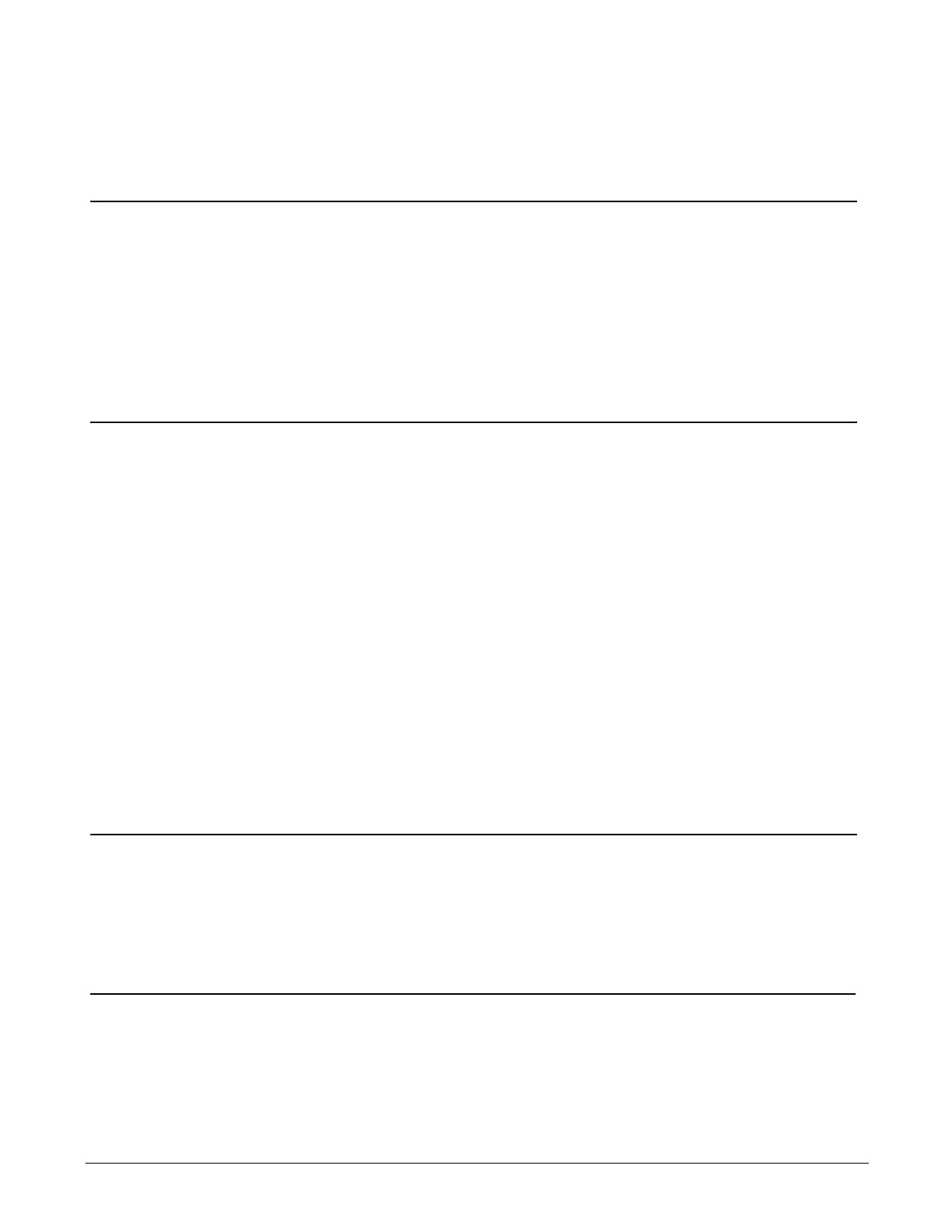2.4 ■ Operating from the Front Panel Watlow Series F4P
• Process value must return to normal by
more than the hysteresis value to be
cleared.
• Configure alarm type, sides, hysteresis,
logic and set points.
• Correct cause of input error.
• Check the alarm output function.
• Alarm latched.
• Alarm output not configured cor-
rectly.
• Analog input(s) in error condi-
tion.
• Input may be in error condition.
• Alarm won’t clear.
(To clear the alarm, correct the
alarm condition. If the alarm
is latched, press
. with the
cursor at the alarm message on
the Main Page.)
• Turn on alarm annunciation.• Alarm annunciation is set to off.
• Exit Diagnostic mode.• Controller in Diagnostic mode.
• Configure alarm type, sides, hysteresis, logic
and set points.
• Alarm output not configured.
• Verify that silencing function is required.
Disable if not required.
• Alarm silencing is enabled.
Alarms
• Alarm won’t occur.
• Return controller to factory for repair.• Serial port of controller is defective.
• Verify or replace serial cable.• Serial cable is open or not wired correctly.
• Check converter box wiring and its docu-
mentation.
• Termination and/or pull up of bus required.
• Check computer communications port set-
tings and verify PC communications.
• Computer communications port incorrectly
set up or defective.
• Converter must be half duplex.
• Check converter box wiring and settings.
• EIA-232 to EIA-485 converter incorrectly
set or wired.
• Verify correct connections and test wiring
paths.
• Communications wiring reversed, shorted
or open.
• Look for a break in the daisy chain.• Unit-to-unit daisy chain disconnected.
• Check Communications Setup Menu and set
to correct baud rate. Be sure it is Modbus
RTU protocol.
• Baud rate parameter incorrectly set or
incorrect protocol. Use Modbus RTU, 8 data
bits, no parity and 1 stop bit.
• Check Communications Setup Menu and set
to correct address.
• Address parameter incorrectly set.
Communications
• Unit will not
communicate.
• Measure power for required level. Check
part number for input power required.
• Check wire size.
• Check for bad connections.
• Input power incorrect.
• Check switches, fuses, breakers, interlocks,
limits, connectors, etc. for energized condi-
tions and proper connection.
• Power to unit off.
• Fuse blown.
• Breaker tripped.
• Safety Interlock door switch, etc., activated.
• Separate system limit control latched.
• Wiring open.
Power
• No displays.
Corrective ActionProbable Cause(s)Indication
Troubleshooting
