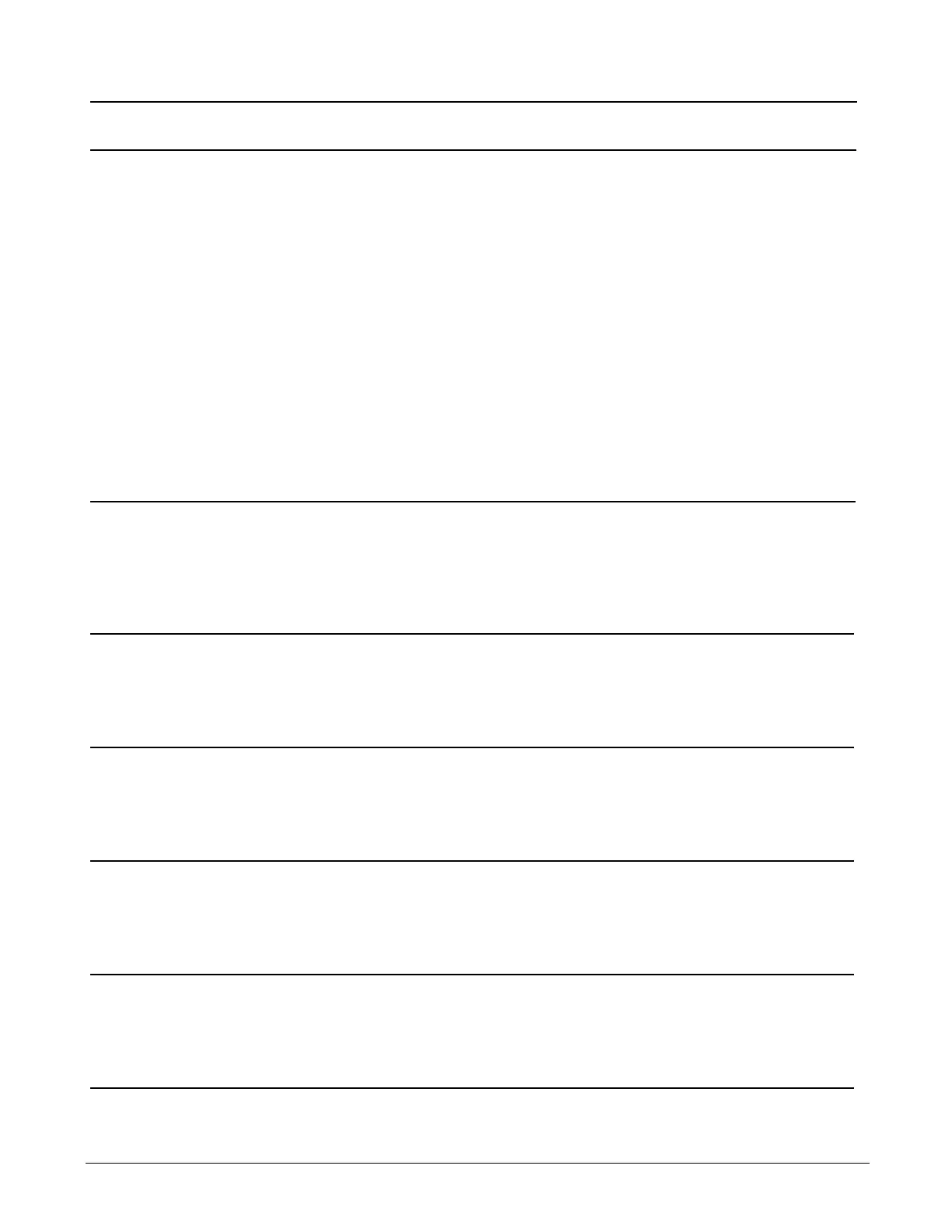Watlow Series F4P Operating from the Front Panel ■ 2.5
• Return to factory for evaluation.• Component failure.
Upper [Atod`]
Lower !Timeout x
(x is 1 to 3)
• Repair or replace sensor.
• Reverse sensor wiring connections.
Red lead is usually negative for tc.
• Set analog input to match sensor.
• Check sensor isolation. Inputs 2 and
3 are not isolated from each other.
• Sensor open.
• Sensor wired backwards. Display
decreases as process increases.
• Input type set to wrong sensor.
• Ground loop
Upper [SEnhi]
Lower !Input Sensor x+
(x is 1 to 3)
• Repair or replace sensor.
• Reverse sensor wiring connections.
Red lead is usually negative for tc.
• Set analog input to match sensor.
• Check sensor isolation. Inputs 2 and
3 are not isolated from each other.
• Sensor shorted (RTD).
• Sensor wired backwards. Display
decreases as process increases.
• Input type set to wrong sensor.
• Ground loop
Upper [SEnLo]
Lower !Input Sensor x-
(x is 1 to 3)
• Repair or replace sensor.
• Reverse sensor wiring connections.
Red lead is usually negative for tc.
• Set analog input to match sensor.
• Check sensor isolation. Inputs 2 and
3 are not isolated from each other.
• Sensor open.
• Sensor wired backwards. Display
decreases as process increases.
• Input type set to wrong sensor.
• Ground loop
Upper [A-dhi]
Lower !Input x AtoD+
(x is 1 to 3)
• Repair or replace sensor.
• Reverse sensor wiring connections.
Red lead is usually negative for tc.
• Set analog input to match sensor.
• Check sensor isolation. Inputs 2 and
3 are not isolated from each other.
• Sensor shorted (RTD).
• Sensor wired backwards. Display
decreases as process increases.
• Input type set to wrong sensor.
• Ground loop
Upper [A-dLO]
Lower !Input x AtoD
(x is 1 to 3)
Input Errors
(Upper Display shows error code
for input 1 only. Lower Display
shows additional errors. Input
2 and 3 error messages appear
in Lower Display. Alarm
Output Indicator is lit.)
• Tune PID set.
• Check power limit settings.
• Replace fuse or reset circuit breaker.
• Reposition sensor to accurately mea-
sure process.
• Check slidewire settings.
• PID values set incorrectly.
• Power limit set incorrectly.
• Open fuse or circuit breaker on energy
source.
• Incorrect sensor location in the pro-
cess.
• Slidewire (if used) settings incorrect.
• Process will not reach set
point.
• Check operation mode. Automatic is
closed loop, manual is open loop.
• Check power limit settings.
• Check sensor, repair or replace.
• Check outputs, repair or replace.
• Check output settings.
• Check system wiring.
• Controller in manual operation mode
(percent power).
• Power limit set incorrectly.
• Thermocouple shorted.
• Shorted power switching device.
• Output set incorrectly (heat vs. cool).
• System wired incorrectly.
• Process runs away (too high or
too low).
• Check power limit settings.
• Tune PID set.
• Use correct PID set.
• Power limit set incorrectly.
• PID values set incorrectly.
• Incorrect PID set active.
Controllability
• Process will not
stabilize.
• Check alarm logic setting and output
wiring.
• Alarm logic setting incorrect or output
wired incorrectly.
• Alarm output action is
reversed.
Corrective ActionProbable Cause(s)Indication
