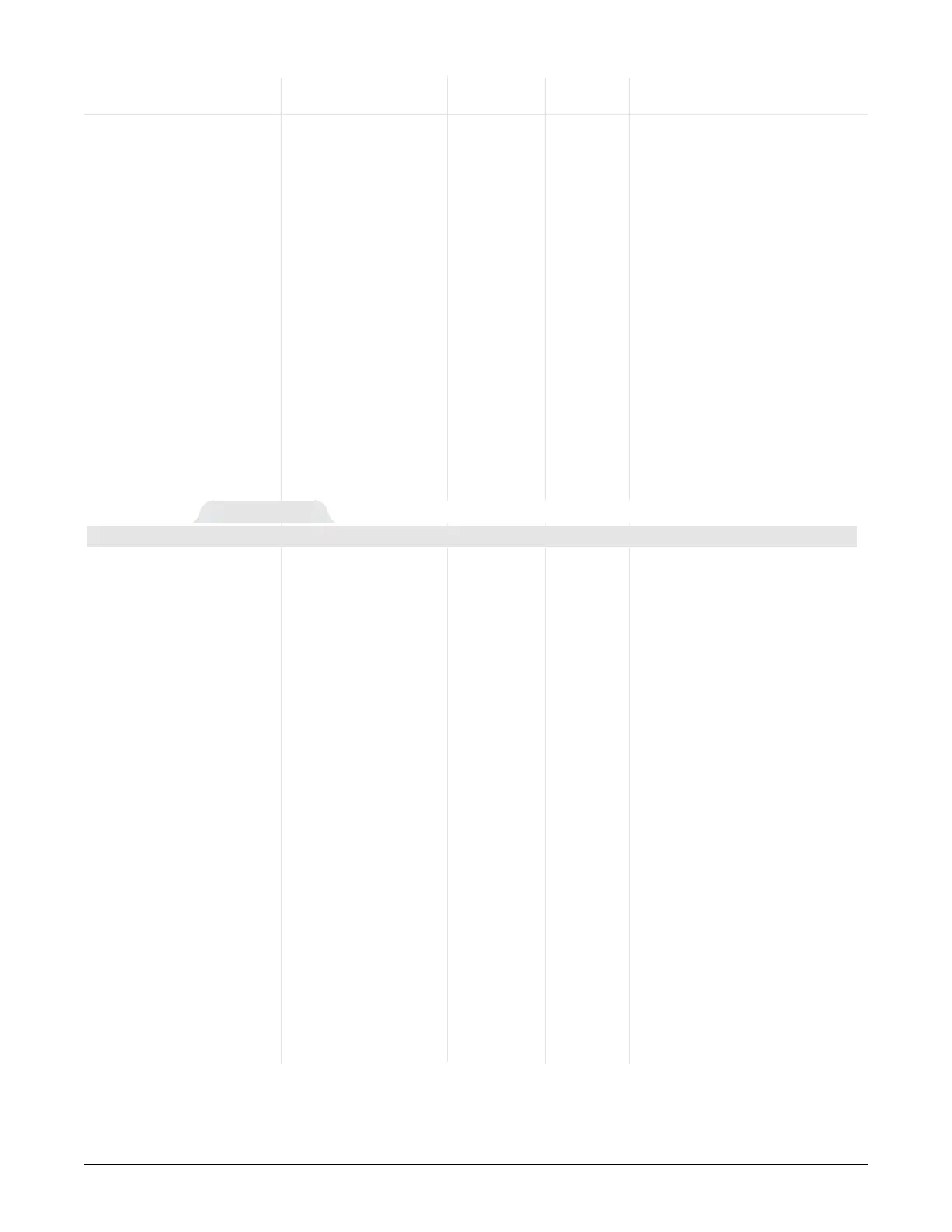Watlow Series F4P Parameters ■ 6.27
✔ Note: For more information about how parameter settings affect the
controller’s operation, see the Features Chapter.
Factory Page Parameter Table Modbus
Register
Range read/write Conditions for
Parameter Description (Modbus Value) Default (I/O, Set) Parameters to Appear
Active: Always.8 rUniv Single (7)
Input 1
Displays the input 1
type.
Active: Always.4 r0.00 to 9.99
(0 to 999)
Software Revision
Identifies the software
revision.
Active: Always.3 r00 to 99
(0 to 99)
Software Number
Identifies the software
ID number.
Active: Always.1 [1st part]
2 [2nd
part]
r
000000 to 999999
(0 to 999999)
Serial Number
Identifies the individual
controller.
Active: Always.5 r0100 to 5200
(0100 to 5200)
Manufactured Date
Identifies the manufac-
ture date.
(WWYY) Week:Year
Active: Always.0 rP4
(4P) ASCII
5280 Dec
P4
(4P) ASCII 5280 Dec
Model
First Digits
Main > Factory > Diagnostic
Diagnostic
Available if Control Type (Setup
Page > Analog Input 2 or 3) is
set to Remote.
1319 r/w
Full Access
(0)
Full Access (0)
Read Only (1)
Password (2)
Hidden (3)
Operations, Remote/Local
Set Point
Set access to the Re-
mote/Local Set Point.
Active if any Digital Input is set
to Digital Set Point.
1318 r/w
Full Access
(0)
Full Access (0)
Read Only (1)
Password (2)
Hidden (3)
Operations, Control Set
Point
Set access to the Control
Set Point.
Active: Always.
1317 r/w
Full Access
(0)
Full Access (0)
Read Only (1)
Password (2)
Hidden (3)
Operations, Ramp Set Point
Set access to the Ramp
Set Point.
Active: Always.
1316 r/w
Full Access
(0)
Full Access (0)
Read Only (1)
Password (2)
Hidden (3)
Operations, PID Crossover
Set access to PID
Crossover.
