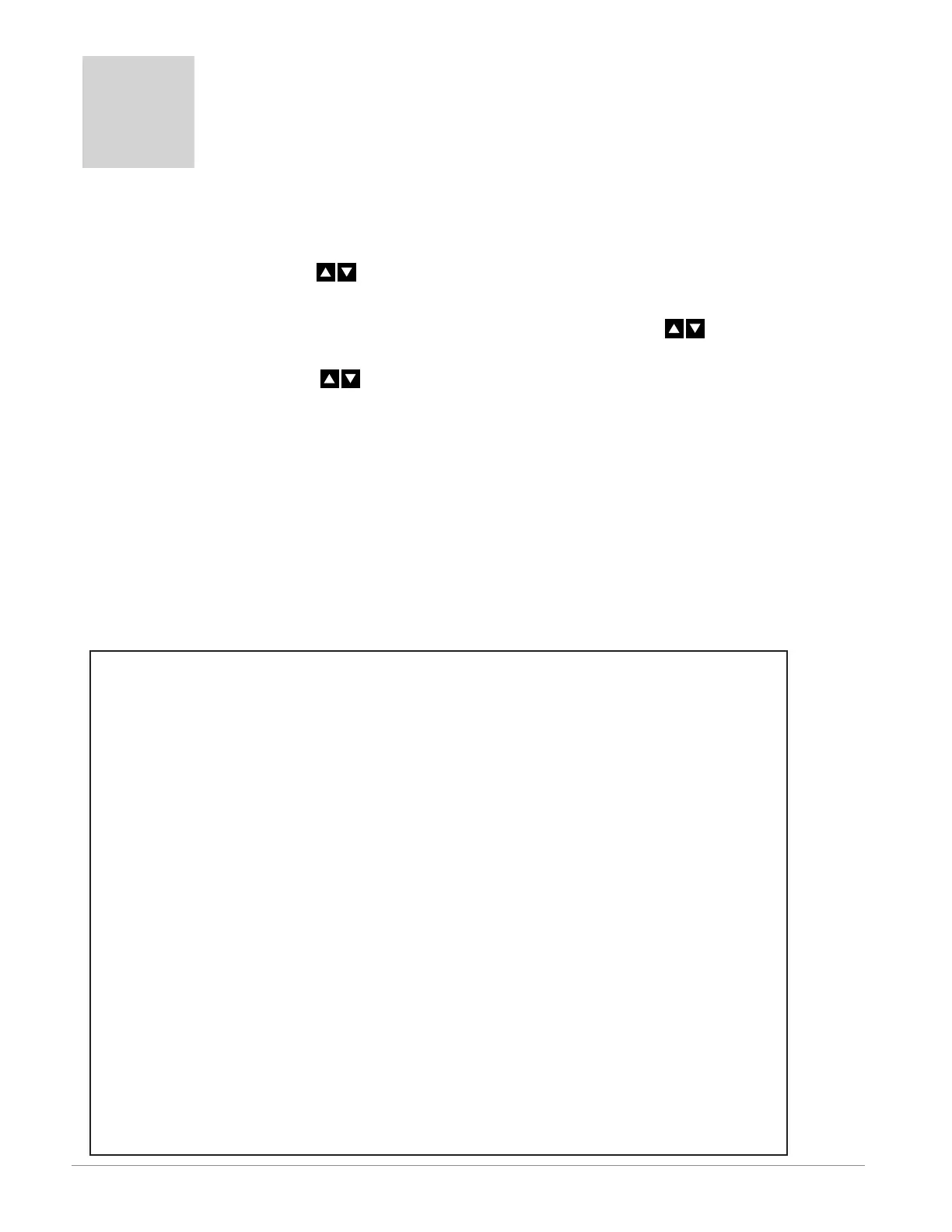Watlow PM LEGACY™ Limit Controller • 74 • Chapter 7 Factory Page
Chapter 7: Factory Page
7
CUSt
FCty Custom Setup Menu
1
CUSt Custom Setup (1 to 20)
par Parameter
iid Instance ID
LoC
FCty Security Setting Menu
LoC.o Operations Page
pas.E Password Enabled
rLoC Read Lock
SLoC Write Security
LoC.L Locked Access Level
roLL Rolling Password
pas.u User Password
pas.a Administrator Password
ULoC
FCty Security Setting Menu
CodE Public Key
pass Password
diAg
FCty Diagnostics Menu
Pn Part Number
rEu Software Revision
S.bLd Software Build Number
Sn Serial Number
dAtE Date of Manufacture
ip.aC IP Actual Address Mode
ip.a1 IP Actual Address Part 1
ip.a2 IP Actual Address Part 2
ip.a3 IP Actual Address Part 3
ip.a4 IP Actual Address Part 4
CAL
FCty Calibration Menu
1
CaL Calibration (3)
ЛЏu Electrical Measurement
ELi.o Electrical Input Offset
ELi.S Electrical Input Slope
ELo.o Electrical Output Offset
ELo.s Electrical Output Slope
Navigating the Factory Page
To navigate to the Factory Page follow the steps below:
1. From the Home Page, press and hold both the Advance and Reset keys for six seconds.
2. Press the Up or Down key to view available menus.
3. Press the Advance Key to enter the menu of choice.
4. If a sub-menu exists (more than one instance), press the Up or Down key to select and then
press the Advance Key to enter.
5. Press the Up or Down key to move through available menu prompts.
6. Press the Reset Key to move backwards through the levels: parameter to sub-menu, sub-menu to
menu, menu to Home Page.
7. Press and hold the Reset Key for two seconds to return to the Home Page.
On the following pages, top level menus are identified with a yellow background color.
Note:
Some of these menus and parameters may not appear, depending on the controller's options. See
model number information in the Appendix for more information. If there is only one instance of a
menu, no sub-menus will appear.
Note:
Some of the listed parameters may not be visible. Parameter visibility is dependent upon controller
part number.
