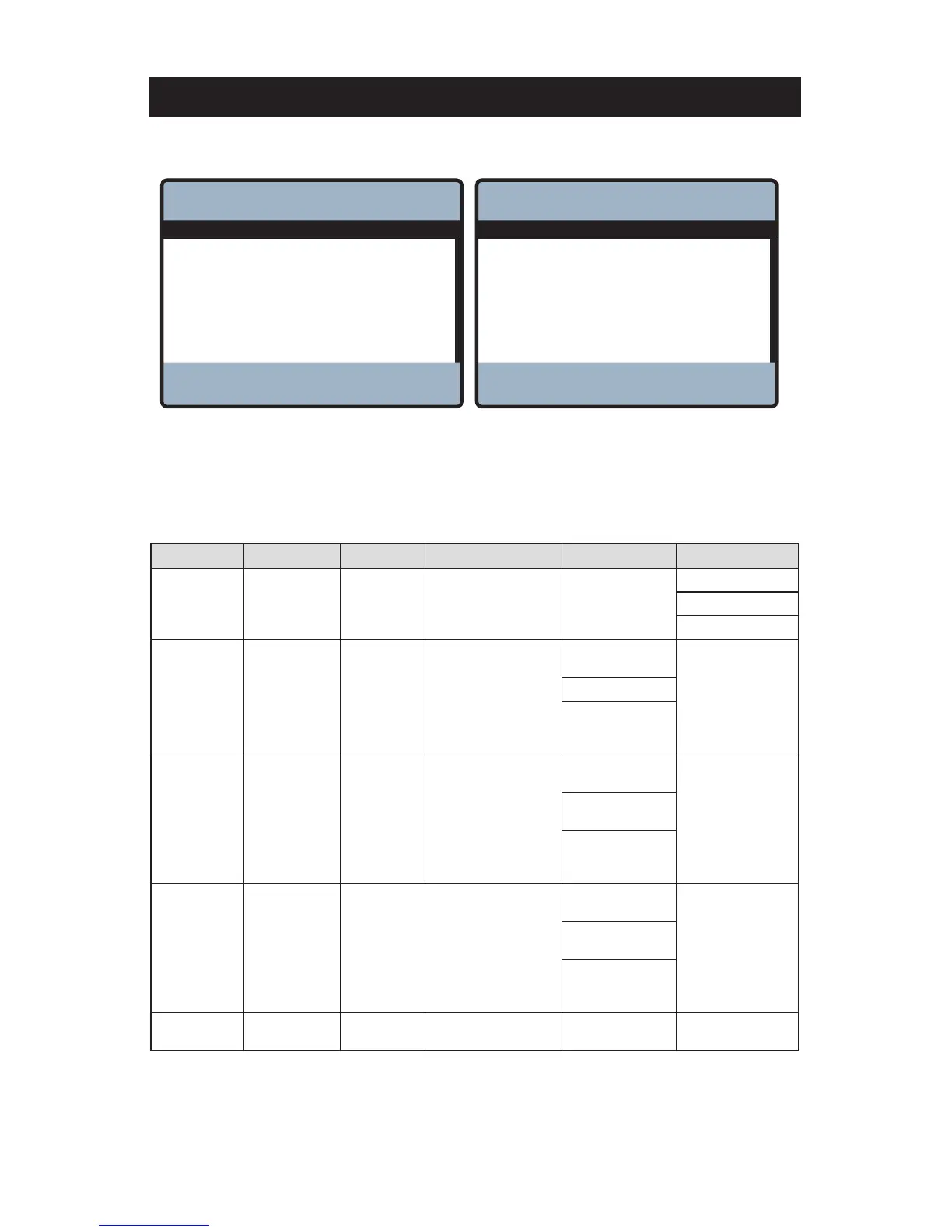14
Description of Controls and Functions
Network Menu
The Network Menu selections are generally described in the table below:
Item Field Range Default When Displayed Description Additional Info
IP Configuration Manual<> Auto Auto Always
IP Address: 0.0.0.0
Netmask: 0.0.0.0
Gateway: 0.0.0.0
IP Address
0.0.0.1 to
255.255.255.255
192.168.0.1 IP Configuration=Manual
Use keypad entry
0 thru 9
key in IP Address
Buttons on screen
are OK, DEL, TAB,<–,
-->, ?
Subnet Mask
0.0.0.1 to
255.255.255.255
255.255.255.0 IP Configuration=Manual
Use keypad entry
0 thru 9
key in Subnet IP
Address
Buttons on screen
are OK, DEL, TAB,<–,
-->, ?
Gateway Address
0.0.0.1 to
255.255.255.255
192.168.0.1 IP Configuration=Manual
Use keypad entry
0 thru 9
key in Gateway IP
Address
Buttons on screen
are OK, DEL, TAB,<–,
-->, ?
MAC Address aa:bb:ee:ff:11:22
Unique to each
device
Always
MAC Address:
00:04:a3:62:59:8e
IP Configuration
Manual
IP Address
--->
Gateway Address
--->
Subnet Mask
--->
MAC Address
--->
Back Up Down
Network
Enter
?
IP Configuration
Auto
MAC Address
--->
Back Up Down
Network
Enter
?
