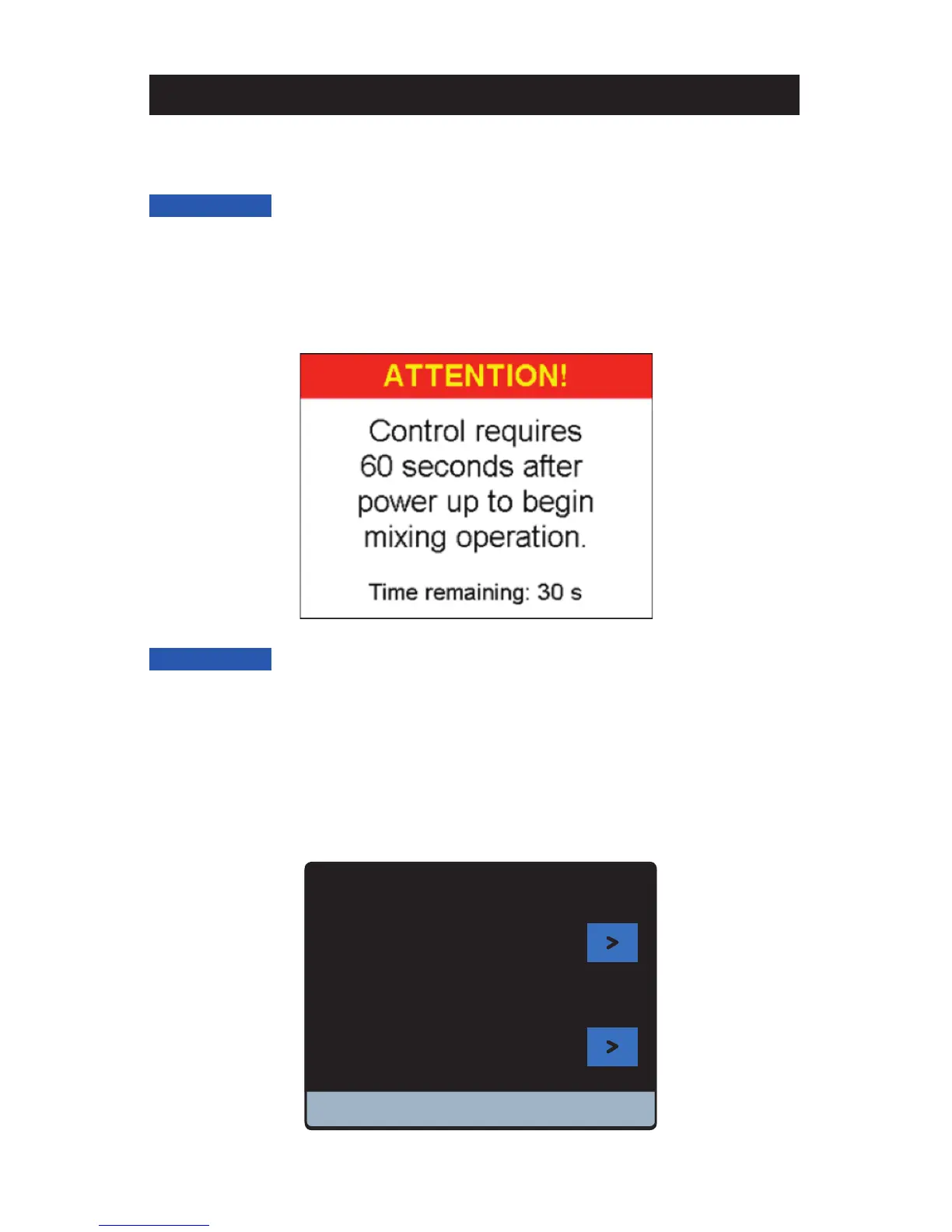20
Turn on Power
Set up and Programming
Before beginning, make sure all ball valves are in the fully open position. Double valve (DV) and Triple valve
(TV) system must be set up as individual system described in this section.
1. Turn IntelliStation power “ON” by turning on the main switch.
2. When powered up, the display will show a 60 second countdown timer and read:
NOTICE
The control will begin mixing operations automatically after 60 seconds. During the 60 seconds the user
may adjust setting and confi gure the control by touching anywhere on the screen to access the PRGM
menu. If the user does nothing, the control will automatically route to the home screen after 60 seconds and
begin normal operation.
3. The Home Screen will appear:
NOTICE
Home Screen
Mixed Outlet Setpoint
140°F
140°F
Mixed Outlet Temp
PRGM Recirc Pump OFF
