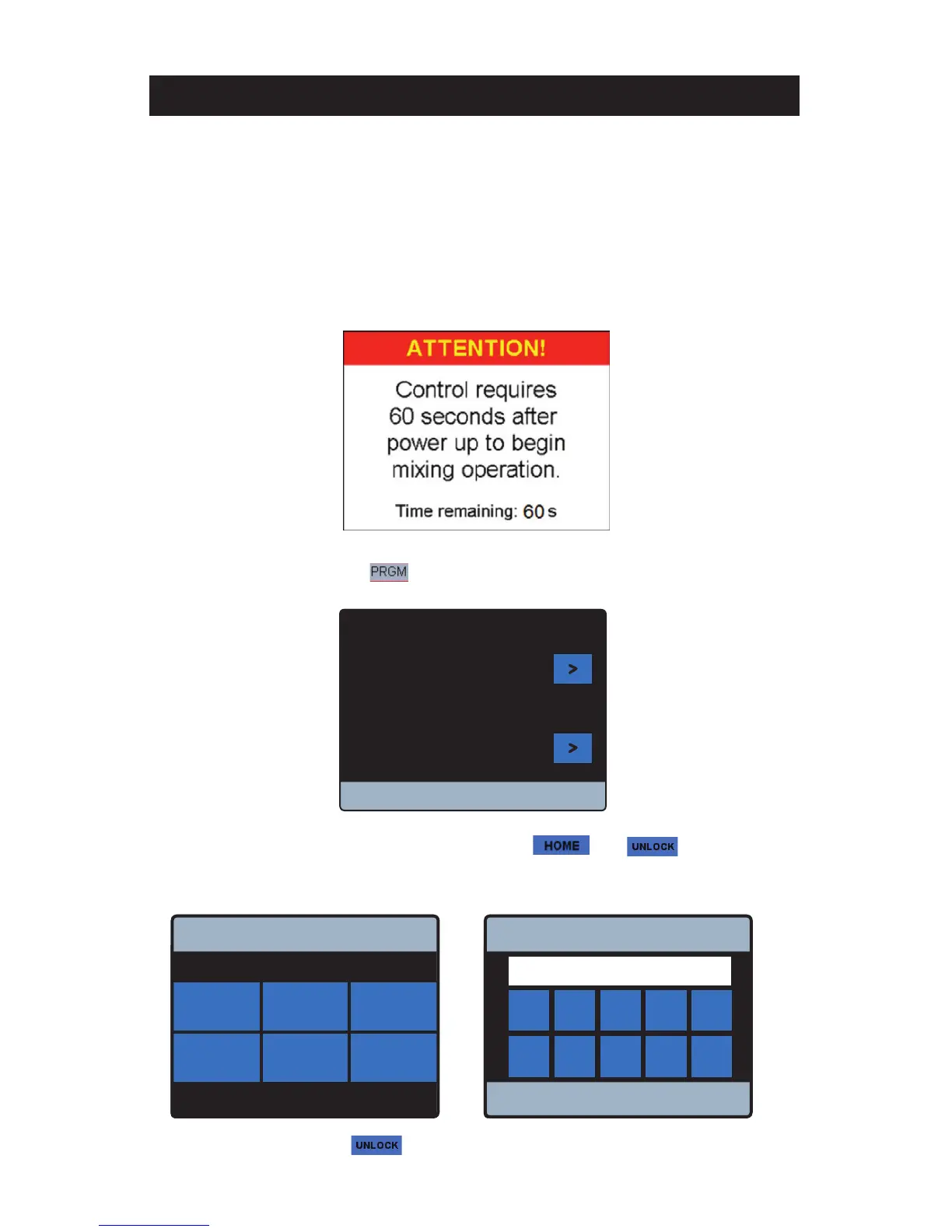40
Powers
TM
IntelliStation BAS Integration Manual
7. Once connected to the control close the enclosure and reconnect the power.
When the unit powers up it displays the warning message shown below until 60 seconds has elapsed. After
60 seconds the control will automatically redirect to the “Home” screen. The settings menu can be accessed
prior to the time elapsing by touching anywhere on the screen.
BACnet
®
and Modbus
®
Settings in the Intellistation Control
Module Menu
From the home screen depress the icon to access the “Programming” menu.
From within the “Programming” menu (shown below) only the and icons are active
until the control is in the unlocked state. Note: After 60 seconds of inactivity the control automatically locks
and returns to the home screen.
