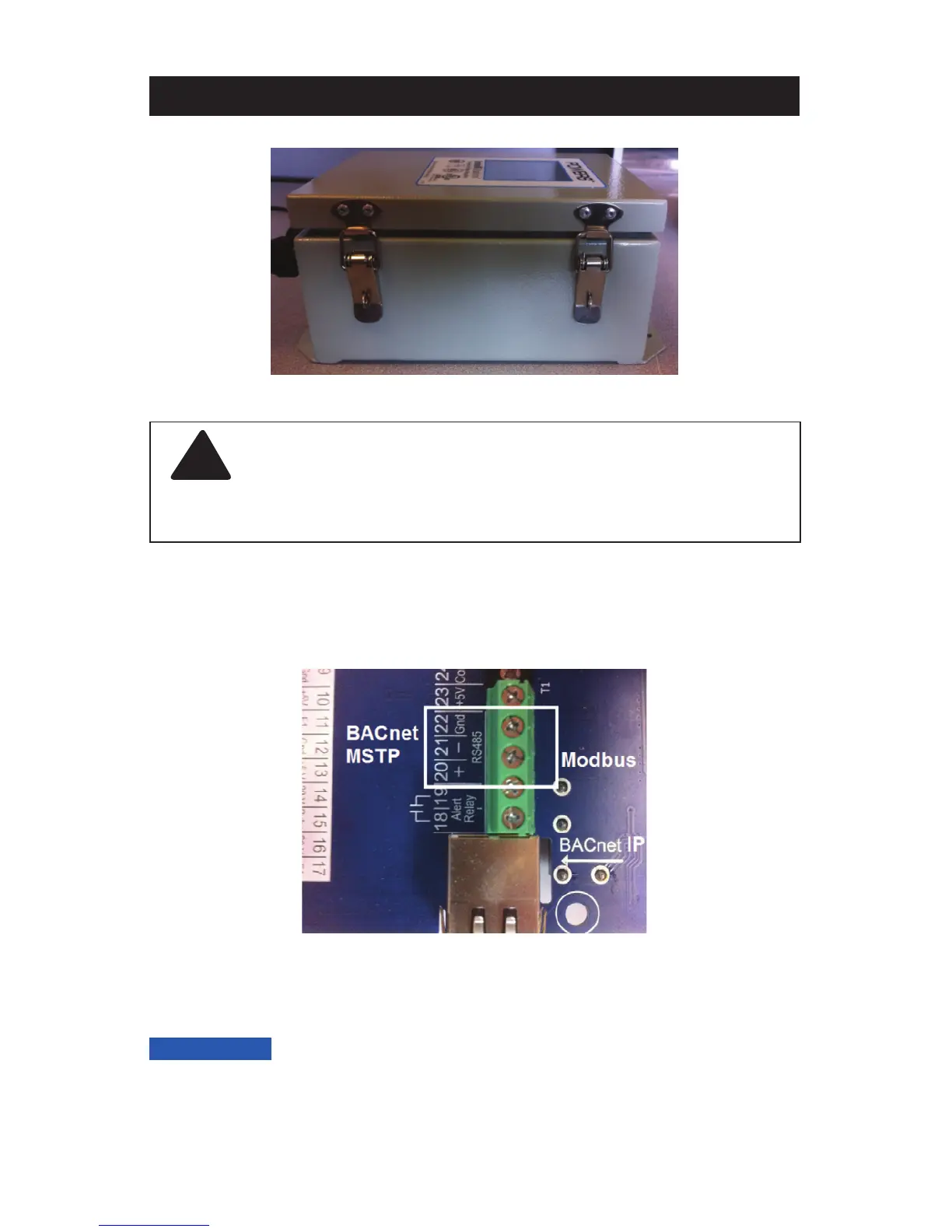38
Powers
TM
IntelliStation BAS Integration Manual
!
As an additional safety check, once the box is open, confirm that
the unit is de-energized by measuring the AC voltage across the
“L” and “N” terminals (46 and 45 respectively) using the voltmeter.
Alternatively, use a voltage detector to confirm that the unit is NOT
energized.
2. With the control module open, the BACnet
®
, Modbus
®
, and Alert Relay connections are visible on the bot-
tom side of the main control board as shown below:
3. The control module has a plug installed in an unused hole through the enclosure to allow for easy
installation of the BAS wires. Remove this plug and run the BAS wires through this hole to the control.
A grommet or wire protector (similar to those used on the other enclosure holes) should be used to protect
the wire from being damaged by the enclosure hole opening.
NOTICE
