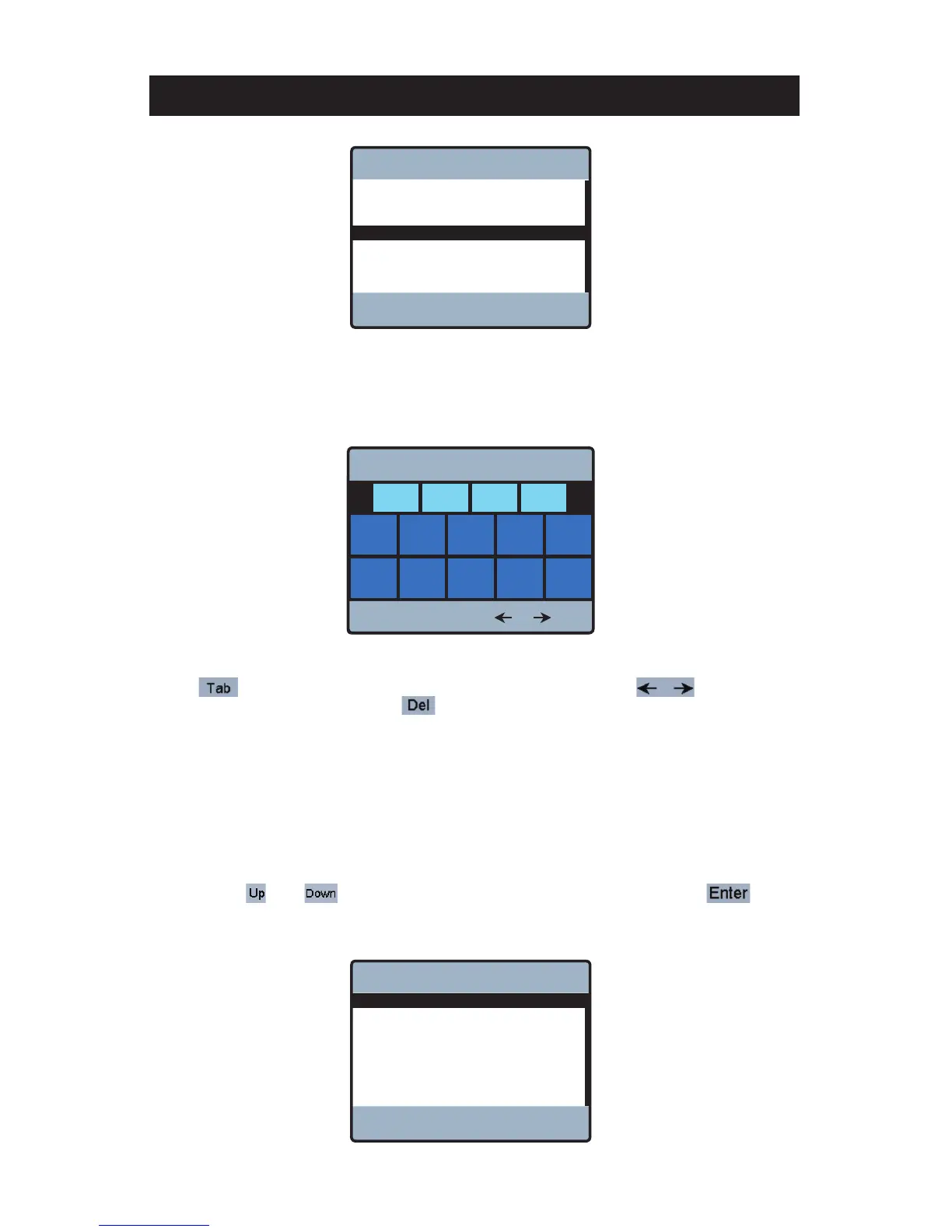45
Powers
TM
IntelliStation BAS Integration Manual
The “BBMD Time” and “BBMD Port” are adjusted similarly to the “BACnet Device ID.” The “BBMD IP
Address” adjustment screen is shown below.
Modbus
®
Specifi c Settings
Use the icon to move between the four groups of three numbers, use the to move around
in each group of 3 numbers, and use the
to delete the numbers entered in the fi eld to allow entering
a new number.
Note: for additional information on confi guring the BACnet
®
settings see the “BACnet
®
Specifi cations” of this
document.
The settings available with the BAS Type are shown below. Each of the settings can be adjusted by
depressing the
and icons to highlight the setting of interest and depressing the icon
to adjust the setting.
BAS Type
BAC-IP
BACnet Device ID
0000001
Register Foreign Dev
ON
BACnet Port
47808
BBMD Time
00000
BBMD IP Address
--->
BBMD Port
47808
Back Up Down
Building Automation
Enter
?
BBMD IP Address
OK
Del Tab
?
1
6
2
127 127 127 777
7
3
8
4
9
5
0
BAS Type
MODBUS
Modbus Address:
1
Modbus Baud Rate
9600
Modbus Data Type
RTU
Modbus Parity
Even
Back Up Down
Building Automation
Enter
?
