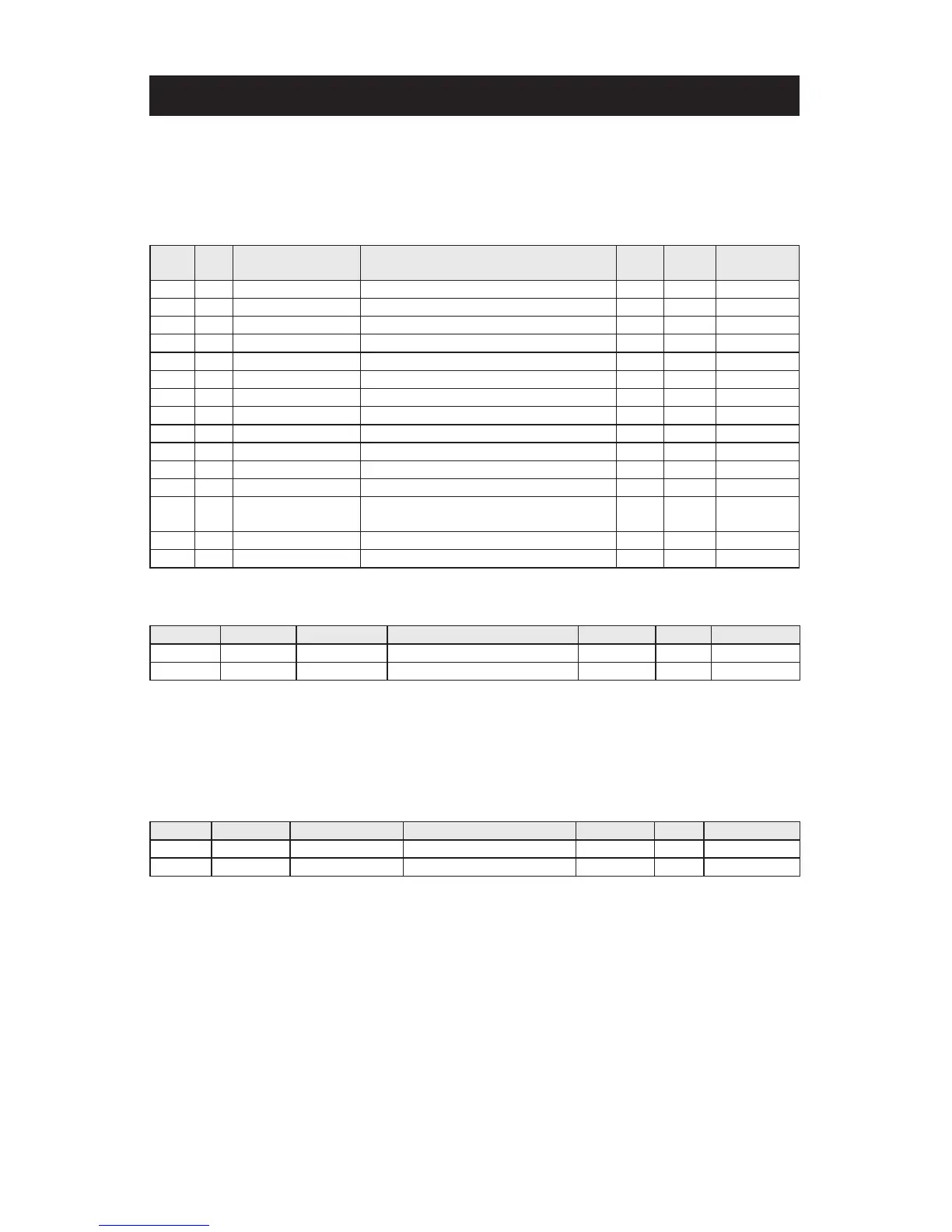48
Powers
TM
IntelliStation BAS Integration Manual
BACnet
®
Analog Parameters
BACnet
®
Binary Parameters
BACnet
®
Troubleshooting
Analog Input Objects= AI Analog Value Object= AV Read= R Read/Write= R/W
Analog Input Objects
Analog Value Objects
Binary Output Parameters
This control does not have any binary input parameters.
If there is no or intermittent communication, check the following:
• Check the ethernet cable. Cable length must not exceed 150 ft. (45.7 m) for CAT-5E or 300 ft. (91.4 m)
for CAT-6
• If the cable was manually made, check continuity across each of the wires.
Object
ID
Data
Type
Name Description Read/
Write
Units Range/Value
0 AI DHW Temp Mixed outlet temperature R °F 50 to 180
1 AI DHW Recirc Temp Recirculation return temperature R °F 50 to 180
2 AI Hot Temp The hot inlet supply temperature R °F 50 to 180
3 AI Cold Temp The cold inlet supply temperature R °F 50 to 180
4 AI DHW Pressure The mixed outlet pressure R psi 0 to 200
5 AI DHW Recirc Pressure Recirculation Pump Inlet Pressure R psi 0 to 200
6 AI Hot Pressure Hot supply inlet pressure R psi 0 to 200
7 AI Cold Pressure Cold supply inlet pressure R psi 0 to 200
8 AI DHW Flow Mixed Outlet Flow Rate R gpm 0 to 160
9 AI Recirc Flow Recirculation Return Flow Rate R gpm 0 to 40
10 AI DHW Target Max Maximum remotely adjusted DHW target R °F 50 to 180
11 AI Mix % (DHW Temp-Cold Temp) / (Hot Temp-Cold Temp) R % 0 to 100%
12 AI Energy Used Totalized Energy Consumed through the Product R Therms
0 to
3.4*10^34
13 AI Error Code Numerical error R 0 to 30
Other AI ERROR ERROR ERROR ERROR ERROR
Object ID Data Type Name Description Read/Write Units Range/Value
0 AV DHW Target Mixed outlet temperature target R/W °F 50 to 180
Other AV ERROR ERROR ERROR ERROR ERROR
Object ID Data Type Name Description Read/Write Units Range/Value
0 BO Recirc Pump Relay Recirculation pump Status R N/A 0=off, 1= on
Other BO Error Communication Error R N/A 0=no, 1= yes
