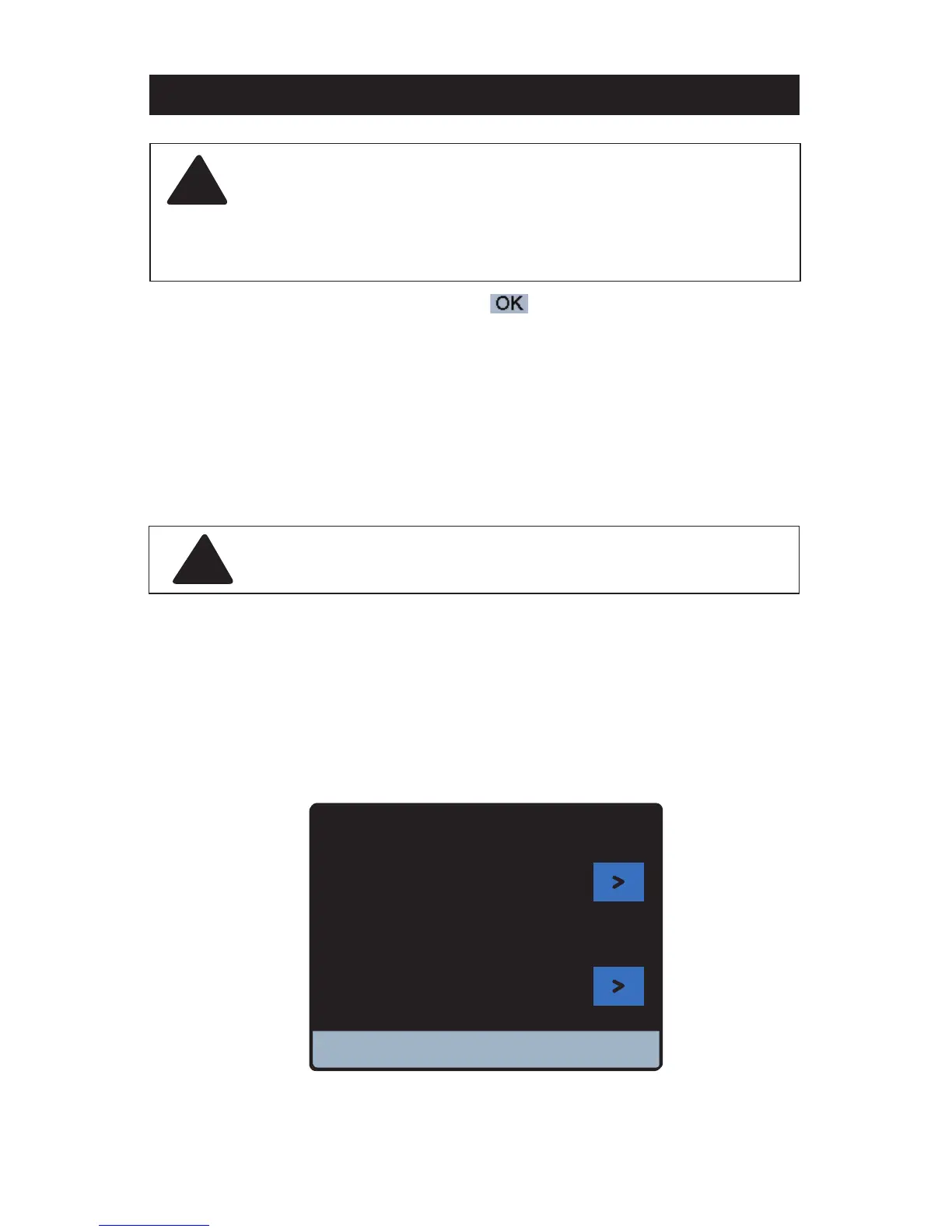28
Set up and Programming
Commissioning
!
You must confirm and test your outlet water temperature setting
5. Once the desired temperature is selected, press the icon to apply the setting.
You will be returned to the System Menu screen.
1. Confirming proper setting and operation: With your desired Outlet Water Temperature Set Point select-
ed and set, make sure the Mixed Outlet Temperature is within desired operating range.
Home Screen
!
The owner or manager of the water distribution system is solely
responsible for determining the safe and appropriate temperatures
to protect people using, contacting or exposed to water or any parts
of the water distribution system from scalding, burning, thermal
shock or other hazards, and to control water-borne bacteria in the
system.
Mixed Outlet Setpoint
140°F
140°F
Mixed Outlet Temp
PRGM Recirc Pump OFF
