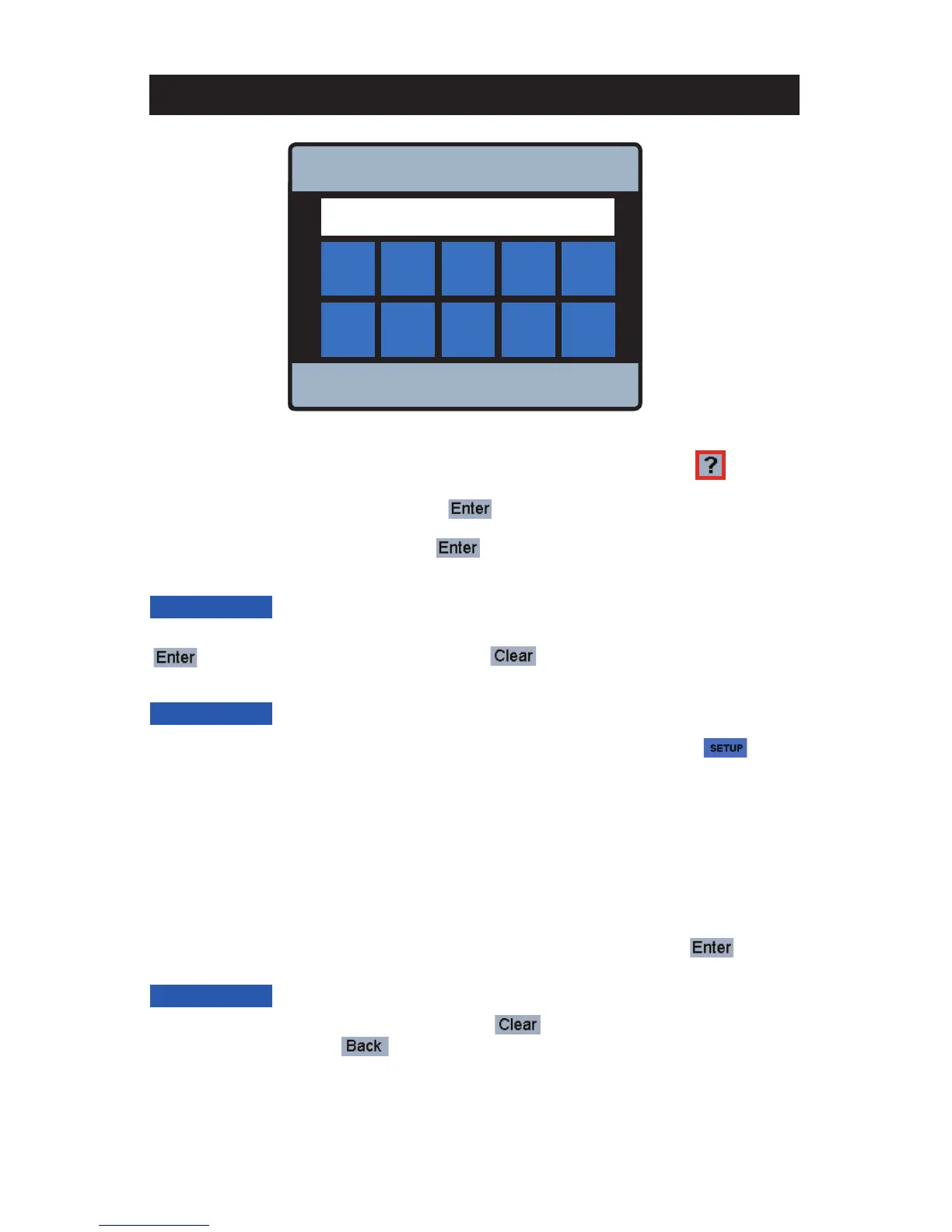22
Set up and Programming
Unlock the system
1. To unlock the system, on the Unlock screen, enter your new passcode, and touch the icon.
4. Creating your own passcode:
• To create your own passcode, enter the factory default passcode 1017 and press the icon in the
lower right corner of the Unlock screen.
• Enter a new 4-digit passcode and touch the icon (make sure to keep your new code in a
secure place).
• Re-enter the new passcode and touch the icon again to finalize the passcode change.
If you make a mistake when re-entering your new passcode and it does not match your first entry, the
icon will be deactivated. If this happens, press and try entering the new passcode again.
NOTICE
To reset the passcode to the factory setting, on the “Programming” menu, press and hold the icon
for 10 seconds. When the passcode is reset, you will be automatically directed to the “Unlock” page.
If you need to clear your entry and start again, touch the icon. If you want to go back to
Programming Menu, touch the icon.
NOTICE
NOTICE
Unlock
Back Clear Enter
?
1
6
2
7
3
8
4
9
5
0
