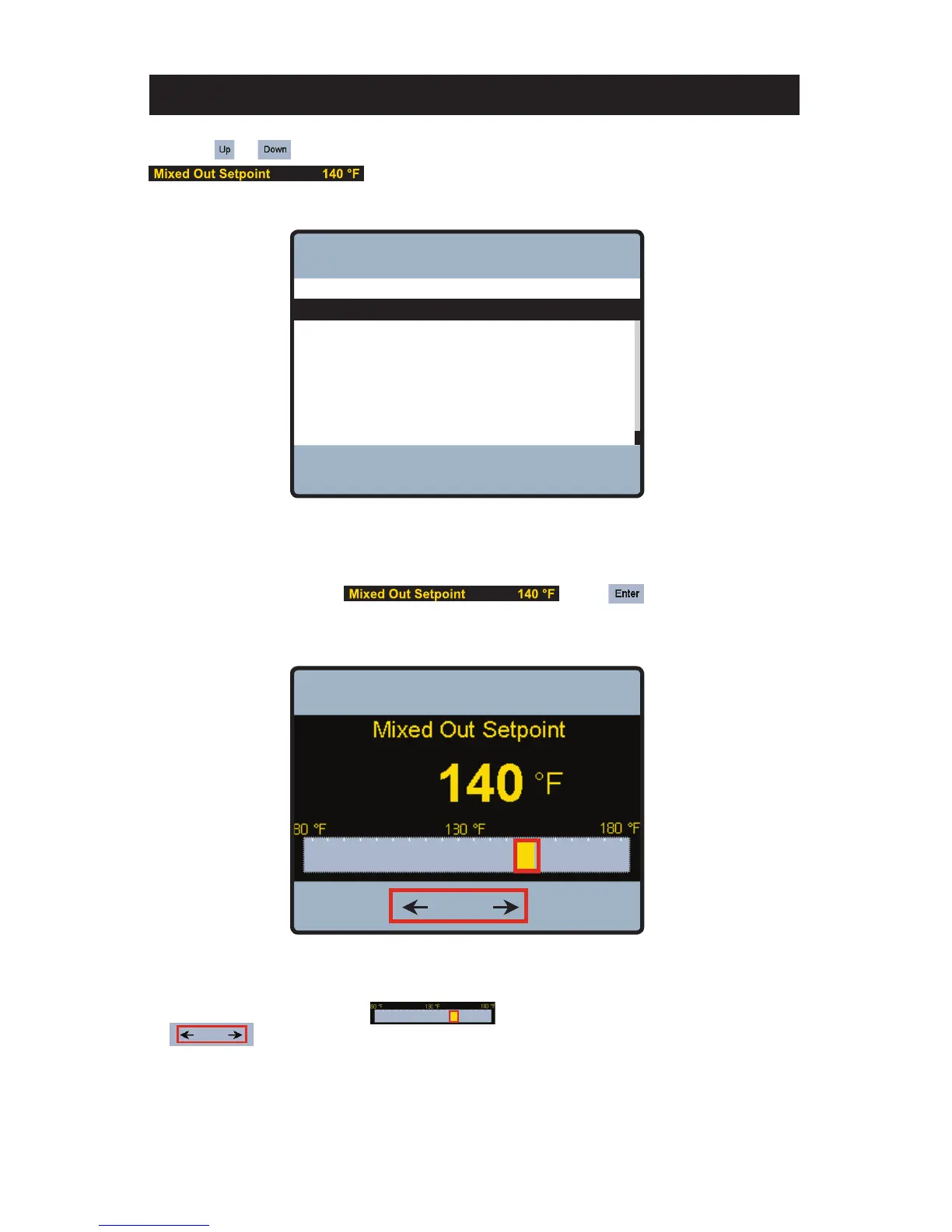27
Set up and Programming
3. After selecting (highlighting) , touch and you will be directed
to the Mixed Out Setpoint selection page:
Using the or icons, scroll through the System Menu and select:
4. Select and set the safe, appropriate and desired outlet water temperature for your users, application and
facility by using the slider icon or by touching the right or left arrows
until the selected temperature is displayed.
BAS Setpoint Max
140°F
Mixed Out Setpoint
140°F
Pump Operation
Auto
Pump Min On/Off Time
1 min
High Temp Alert
150°F
Pump Head
0.0 psi
Return Target
130°F
Return Differential
Back Up Down
System
Enter
?
10°F
OK
System
?
