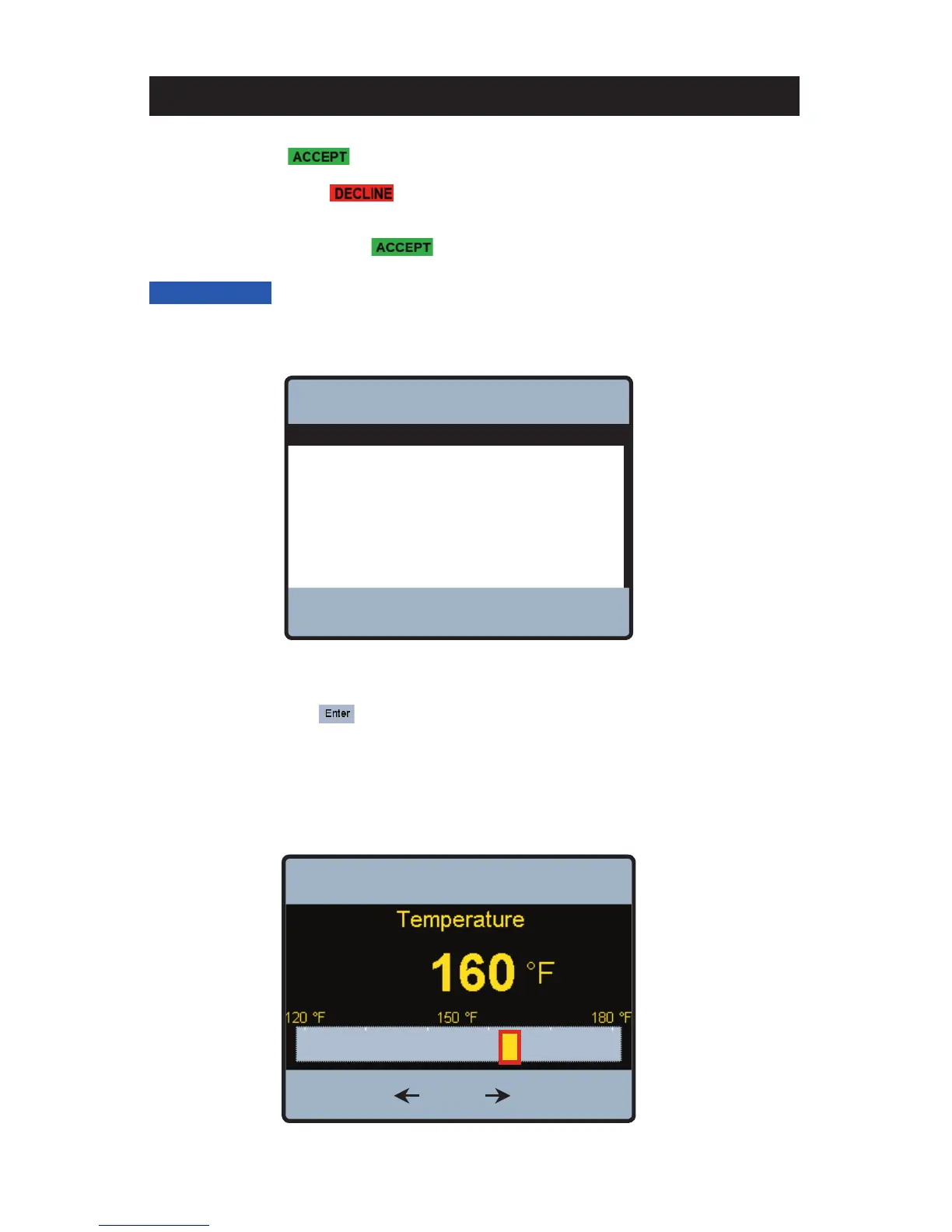33
Sanitization
2. You must touch the icon to proceed with the Sanitization function.
■ Touching the icon means you will be unable to utilize the Sanitization function
and you will be returned to the “Programming” Menu page.
■ When you touch the icon, you will be directed to the Sanitization menu screen.
4. Using the slide bar or directional arrows select the desired outlet water temperature.
Mode
OFF
Temperature
160°F
Time
30 min
Back Up Down
Sanitization
Enter
?
OK
Sanitization
?
3. Select the Sanitization temperature fi rst by highlighting the TEMPERATURE function on the Sanitization
menu and then touching
During first 60 seconds upon power up, mode setting does not appear.
NOTICE
